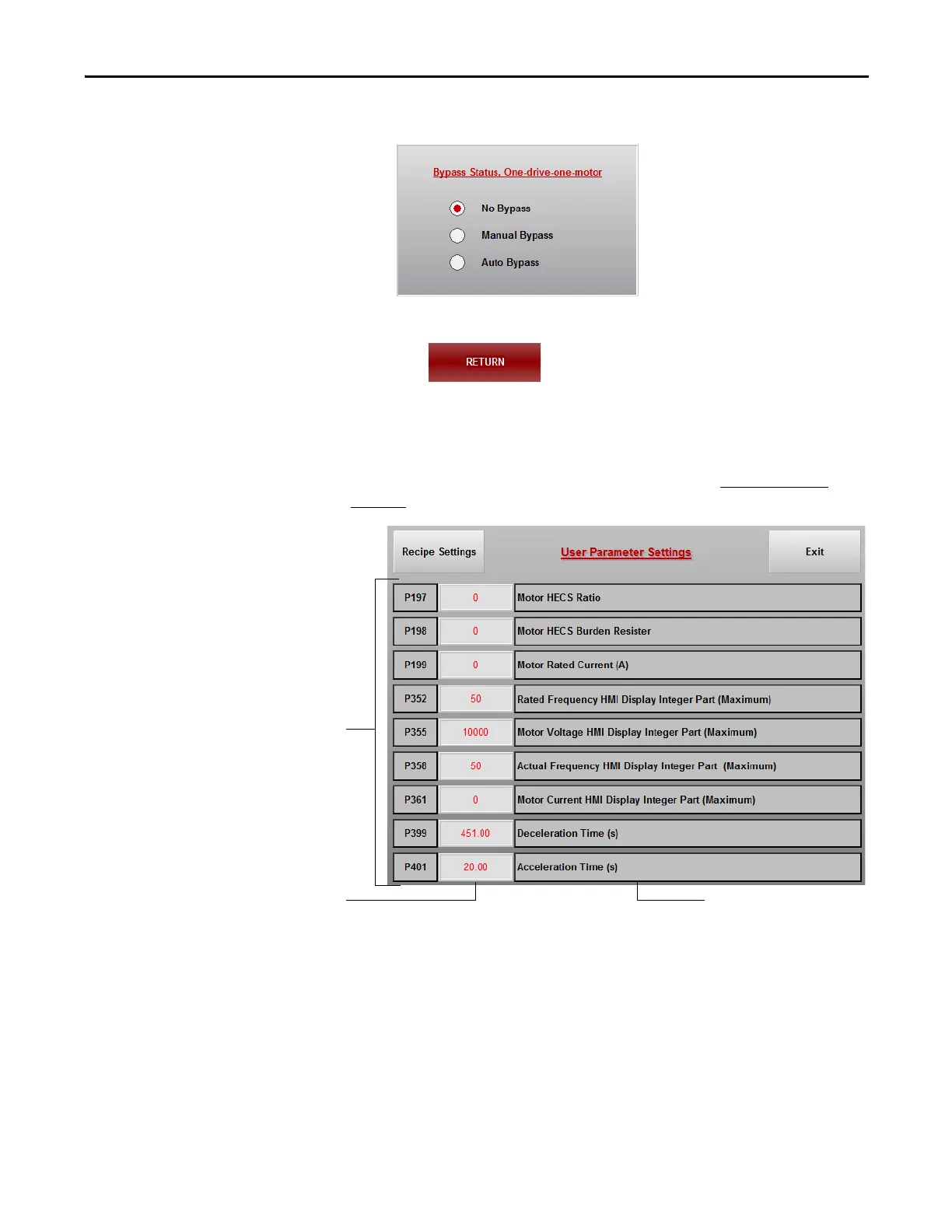Rockwell Automation Publication 6000-UM002E-EN-P - April 2018 61
Setup and Operation Chapter 3
4. The Bypass Status windows shows the current bypass mode setting.
5. To change the bypass mode setting, modify parameter P484.
6. Press to accept.
User Parameter Settings
You can access, view, or change the user parameters in the User Parameter
Settings screen.
User parameter list
User parameter value Parameter description
