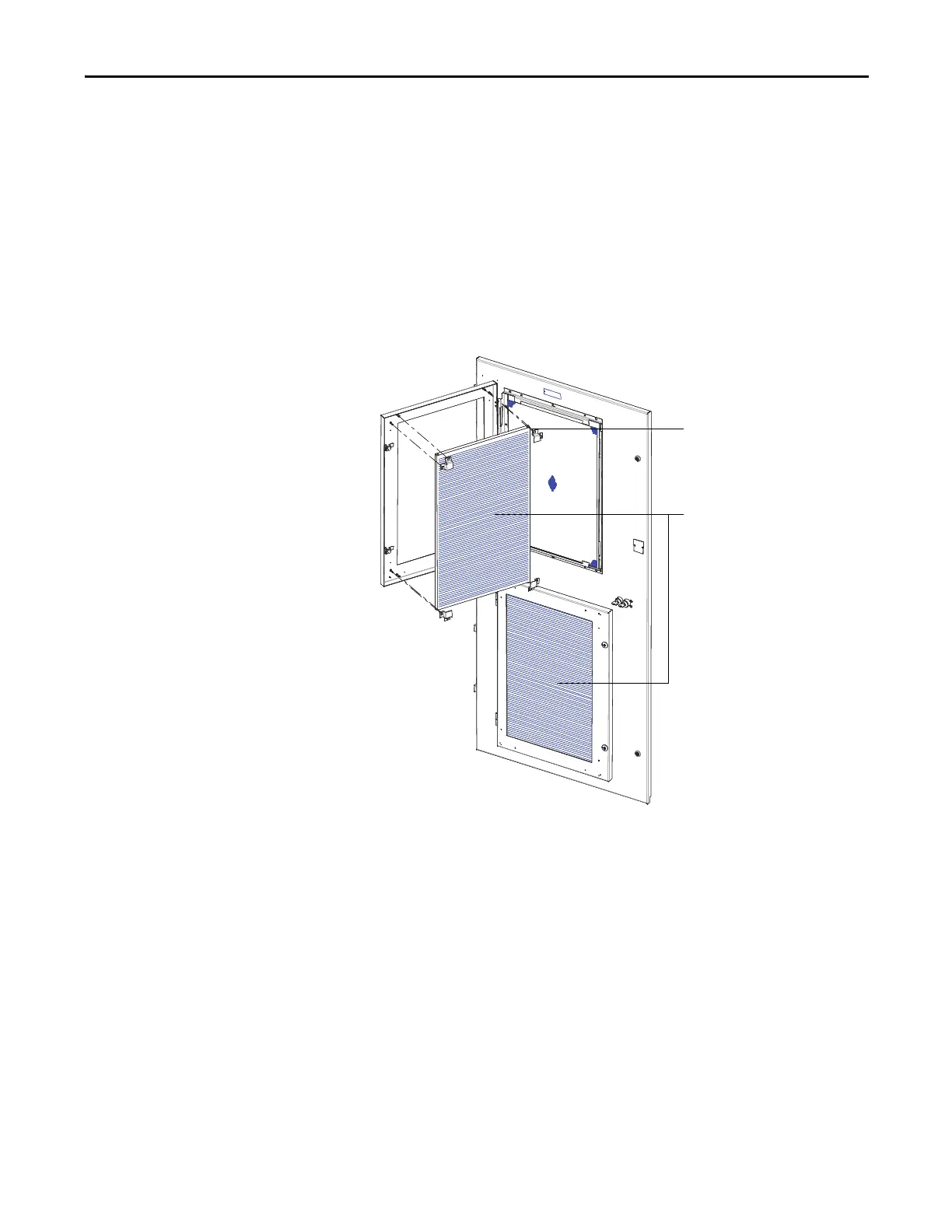Rockwell Automation Publication 6000-UM002E-EN-P - April 2018 93
Preventative Maintenance and Component Replacement Chapter 5
• Immersion in Warm Soapy Water – Where stubborn air-borne dirt is
present, the filter may be dipped in a solution of warm water and mild
detergent. Rinse in clear clean water, let stand until completely dry and free
of moisture.
Use only Rockwell Automation-supplied or -approved replacement filters.
Replace the filters in the reverse order of its removal. Check that there are no
openings to allow foreign matter to enter the drive.
1. Unlatch and open the cabinet filter door more than 90°.
Figure 29 - Replace the Filter, Type A
Retaining hardware
Cotton filter
