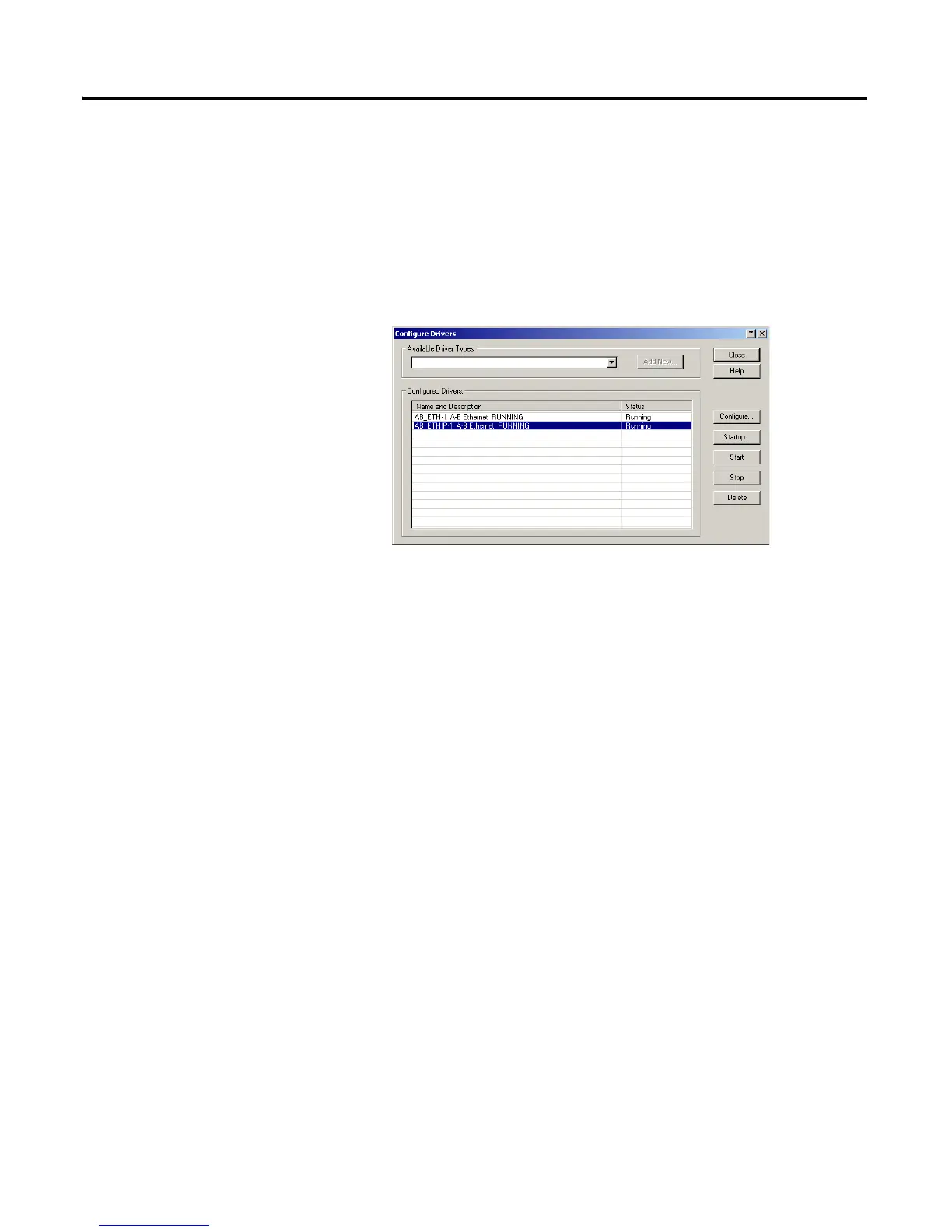Publication 1734-UM011D-EN-P - May 2011
Configure the RSLinx Ethernet Communication Driver 89
5. Make sure the Browse Local Subnet button is selected.
RSLinx software browses your local subnet and automatically reads the
IP address.
6. Click OK.
The AB_ETH/IP driver is now configured and appears in the
configured drivers window.
7. Close RSLinx software
.
