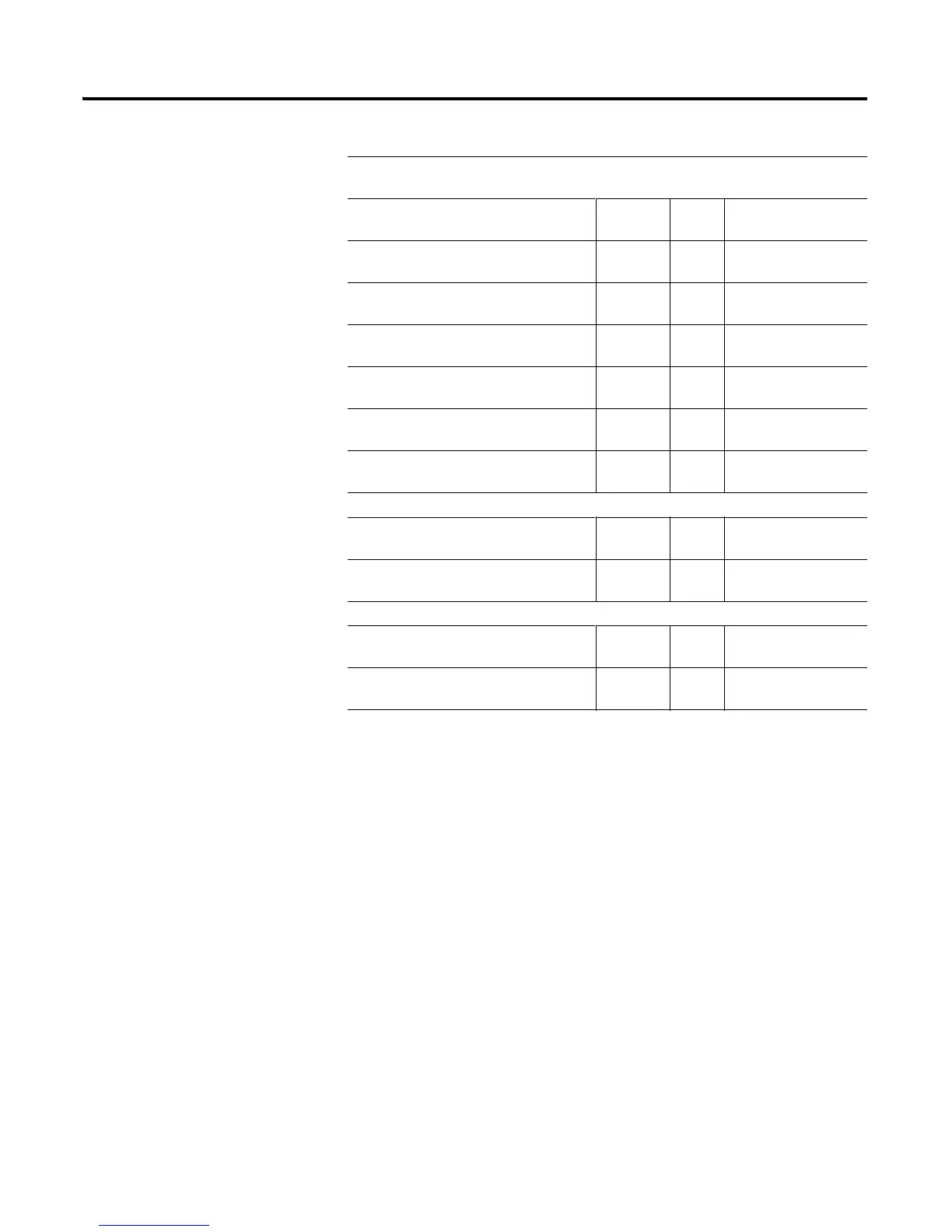Publication 1734-UM011D-EN-P - May 2011
POINT I/O Module and RSLogix 5000 Software Controller Tag Reference 99
Digital 4 POINT Output –
With Over Load Diagnostic
Status
1734-OV4E
4 POINT 10…28V DC Electronically Fused Output, Sink
Configuration Data Data Type Default
Value
Valid Data Values
Fault Mode - POINT 0, 1, 2, 3 SINT, BIT 0 0=Fault Value
1=Hold Last State
Fault Value - POINT 0, 1, 2, 3 SINT, BIT 0 0=Off
1=On
Program Mode - POINT 0, 1, 2, 3 SINT, BIT 0 0=Program Value
1=Hold Last State
Program Value - POINT 0, 1, 2, 3 SINT, BIT 0 0=Off
1=On
Auto Restart Enable - POINT 0, 1, 2, 3
(Over Load Behavior)
SINT, BIT 0 0=Latch Off
1=Auto Retry
Fault Latch Enable - POINT 0, 1, 2, 3
(Over Load)
SINT, BIT 0 0=No Latching
1=Alarms Latch
Input Data Data Type Default
Value
Valid Data Values
Status Data - POINT 0, 1, 2, 3
(Over Load)
SINT, BIT 0 0=Off
1=On (Load Fault)
Output Data Data Type Default
Value
Valid Data Values
Output Data - POINT 0, 1, 2, 3 SINT, BIT 0 0=Off
1=On
