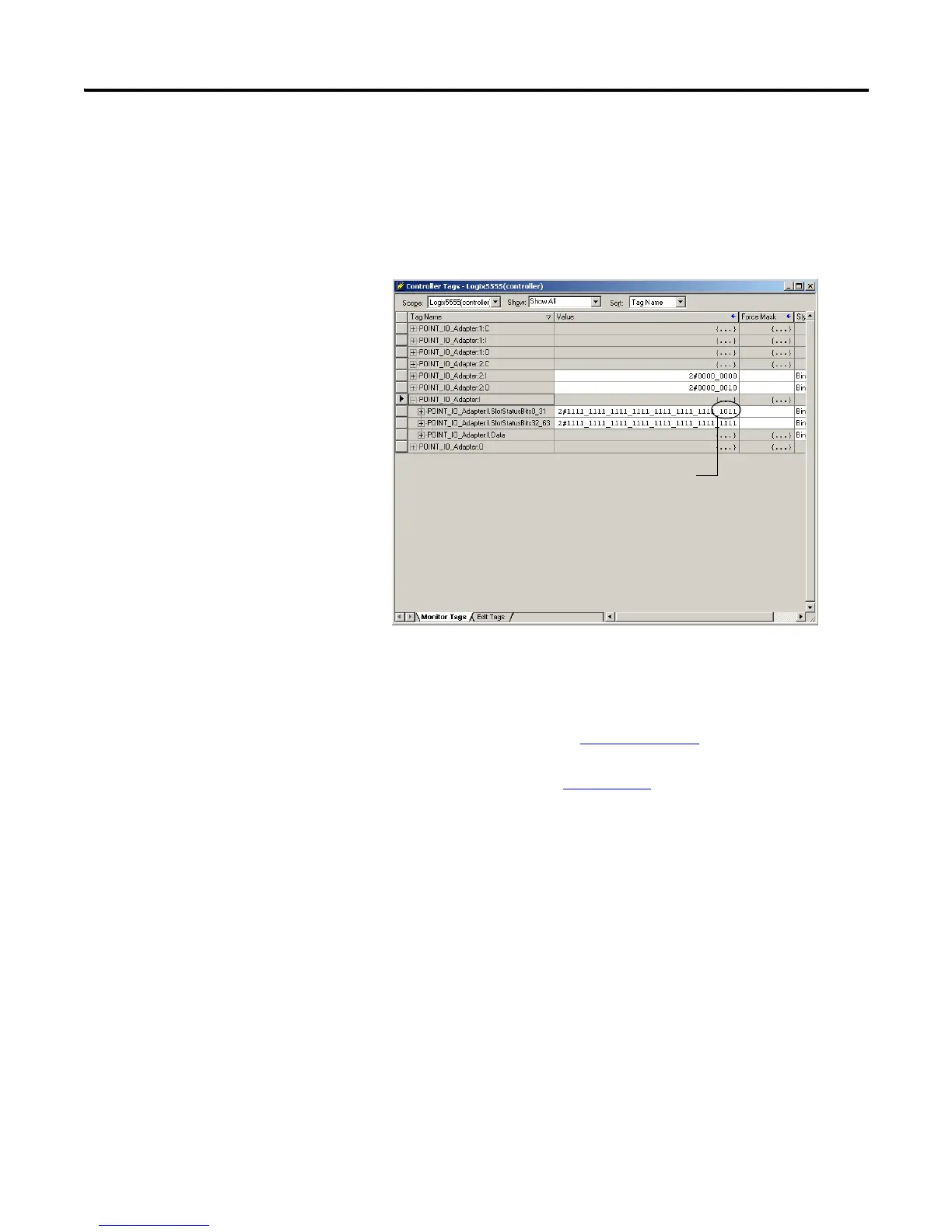Publication 1734-UM011D-EN-P - May 2011
62 Configure the Adapter for Direct Connection and Rack Optimization in RSLogix 5000 Software
Access Module Data
Use the following information to use the 1734 POINT I/O Ethernet adapter
data in the ladder logic program.
• POINT_IO_Adapter = the name you gave to your Ethernet adapter
• # = slot number of POINT I/O module
• C = configuration, I = input, O = output
Use the controller tags in your ladder program to read input data or write
output data.
• For RSLogix 5000 programming instructions, refer to RSLogix 5000
Getting Results, publication 9399-RLD300GR
.
• For ControlLogix controller information, refer to ControlLogix System
User Manual, publication 1756-UM001
.
• Slot Status Bits: The Slot Status bits display the connection status for
each of the POINT I/O modules that use a rack-optimized connection.
– Bit 0 is reserved for the adapter and always reports a value of 1.
– Each of the other bits (1…63) correspond to a POINT I/O module
that you install in the POINT I/O backplane.
– In this example, we configured the 1734-AENT adapter for both
rack-optimized and direct connections.
The slot status bits indicate that we installed the module in slot 2 with
it operating correctly:
• 0=module participating with no errors and
• 1=module not participating or connection error (typically, module
removed/missing).
This value indicates
that slot 2 is the only
module participating
in the rack-optimized
connection with
no errors.
