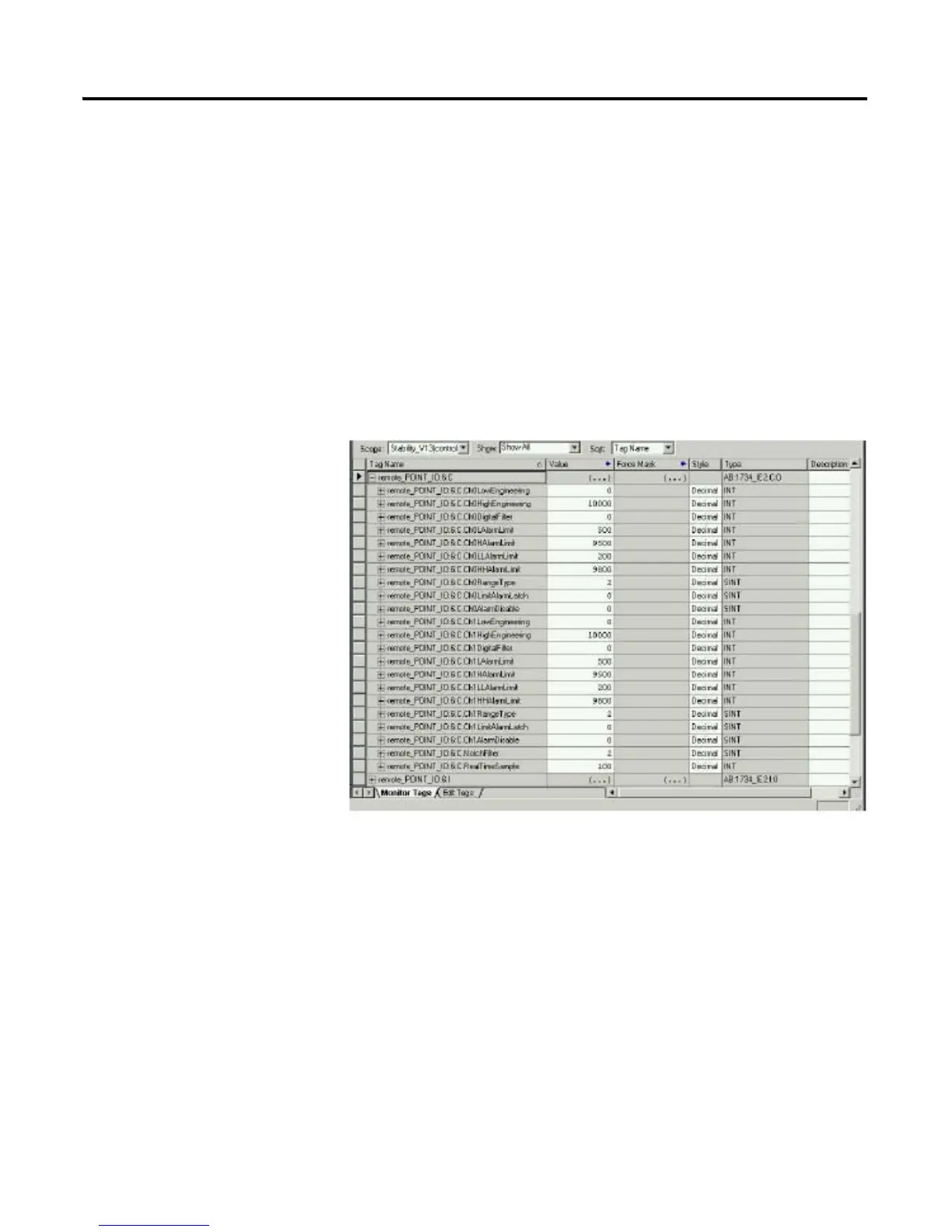Publication 1734-UM011D-EN-P - May 2011
Quick Start 135
Configure 1734 POINT I/O
Modules
For RSLogix 5000 software version 13 and earlier, configure your POINT I/O
modules via the Controller Tags database, using the following steps. For
RSLogix 5000 software, versions 15 or later, the preferred method for module
configuration is to use the Module Properties dialog for each POINT I/O
module, as described in the individual user manual for the module.
1. Double-click the Controller Tags in the project dialog.
Look at the bottom of the screen to make sure you are in the Monitor
Tags tab.
We are going to assume there is an analog input module 1734-IE2V,
which resides in slot 6. We configure Channel 0 of this module to
operate over the range -10…+10V DC.
2. Click the configuration tag remote_POINT_IO:3:C.
From here you can set the module configuration and alarms.
In this configuration dialog, you enter the values that would correspond
to the desired range. The range type default value for a 1734-IE2V
module is 2, which is equal to 0…10V DC.
3. Click the configuration tag for the module in slot 4,
remote_POINT_IO:3:Ch0RangeType.
4. Check the value in the tag remote_POINT_IO:3:C.Ch0RangeType.
It is set to 2, which is the default value. There are two settings that this
module supports:
