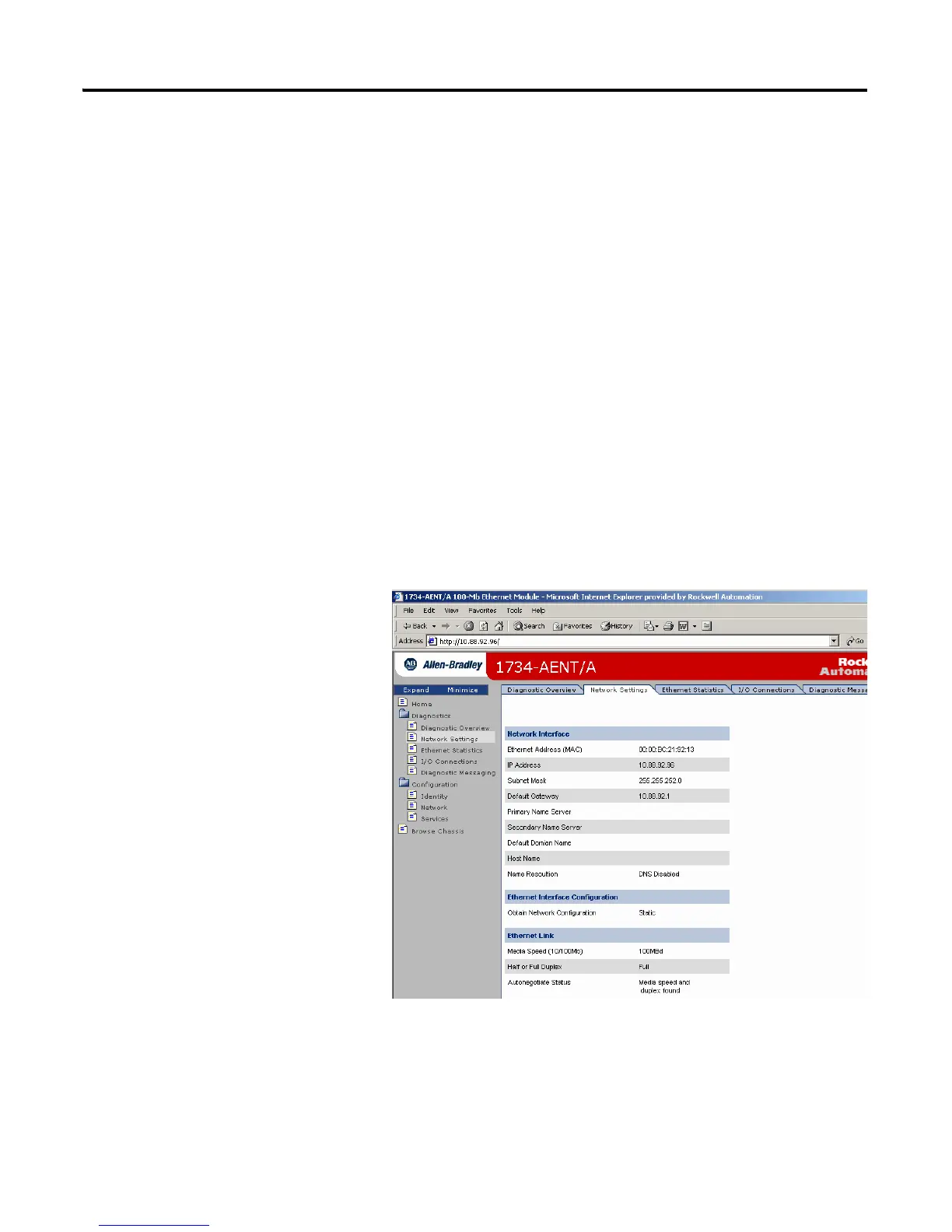Publication 1734-UM011D-EN-P - May 2011
Adapter Web Pages 71
– Open Errors
– Conn Closes
– Close Errors
– Conn Timeout
– Status
•Module Settings
– Chassis Size
– Switches
Use the Network Settings Page
To use the Network Settings page to view network related information, follow
this procedure.
1. From the Web page, click the Network Settings tab at the top of the
page or panel on the left.
The Network Settings tab opens.
