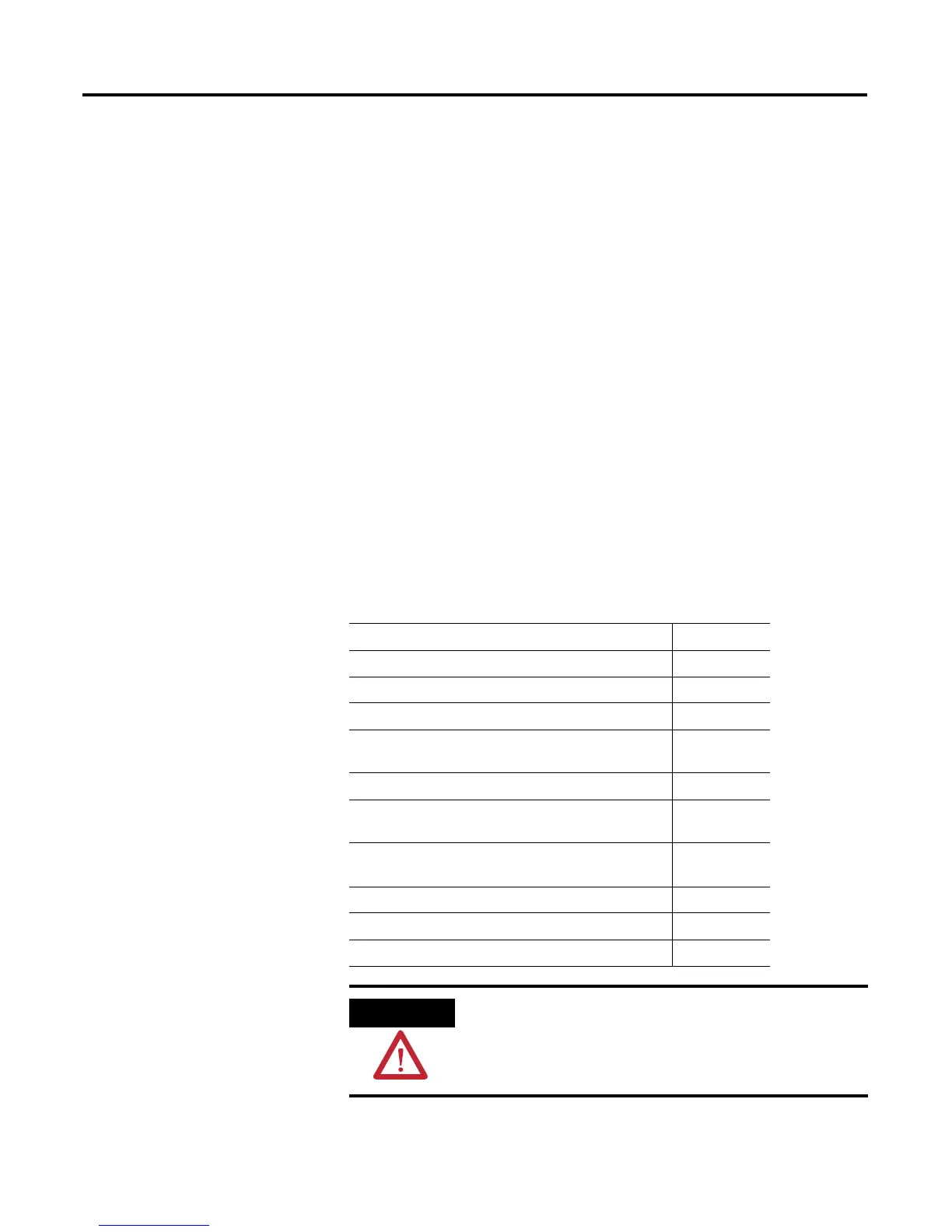45 Publication 1734-UM011D-EN-P - May 2011
Chapter
5
Configure the Adapter for Direct Connection
and Rack Optimization in RSLogix 5000
Software
What This Chapter Contains
This chapter guides you through the steps required to configure your
POINT I/O Ethernet adapter for both direct connection and rack
optimization using RSLogix 5000 software.
You can mix communication formats for different I/O modules
communicating through the same adapter. I/O modules set up to use rack
optimization communicate at the rate of the RPI configured for the
1734-AENT adapter.
I/O modules configured for direct communication communicate at their own
set RPI and ignore the 1734-AENT adapter RPI. The modules presented in
this chapter have a configuration using RSLogix 5000 software, version 15.
The chapter contains the following main sections:
Topic Page
Set Up the Hardware 46
Create the Example Application 47
Configure the I/O Modules 48
Add the Local EtherNet/IP Bridge to the I/O
Configuration
48
Add the POINT I/O Adapter to the I/O Configuration 50
Add the POINT I/O Module and Configure for Direction
Connection
53
Add the POINT I/O Module and Configure For Rack
Optimization
55
Download the Program to the Controller 58
Verify the Module Chassis Size 59
Access Module Data 62
You must use series C POINT I/O modules with the 1734-AENT
adapter. Series A or B POINT I/O modules will not work with
this adapter.
