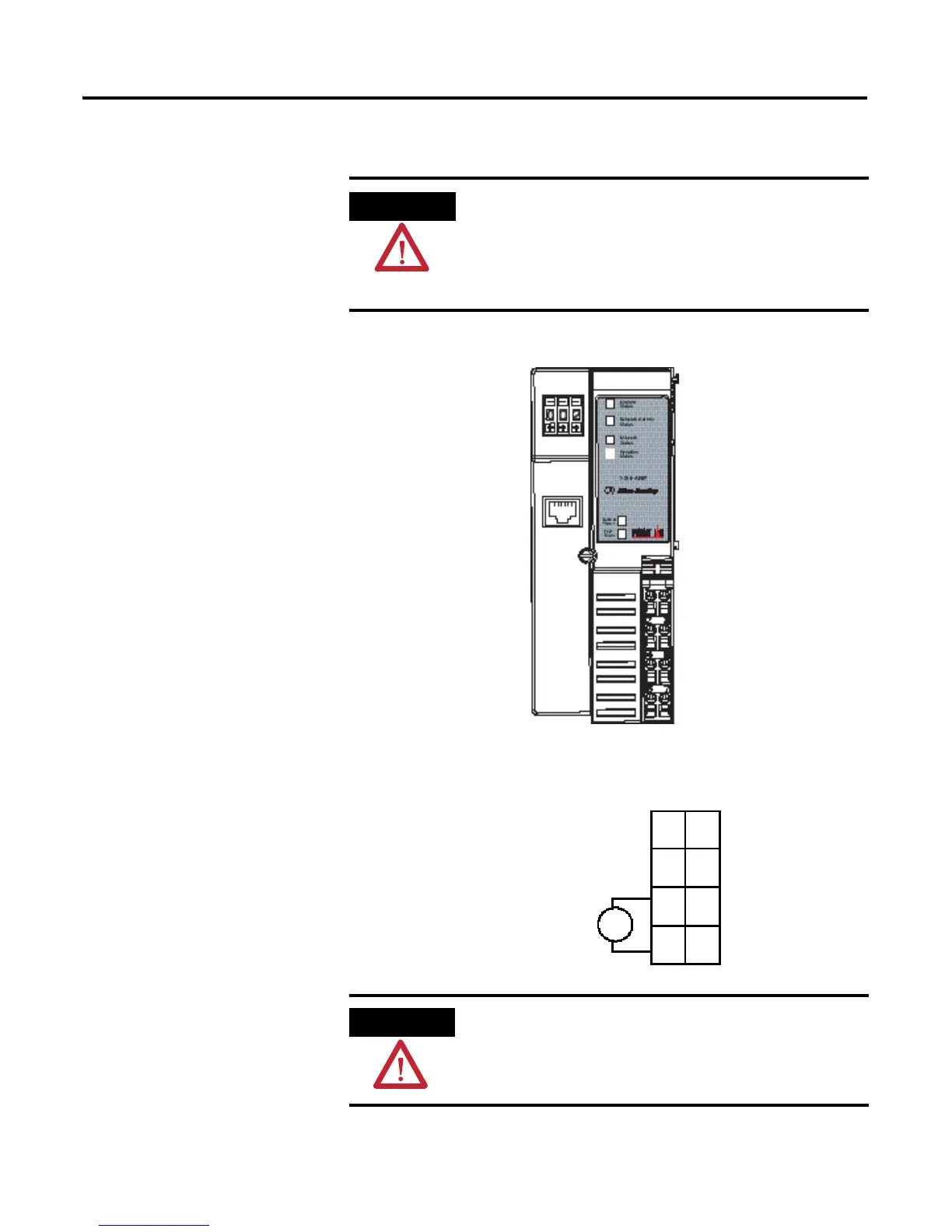Publication 1734-UM011D-EN-P - May 2011
12 Install the Adapter
Wire Your Adapter
Refer to the illustration to wire the adapter.
If you connect or disconnect wiring while the field-side power is
on, an electrical arc can occur. This could cause an explosion in
hazardous location installations.
Be sure that power is removed or the area is nonhazardous
before proceeding.
Do not connect 120/240V AC power to this supply.
43264
System Power
CHAS GND
C
V
NC
Network address
Thumbwheels
Field Power
NC = No Connection
CHAS GND = Chassis Ground
C = Common
V = Supply
Module status
Network activity status
Network status
Ethernet RJ-45
connector
POINTBus status
V DC
NC
C
V
NC
Chas
Gnd
C
V
0
4
2
6
Chas
Gnd
12/24V DC
This DC supply will be
connected to the
internal power bus.
1
5
3
7
