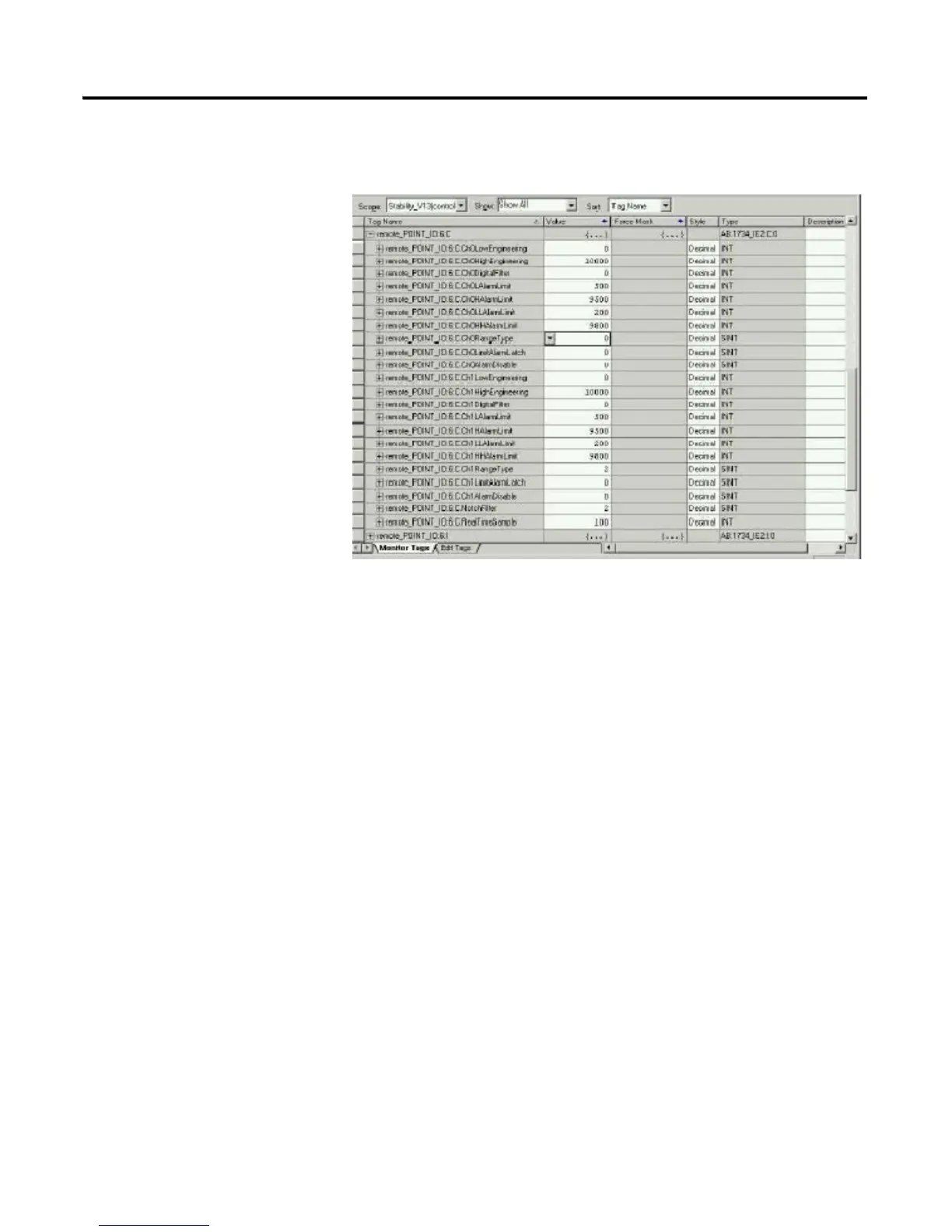Publication 1734-UM011D-EN-P - May 2011
136 Quick Start
• 2 = 0…10V DC
• 0 = -10…+10V DC
5. Click the value 2 and change it to 0, which changes the voltage range to
-10…+10V DC for channel 0.
Note the following:
• The controller sends the configuration data only when connection is
being established.
• Should you need to modify any of the tag values once you change the
tag, you need to access the updated information and download it into
the module. These are the ways to download the updated
configuration information into the module.
– Ideally, you enter the correct code number in the Range Type field at
the same time that you add the I/O to the I/O Configuration tree.
You then download later
.
