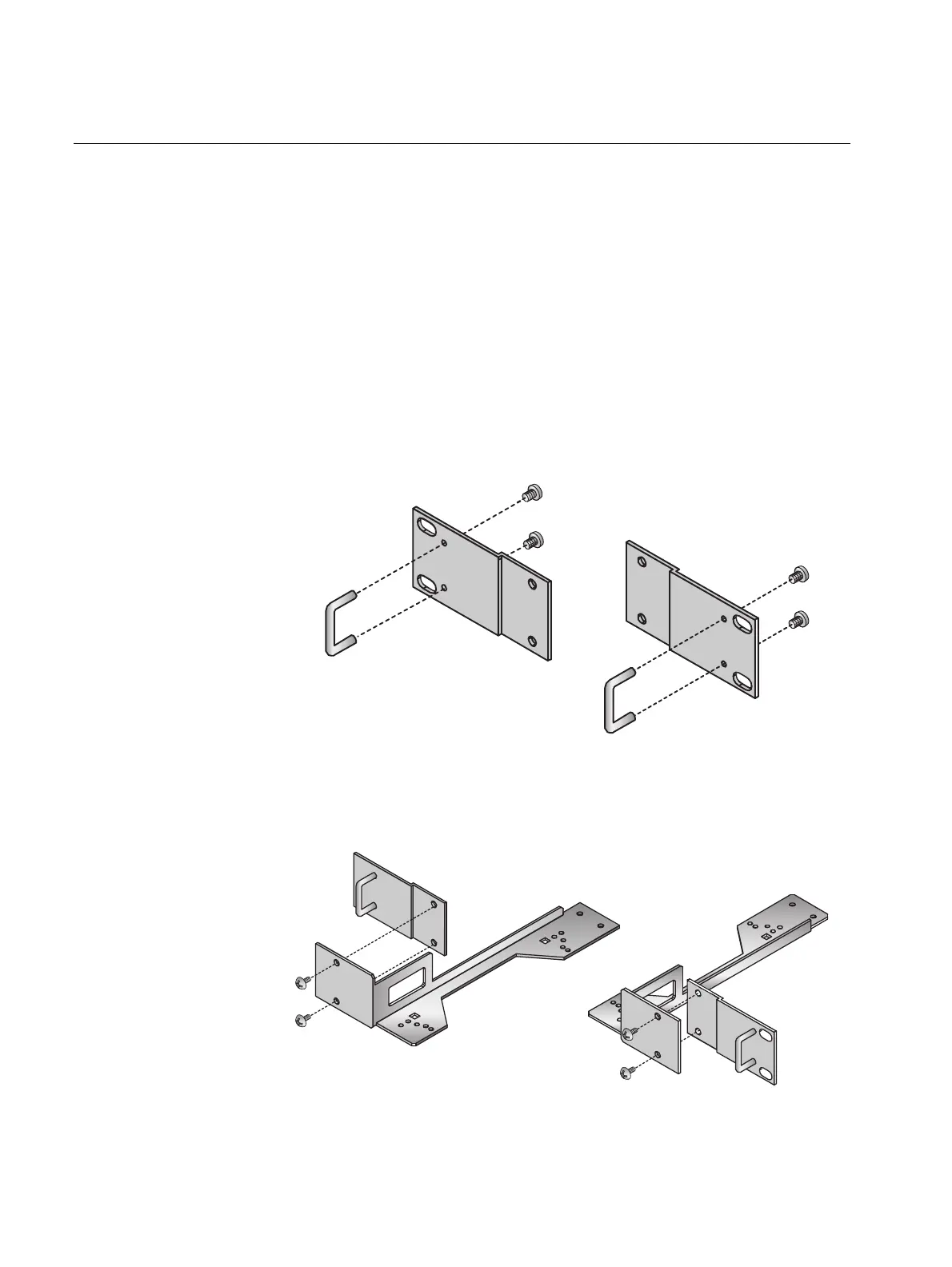Chapter : Chapter 2: Installation
56
Installing a GS970M/10 switch in an equipment rack
These instructions show you how to install a GS970M/10 switch in an
equipment rack. The rack mount kit is AT-RKMT-J05 and can be
purchased separately from your Allied Telesis dealer.
To install a GS970M/10 switch in a 19-inch equipment rack, follow these
step
s:
1. If rubber feet are attached to the base of the switch, remove them
(Figure 25 on page 55).
2. First fit the rack mount handles to the brackets using the supplied
M3x6mm pan
head screws (Figure 26).
FIGURE 26. FITTING HANDLES TO RACK MOUNT BRACKETS
3. Fit the brackets with handles to the mounting using the supplied
M4x6mm countersunk screws (Figure 27).
FIGURE 27. FITTING BRACKETS TO THE MOUNTING
