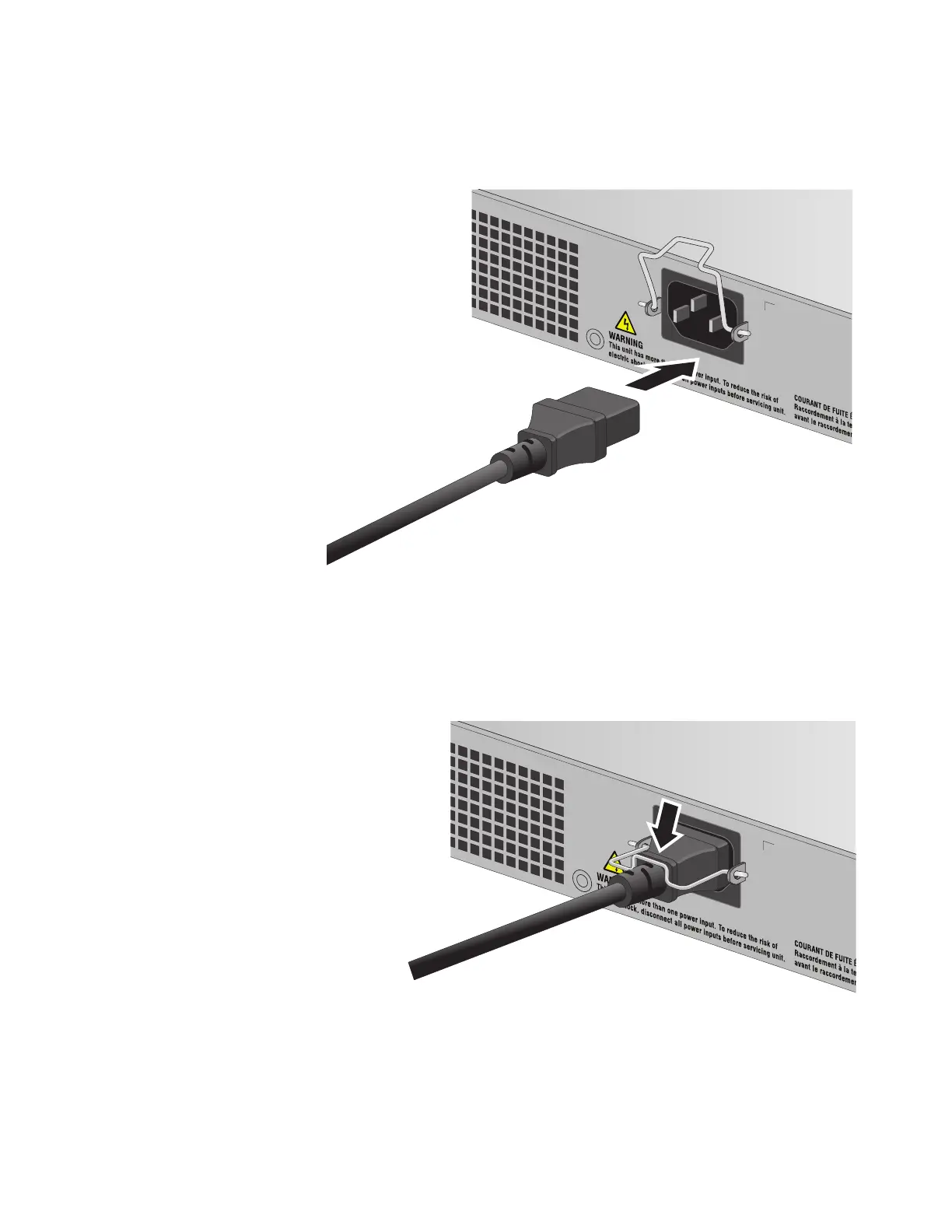x530L Series Installation Guide for Virtual Chassis Stacking
145
2. Power on the switch you want to be assigned ID number 1 by
connecting its power cord to the AC connector on the back panel.
Refer to Figure 82 on page 145.
Figure 81. Plugging in the AC Power Cord to the Switch
3. Lower the power cord retaining clip to secure the cord to the switch.
Refer to Figure 82.
Figure 82. Lowering the Power Cord Retaining Clip
100-240 VAC~
PSU 2
100-240 VAC~
PSU 2
