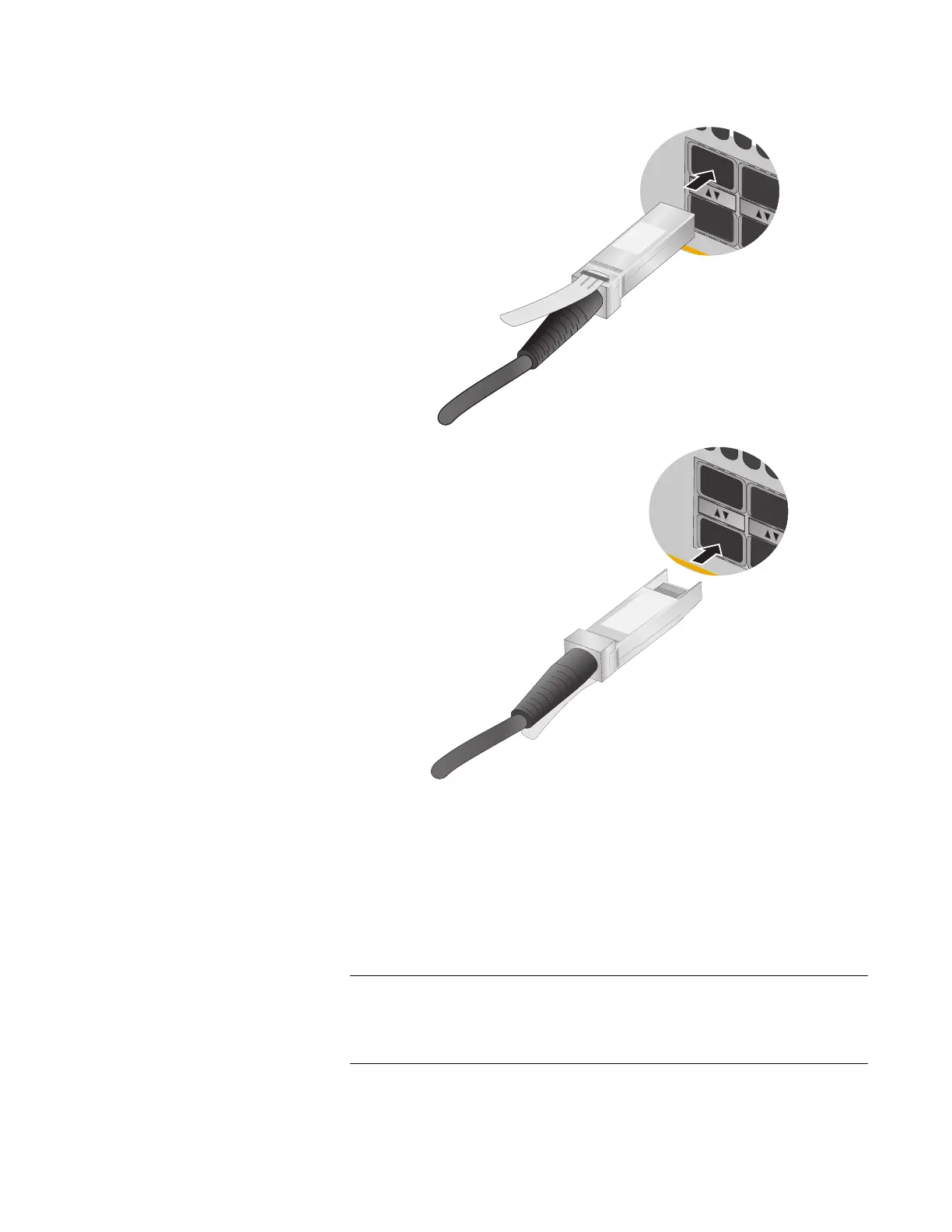x530L Series Installation Guide for Virtual Chassis Stacking
209
Figure 95. Installing SP10TW Cables
4. Slide the transceiver into the port until it clicks into place.
5. Connect the other end of the cable into an SFP+ port on another
network device.
6. Repeat this procedure to install additional transceivers.
To remove the connector and cable from the port, gently push on the
connector, pull on the release tab, and slide the connector from the
port.
