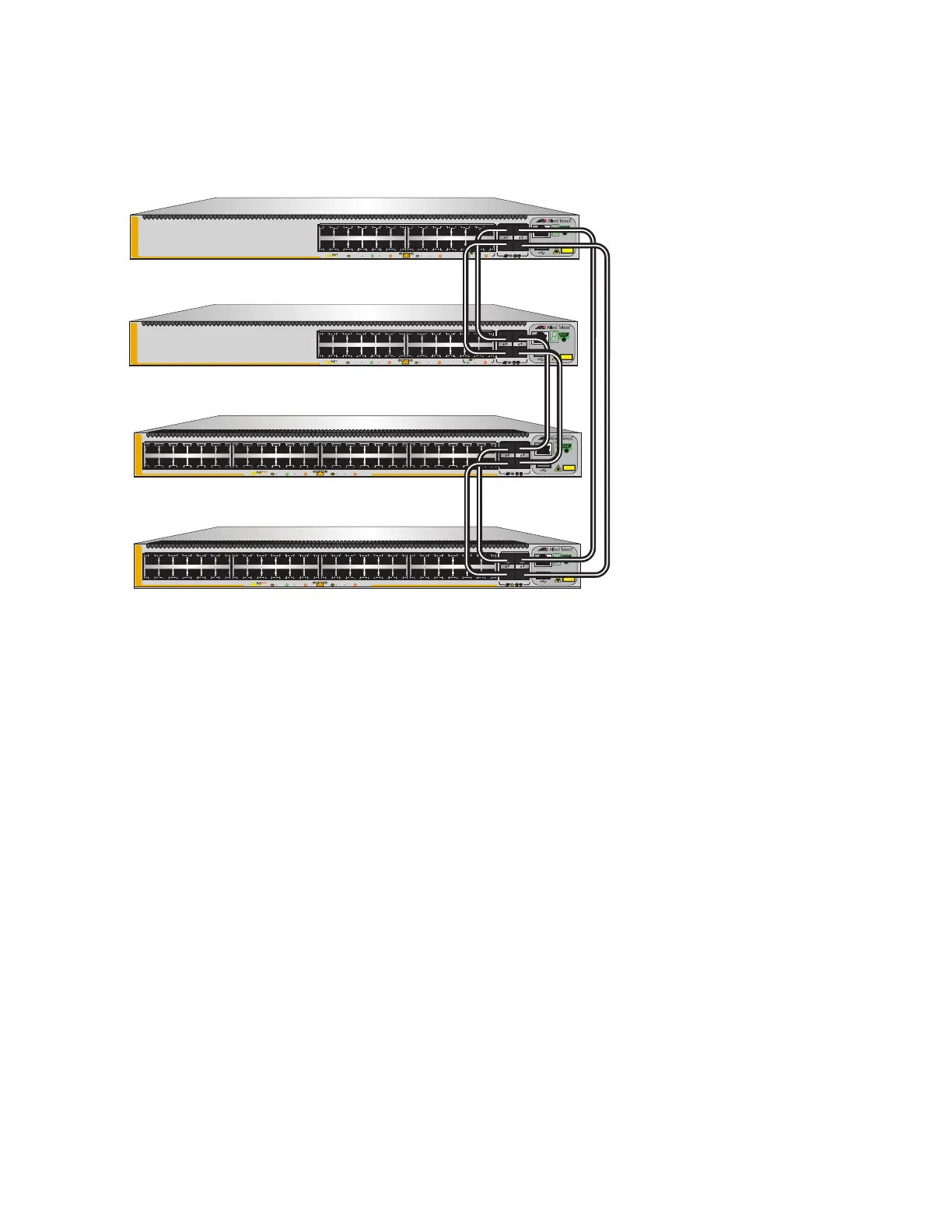x530L Series Installation Guide for Virtual Chassis Stacking
69
Figure 26 shows an example of a stack of four switches using all four
SFP+ ports for the stack trunk with a combination of 28- and 52-port
switches.
Figure 26. Valid Stack Trunks Using a Combination of Ports 25 to 28 and
Ports 49 to 52
51/S1
52/S2
49 SFP+
50
35179111315171921 23
46810122 16 18 2014
22 24
27 2925 31 33
35
37 39 41 43 45 47
28 30 32 34
36
26 40 42 4438
46 48
CLASS
1
LASER PRODUCT
CONSOLE
10G/1G
1G LINK ACT 100 LINK ACT PD ON PD ERR MAX CURRENT
AT-x530L-52GPX
51/S1
52/S2
49 SFP+
50
35179111315171921 23
46810122 16 18 2014
22 24
27 2925 31 33
35
37 39 41 43 45 47
28 30 32 34
36
26 40 42 4438
46 48
CLASS
1
LASER PRODUCT
CONSOLE
10G/1G
1G LINK ACT 100 LINK ACT PD ON PD ERR MAX CURRENT
AT-x530L-52GPX
4630b
351791113151719
21 23
27/S1
28/S2
25 SFP+
26
AT-x530L-28GPX
16 18 2014
10G/1G
CLASS
1
LASER PRODUCT
CONSOLE
46810122 22 24
5G/2.5G/1G LINK
ACT 100 LINK ACT
PD ON PD ERR MAX CURRENTPORTS 1-20 1G LINK ACT 100 LINK AC T
351791113151719
21 23
27/S1
28/S2
25 SFP+
26
AT-x530L-28GPX
16 18 2014
10G/1G
CLASS
1
LASER PRODUCT
CONSOLE
46810122 22 24
5G/2.5G/1G LINK
ACT 100 LINK ACT
PD ON PD ERR MAX CURRENTPORTS 1-20 1G LINK ACT 100 LINK AC T
