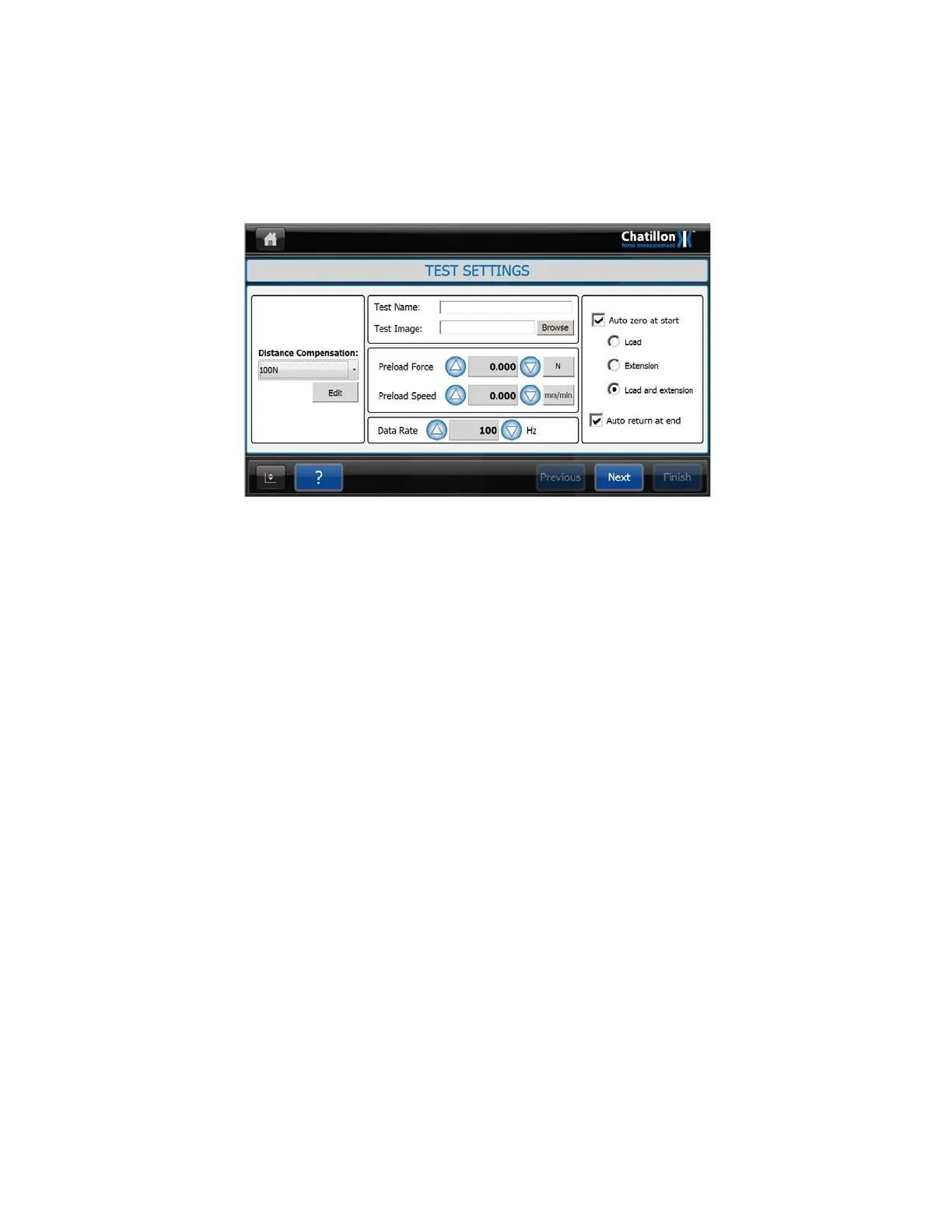13 Press on the “PERFORM” button to start the test. The force tester will automatically
move up and down as required to create and store the “Distance Compensation”
values and a message will be displayed during the test action. Note that this may
take a couple of minutes depending upon the test speed.
14 When the test has finished, press on the “CLOSE” button to return to the "TEST
SETTINGS" screen.
15 The newly created “Distance Compensation” factor is now displayed in the drop down
box and can be selected when required.
100 CS User Manual