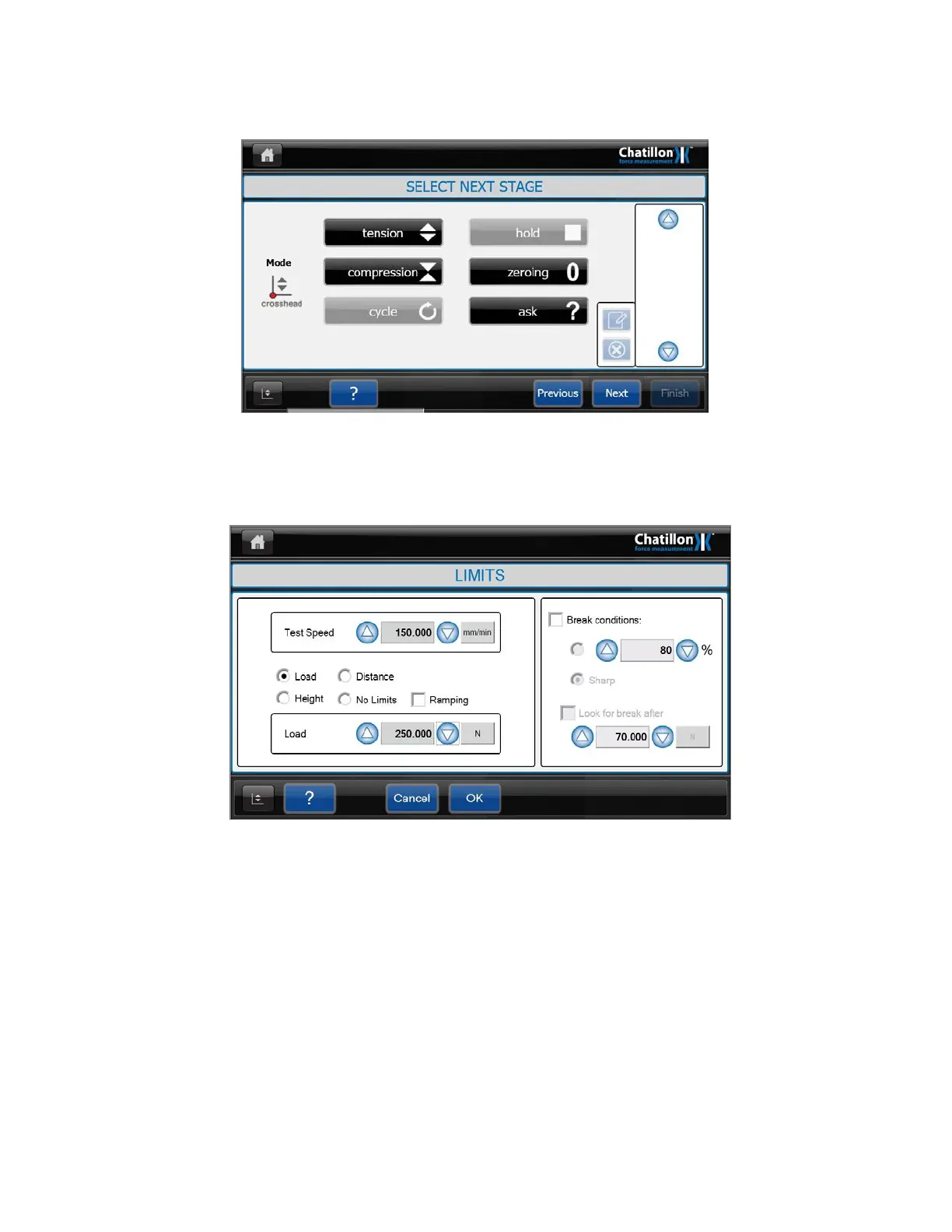Note that the extension cannot be auto-zeroed during a “Height Mode” test.
Never place a “ZERO DISTANCE” step in a “Height Mode” test.
5 Press on the “NEXT” button to display the “SELECT NEXT STAGE” screen.
6 Note that the Icon at the left hand side of the “SELECT NEXT STAGE” screen
shows "Height Mode" (Red dot at the bottom of the vertical line).
7 Press on the "COMPRESSION" button in the center of the screen to display the
"LIMITS" screen.
8 Set the required Test Speed, then select the Load option and set the Load to the
value required for L1. Uncheck Ramping box.
102 CS User Manual