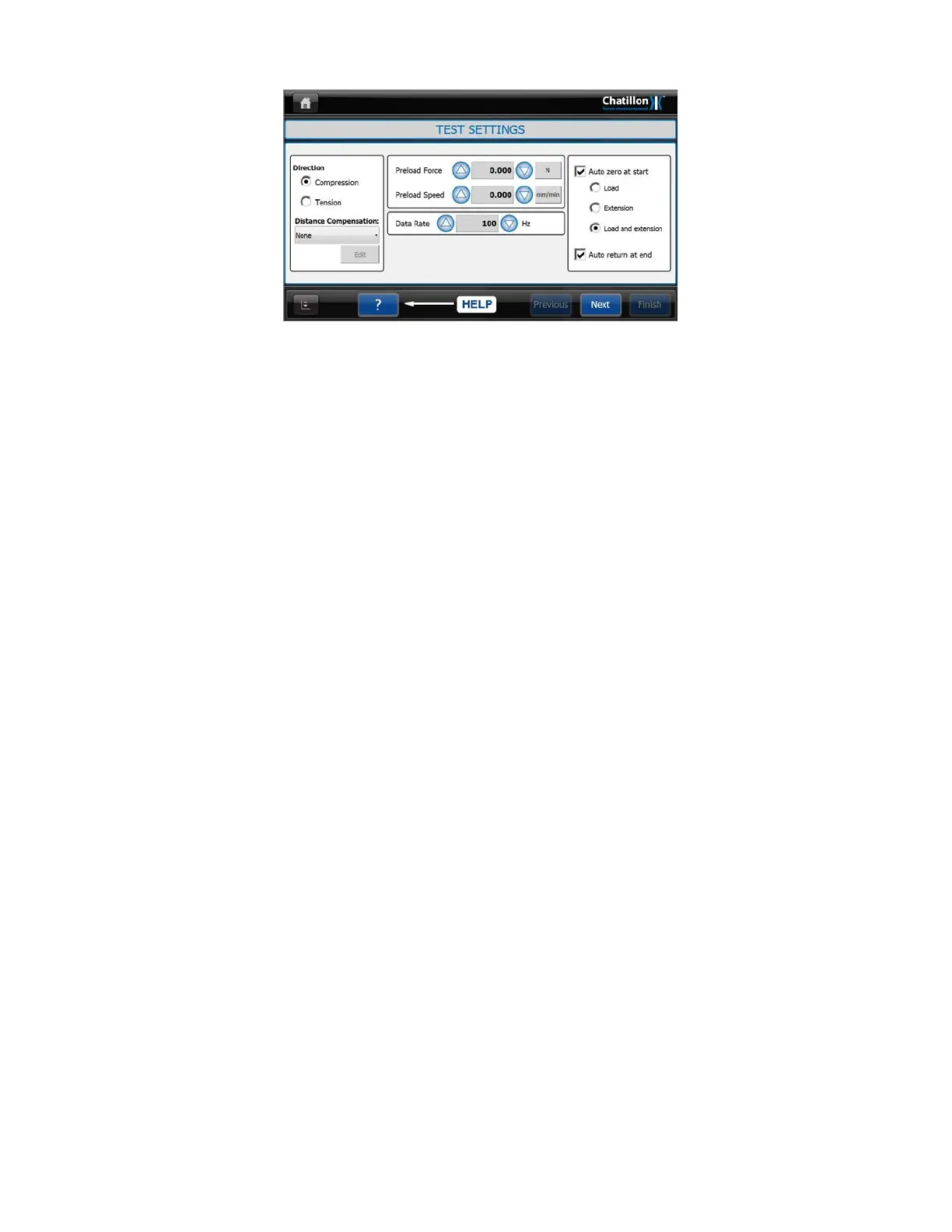The first configuration screen displays the "Basic Settings" for the test and includes
"Direction", "Distance Compensation", "Preload", "Data Rate", "Auto Zero" and Auto Return".
Select the required "Direction" using the controls on the left hand side of the screen. Note
that Compression means move the crosshead downwards during the test and Tension
means move the crosshead upwards during the test.
Please note that some special fixtures may need the opposite direction to be selected, i.e. a
compression cage will require Tension mode to compression the sample.
The "Distance Compensation" is a specialized feature that is required when distance
accuracy is important and this is explained in section 11.
Decide if the test requires a "Pre-Load". Pre-Load effectively zeroes the distance
measurement at the preload force and is used when there is a possibility that the sample
may be slack in the fixture or when performing a compression test.
If a preload is not required, leave the "PRELOAD FORCE" value set to 0.
If a preload is required, press on the "PRELOAD FORCE" entry area to display a numerical
keypad, enter the required value then press on the ENTER button.
If any numeric field needs to be edited after an initial value has been entered, press
two times (double tap) on the relevant entry area.
To enter a barcode into the required field, press on the edit box field above the
keyboard to enable the field then scan the barcode.
To change the unit (which will be initially set to the "Default" Force unit), press the button to
the right of the Preload Force entry area to cycle through the available units.
If a preload force has been defined, press on the "PRELOAD SPEED" entry area to display a
numerical keypad, enter the required value then press on the ENTER button. To change the
unit (which will be initially set to the "Default" Force unit), press the button to the right of the
Preload Speed entry area to cycle through the available units.
The "Data Rate" is the speed of data read and stored during a test. For most tests a 100Hz
(100 samples a second) data rate will provide accurate readings of force, distance and time.
The amount of data stored at 100Hz will not use an excessive amount of system memory.
CS User Manual
45