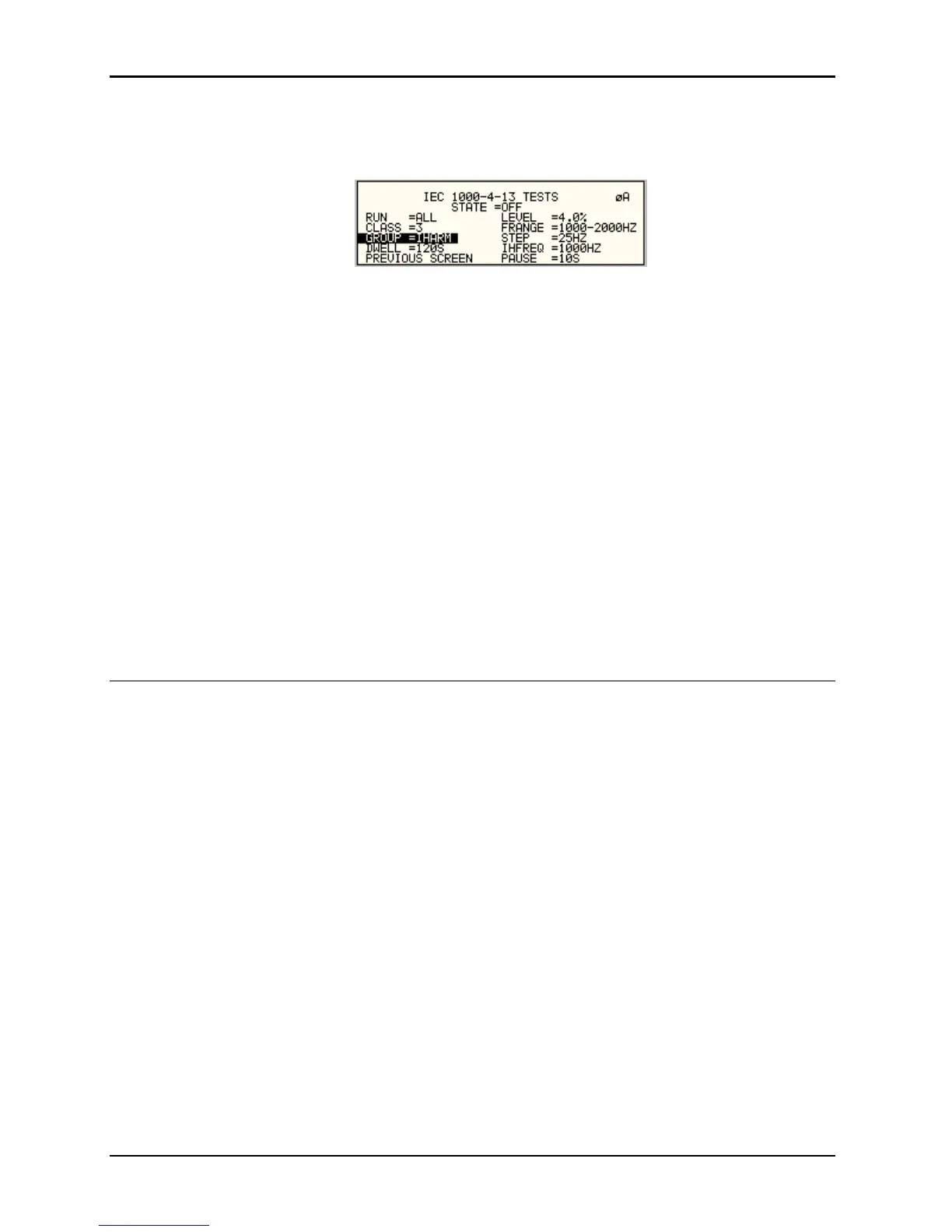User Manual California Instruments
154 CSW Series
MEISTER CURVE GROUP
If the Meister curve group is selected, the screen will appear as shown in Figure 8-27. The
screen has the following parameters that are unique to the group:
Figure 8-27: IEC 61000-4-13 Meister Curve
1. LEVEL Sets the percentage level of the inter harmonics relative to the
fundamental. The level is fixed for the entire frequency range defined by FRANGE. To
change levels, the test state must be off and user class must be selected.
2. FRANGE The range is selected by rotating the shuttle. The range selection is
required to change the level. An individual range step can be run by selecting the
desired range, followed by RUN RANGE from the RUN field.
3. STEP The step size defines the inter harmonics sweep points. This step size is
fixed for the entire range of the sweep. The STEP size can be changed when the test
state is off.
4. PAUSE Sets the time in seconds for which the test will pause between ranges.
There is only one value for the entire test. The PAUSE can be set when the test is not
running. For the Meister curve test, the pause time is normally set to 0 secs. If a value
other than 0 is entered, the inter harmonics are set to 0% during the pause times.
5. RESONANT This field is used to report the resonant points, if any, after running the
Meister curve test. No editing is allowed in this field. When the test is completed, a
display of harmonics current versus frequency plot is available. To view the graph,
select the field and press the ENTER key.
8.3.3.3 RUNNING THE TEST
The test sequence used is a function of the EUT class. The end user needs to determine the
appropriate class of EUT. The test protocol is document in the IEC 61000-4-13 test standard.
For reference, the test flow charts are shown here. It is assumed that the end user has a copy of
the actual test standard however.