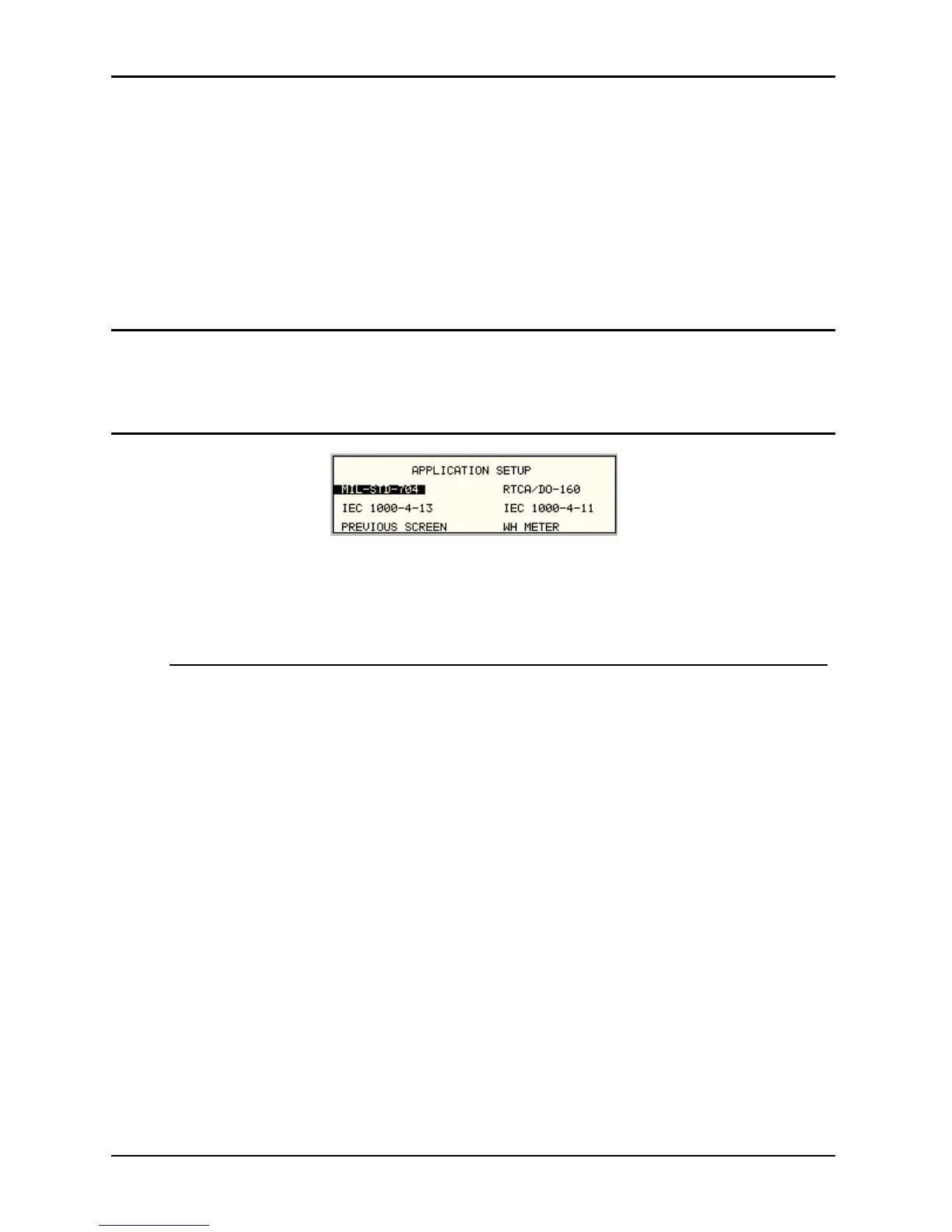User Manual California Instruments
70 CSW Series
A right arrow indicates the waveform is presently selected for
the phase. If the cursor is moved to this field, the ENTER key
will execute the selected MODE. If the mode is set to PROG,
pressing ENTER while the cursor is on the user defined entry
will select the custom waveform for the phase shown in the top
right corner of the display.
If the MODE is set to either VIEW option, the waveform data
under the cursor will be displayed when the ENTER key is
pressed. Press the ENTER key again to return to the
WAVEFORMS menu.
3.11.8 ADVANCE MEAS. Menu
This entry in the MENU 2 screen displays the HARMONICS/TRACE ANALYSIS screen which is
covered in section 4.6. This field can be used in lieu of the MEAS key to directly bring up the
advanced measurements screens.
3.11.9 APPLICATIONS Menu
Figure 3-24: APPLICATIONS menu
The APPLICATIONS menu provides access to the optional application specific pre-programmed
test sequences. Since these test sequences are optional, this menu may have no choices if
none of the options are installed. The following entries may be found in the APPLICATIONS
menu:
Entry Description
MIL-STD 704 Test sequence for MIL standard 704 AC and DC tests.
RTCA/DO-160 Test sequence for RTCA DO160 commercial aviation AC and
DC tests.
IEC-1000-4-11 Test sequences for IEC 1000-4-11 Voltage Dips and Variations
test standard.
IEC-1000-4-13 Test sequence for IEC 1000-4-13 Harmonics and Inter
harmonics test standard.
WH METER Watt Hour meter measurement option. Tracks energy usage
over a period of time and calculates Watt Hours used.
