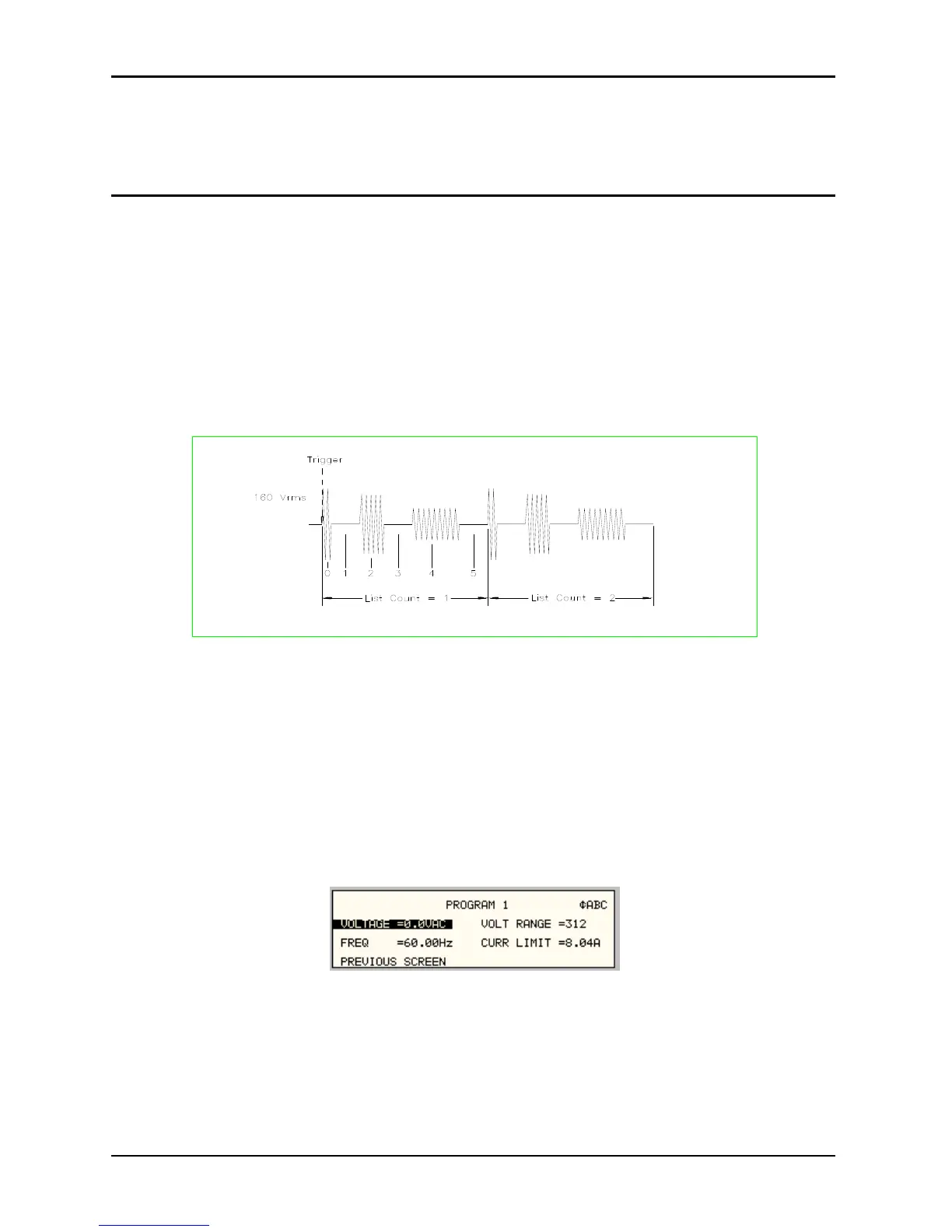User Manual California Instruments
100 CSW Series
Note that Pulse transients can only be programmed over the bus, not the front panel. Refer to
the SCPI Programming Manual for more information about programming Pulse transients and
triggers.
3.16.5 List Transients
List transients provide the most versatile means of controlling the output in a specific manner as
they allow a series of parameters to be programmed in a timed sequence. The following figure
shows a voltage output generated from a list. The output shown represents three different AC
voltage pulses (160 volts for 33 milliseconds, 120 volts for 83 milliseconds, and 80 volts for 150
milliseconds) separated by 67 millisecond, zero volt intervals.
Transient list programming is supported from the front panel and may be accessed by selecting
the TRANSIENTS entry in the MENU 1 screen. Transient lists can also be programmed over the
bus. Refer to the SCPI Programming Manual for more information about programming List
transients and triggers over the bus.
Figure 3-46: List Transients
The list specifies the pulses as three voltage points (point 0, 2, and 4), each with its
corresponding dwell point. The intervals are three zero-voltage points (point 1, 3, and 5) of equal
intervals. The count parameter causes the list to execute twice when started by a single trigger.
To set up this type of transient list, proceed as follows:
1. Press the PROG key to bring up the PROGRAM 1 menu.
2. Move the cursor to the VOLTAGE field and enter 0 Volt. Press ENTER to confirm your
setting.
3. Make sure you are in the HIGH voltage range as we will program a surge to 160 V rms. The
low range would only allow 150 V rms.
4. Press the MENU key to bring up MENU 1.
5. Move the cursor to the TRANSIENTS entry and press the ENTER key. You are now in the
TRANSIENTS menu.
6. Move the cursor to the VOLT SURGE/SAG entry and press the ENTER key. You are now in
the VOLT SURGE/SAG SETUP menu.
