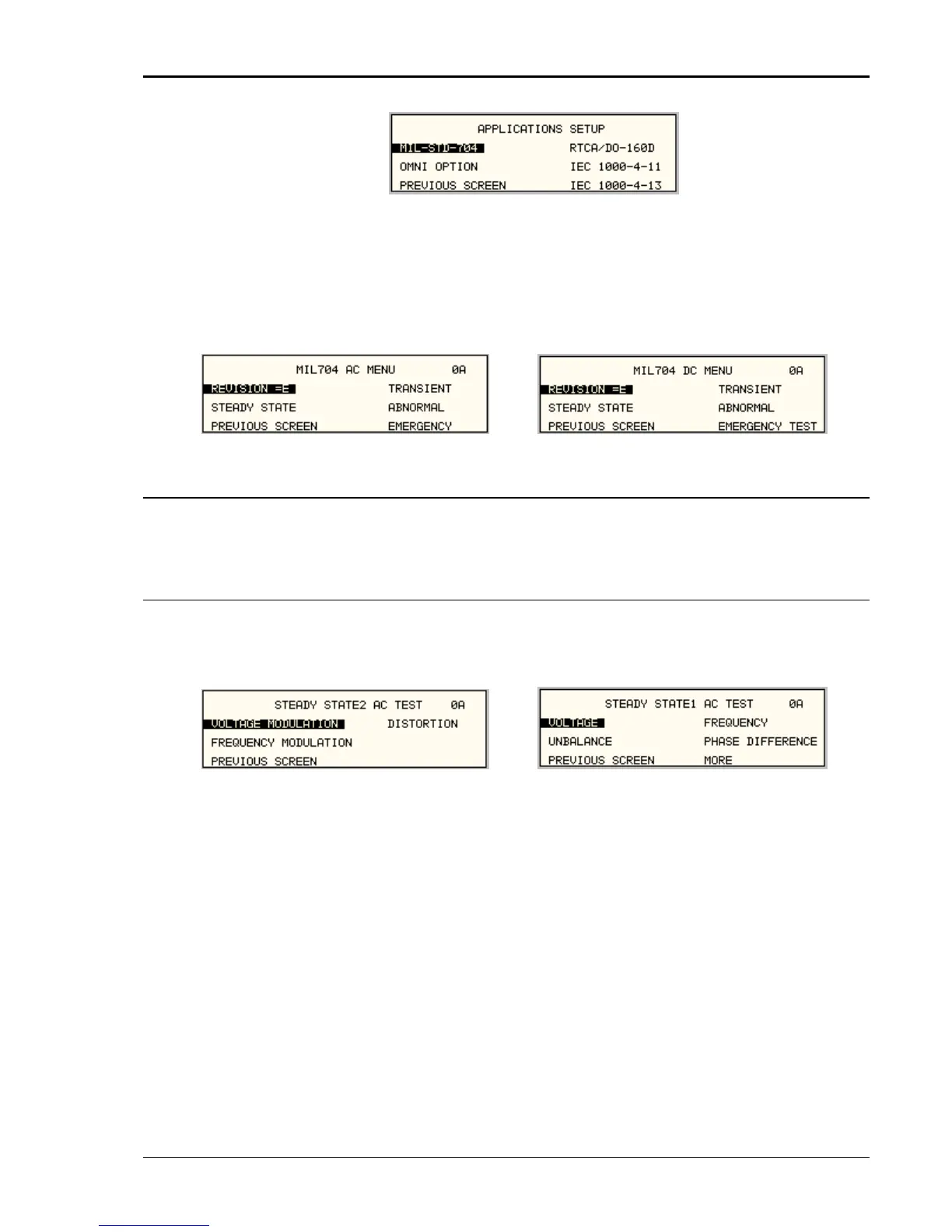User Manual California Instruments
CSW Series 161
Figure 8-32: Application Menu
Scroll to the MIL-STD-704 entry using the up and down cursor keys. Press the ENTER key to
select the MIL704 main menu. One of the screens will appear as shown in Figure 8-33. The
voltage mode and setting will define which menu to select. Refer to Section 8.4.1.2
Note: The user has to turn on the Output relay before starting a test and set the steady state
setup for the test.
Figure 8-33: MIL704 Menu
8.4.1.6 Revision Selection
The default Revision is E. Revisions supported are D and E. The Revision can be changed from
the front panel. Scroll to the REVISION entry using the up and down cursor keys (see Figure
8-33). Use the shuttle to change the selection.
8.4.1.7 AC MODE TESTS
8.4.1.7.1 Steady StateTest
Scroll to the STEADY STATE AC entry using the up and down cursor keys. Press the ENTER
key to select the STEADY STATE screens. The screen will appear as shown in Figure 8-34.
Figure 8-34: Steady State Menu
The MIL704 Steady state 1 and Steady state 2 screens have the following tests:
1 VOLTAGE
2 FREQUENCY
3 VOLT UNBALANCE
4 PHASE DIFFERENCE
5 VOLT MODULATION
6 FREQ MODULATION
7 DISTORTION
The above tests can be selected by scrolling to the highlighted selection using the up and down
cursor keys and the ENTER key to start the selected test.
VOLTAGE
