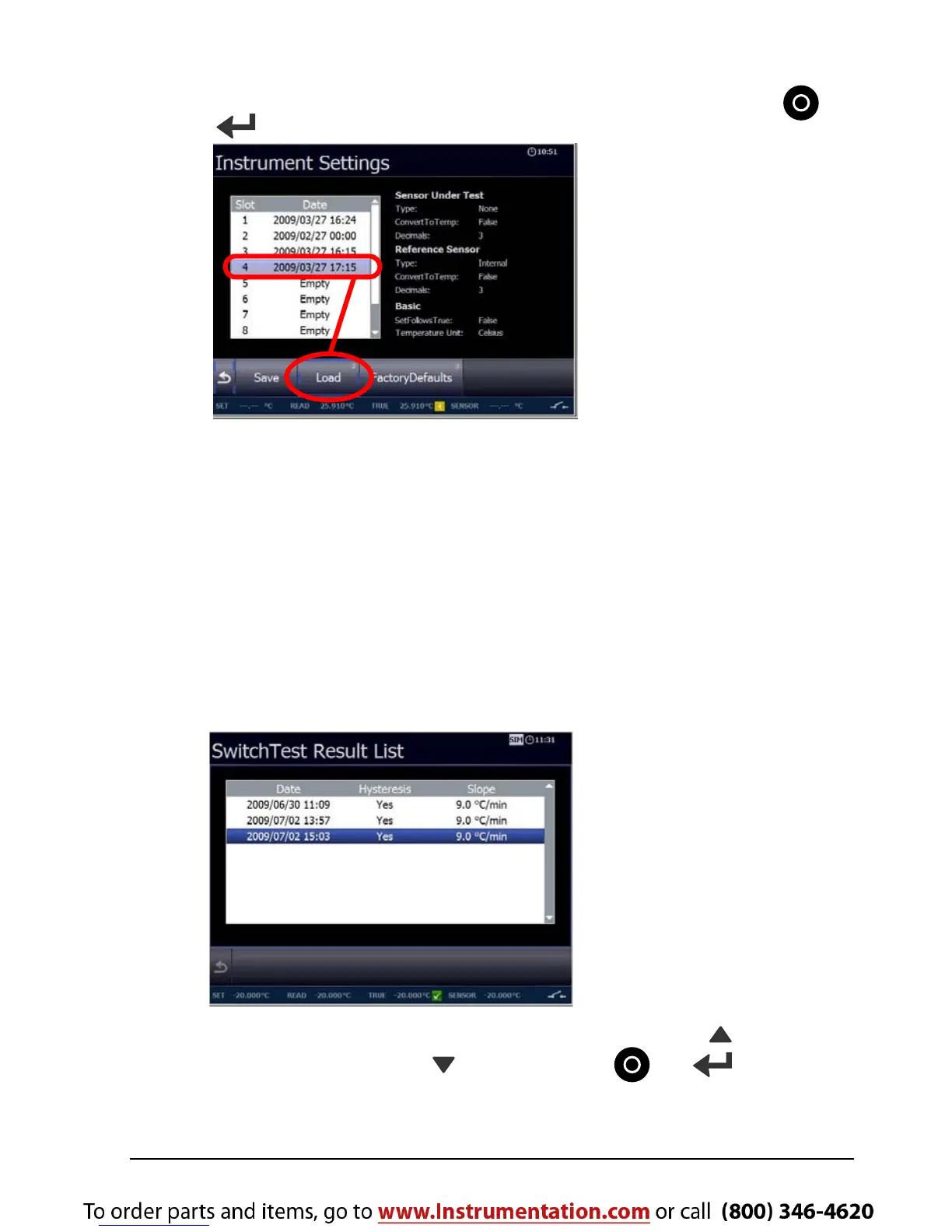127139 13 2014-07-30 53
When the desired dataset in the list is highlighted press or
.
Now the horizontal menu will be in focus again and here you
are able to decide what to do with the chosen dataset.
Activate the desired function in the horizontal menu. In this
example the Instrument Settings from 2009/03/27 17:15 will be
loaded from the memory into the active setup.
Some lists have no horizontal menus and only one option
available.
As an example access the Switch test menu by selecting
“Switch test
3
” from the main menu and then activate
“Results
2
”.
Scroll through the list using the ARROW UP key and the
ARROW DOWN key and just press or to display
the result of the highlighted dataset.
