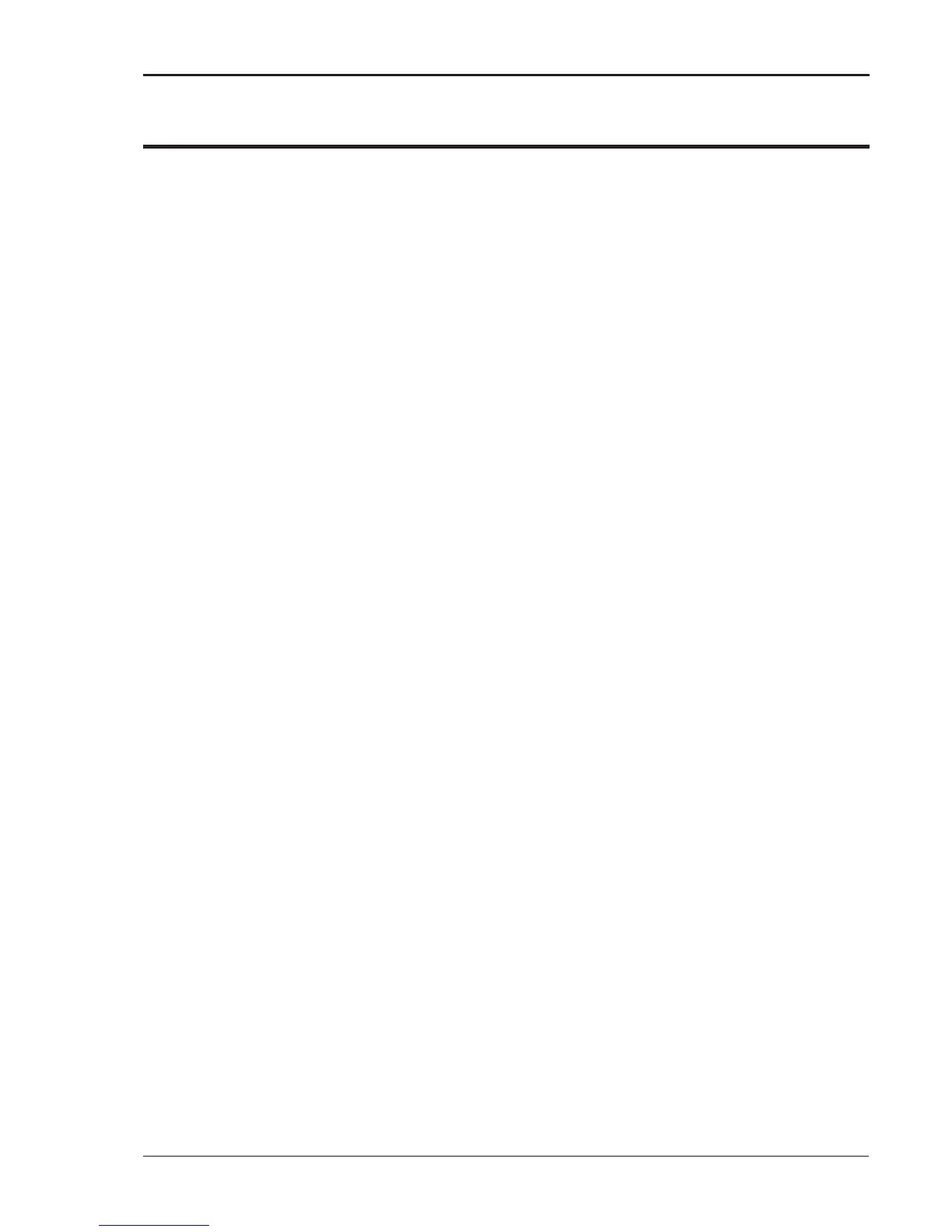User Manual - Rev AV AMETEK Programmable Power
MX Series 196
9.2 Option -HV: Additional AC Voltage Range
The -HV option provides an additional AC only output voltage range of 0-400 VRMS. There is no
equivalent 200 VRMS range associated with the -HV option but the standard 0-150 V RMS and
0-300 V RMS remain available even if the -HV option is installed.
If the -HV option is installed, there will be three voltage ranges that can be selected from the
PROGAM 1 menu. (150/300/400). Other than the range values, all other operations remain the
same. Note however that the -HV range is AC coupled and as such offers no DC output
capability. Thus, whenever the 400 V range is selected, the output mode is automatically set to
AC MODE and other modes cannot be selected.
Since the –HV option range is AC coupled, the lower frequency limit on the –HV range is 45 Hz
and not the 16 Hz that applies to the standard 150/300V ranges. The upper frequency limit
remains the same.
Arbitrary waveforms
As stated before, the –HV (and –XV) range is AC (transformer) coupled and as such cannot
pass any DC component from the waveform generator. This means that any arbitrary waveform
created by the user that is to be used in the –HV range cannot have any DC offset. The MX
firmware will generate an error message is an attempt is made to select a custom waveform with
DC offset while in the –HV range.