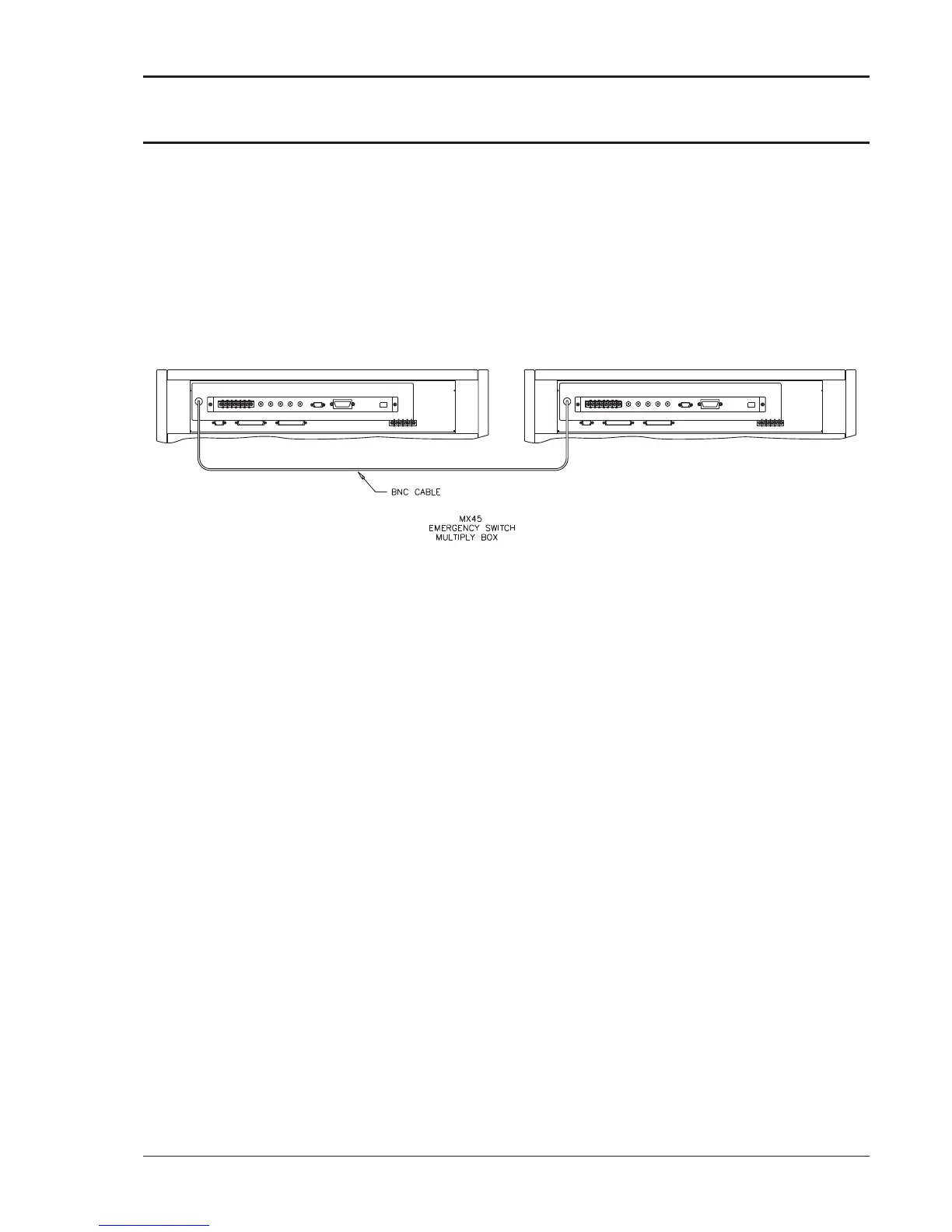User Manual – Rev AV AMETEK Programmable Power
MX Series 67
3.7.8 ES Option - Emergency Switch Interconnect for –MB systems – BNC
An optional BNC connector is located on the rear panel for connecting multiple chassis, each
having a controller and an emergency shut off switch (-ES option). This connection is required to
create an OR-ed operation of more than one –ES switch.
This connector is only present on MX-MB systems with the –ES option. If present, a suitable
BNC cable should be used to connect the emergency shut off signal between chassis. This
connector is labeled as follows:
"Caution: BNC cable must be connected for system Emergency Shut-Down"
See figure below for an illustration of a MX90-MB-ES interconnect.
Figure 3-17: Emergency Switch (ES Option) shut off inter connect on -MB systems.
