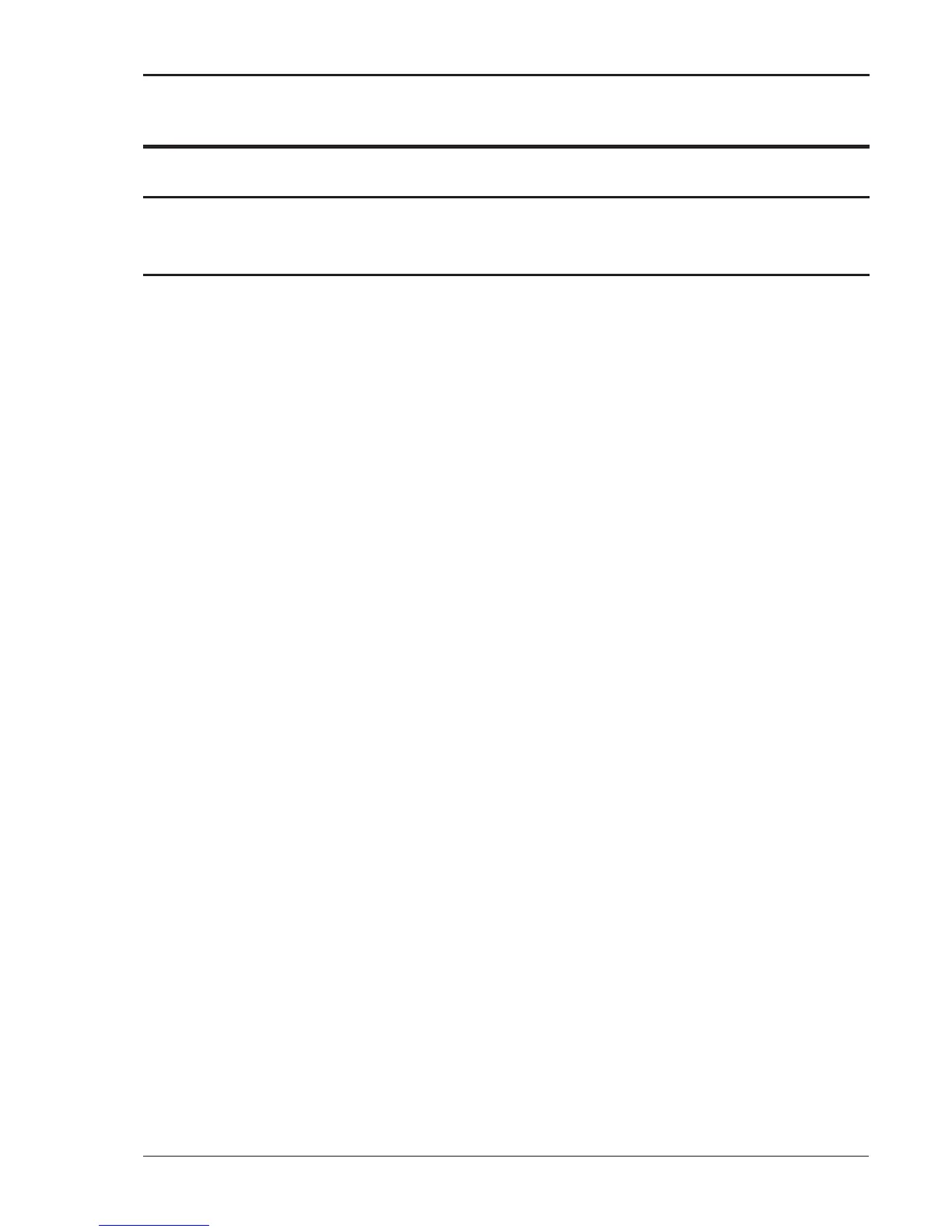User Manual - Rev AV AMETEK Programmable Power
MX Series 245
9.11 Option –SNK: Current Sink
9.11.1 General
This section describes the SNK option available for the MX Series Power Source.
9.11.2 General Description
The –SNK or current sink option enables the MX power source to sink current from the unit
under test. This mode of operation is particularly useful when testing grid-tied products that feed
energy back onto the grid. The ability of the MX to simulate the grid provides unique opportunities
to test the EUT for immunity to commonly occurring line anomalies like voltage and/or frequency
fluctuations. Typical examples of these types of EUT’s are solar and/or wind power inverters.
The SNK option requires special amplifiers that have a different control loop from the standard
MX amplifiers. This different control loop ensures greater stability under regenerative load
conditions. Due to this modified characteristic however, the upper frequency limit of an MX
configured with the –SNK option is reduced to 500Hz from the standard 819Hz.
MX units without the SNK will generate an error message if more than 20% of available power
(per phase) is regenerated by the load. It will shut off if the negative power reaches 30% of
available power.
Regenerative Mode of operation The MX will automatically operate in regenerative mode when
the Regenerative state is enabled and the measured power is negative, indicating energy is
being fed back into the MX amplifiers. In this mode of operation, the current limit mode will
behave differently than it does under normal load conditions.
When the absolute value of the current exceeds the regenerative programmable current limit set
point (current limit is set in the REGENERATE CONTROL screen), the output voltage of the MX
will be increased gradually in an attempt to reduce the amount of current being fed back. Note
that there is no other way for the MX to limit the current as the current is not generated by the MX
itself but rather by the load (inverter). Consequently, normal current limit operation does not apply
in this mode of operation. The voltage will continue to be raised until the user set over voltage trip
point is reached. This trip level can be set in the REGENERATE CONTROL screen located
under the APPLICATIONS SETUP 2 screen. At this point, and after the delay set by the “DELAY
F” parameter is reached, the AC frequency will be shifted by the amount set in the dFREQ
parameter field. Most inverters will shut down when detecting a sudden change in frequency. If
the frequency shift (dFREQ) is set to zero however, the output voltage will be dropped to the
under voltage limit setting (UNDER VOLT) set in the REGENERATE CONTROL screen instead
of the frequency shift. At this point, the EUT should shut down due to an under voltage condition.
Finally, the output replay is opened after the user set delay expires and the current still exceed
the current limit set in the REGENERATE CONTROL screen.