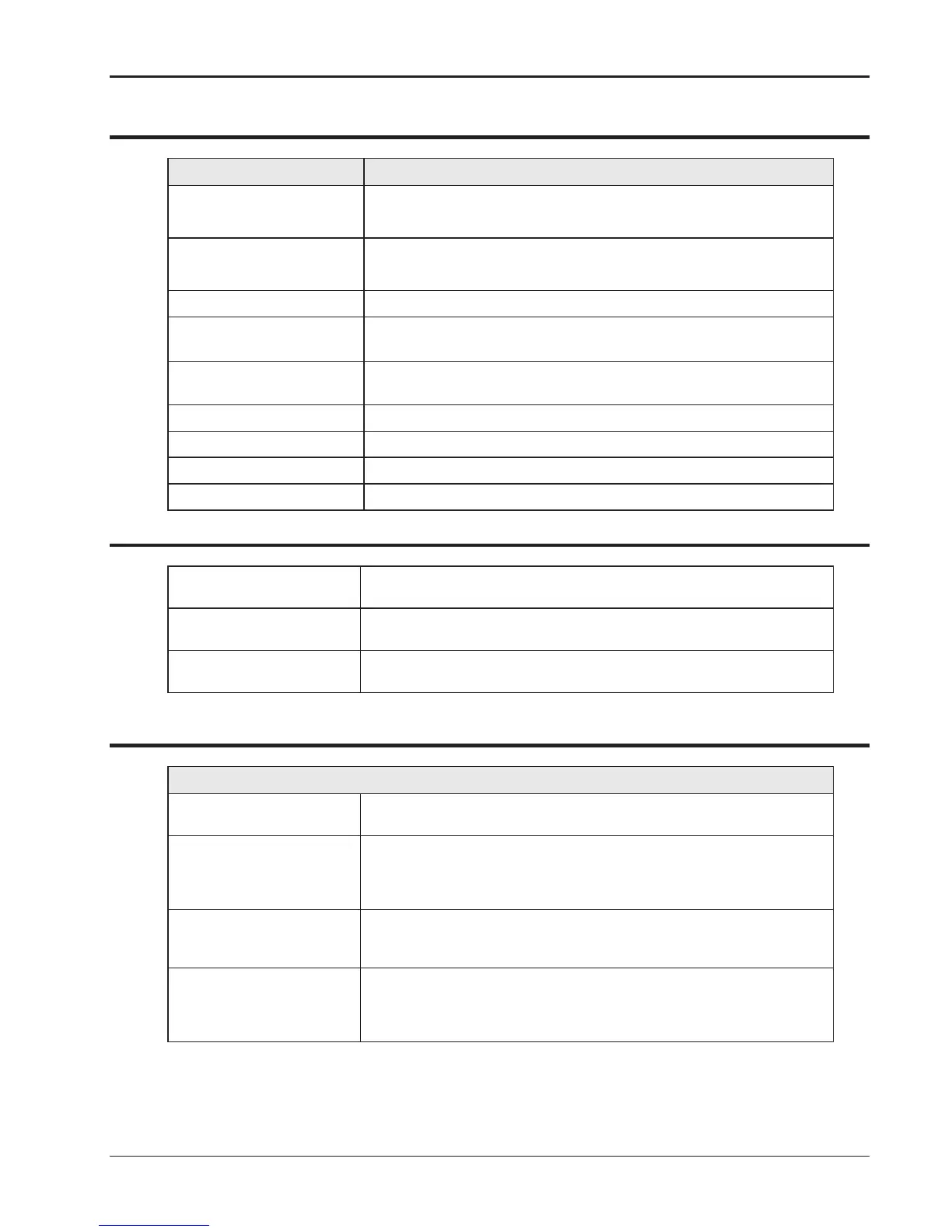User Manual – Rev AV AMETEK Programmable Power
MX Series 24
2.3 Environmental
0° to +35q C. (Except in CP mode).
+32° to +104° F.
-40° to +85 qC.
-40° to +185° F.
0-95 % RAH, non-condensing maximum for temperatures up to 31qC
decreasing linearly to 50% at 40
qC.
Installation/Over voltage
Category:
,,
Designed to meet NSTA 1A transportation levels.
Designed to meet NSTA 1A transportation levels.
2.4 Regulatory
Emissions
Designed to meet EN50081-2 and EN50082-2 European Emissions and
Immunity standards as required for the “CE” mark
.
65 dBA maximum at 0% to 50% load, 75 dBA maximum greater than
50% load to 100% load. Measured at one met
er.
Designed to EN 61010-1 European safety standards as required for the
“CE” mark.
2.5 Front Panel Controls
Allows continuous change of all values including output calibration and
range change.
A conventional decimal keypad facilitates quick entry of numerical values
such as voltage, current limit, etc. The large blue enter key will make the
value you enter effective. Using the SET key allows the user to preset all
parameter values and update them all at once by pressing the Enter key.
A set of up and down arrow keys is used to move the cursor position in
all menus. This allows quick selection of the desired function or
parameter.
Measure key will display most measurement values. Program key will
show all program parameters. Output on/off key for output relay control.
Phase key will switch display to show program and measured values for
each phase.
