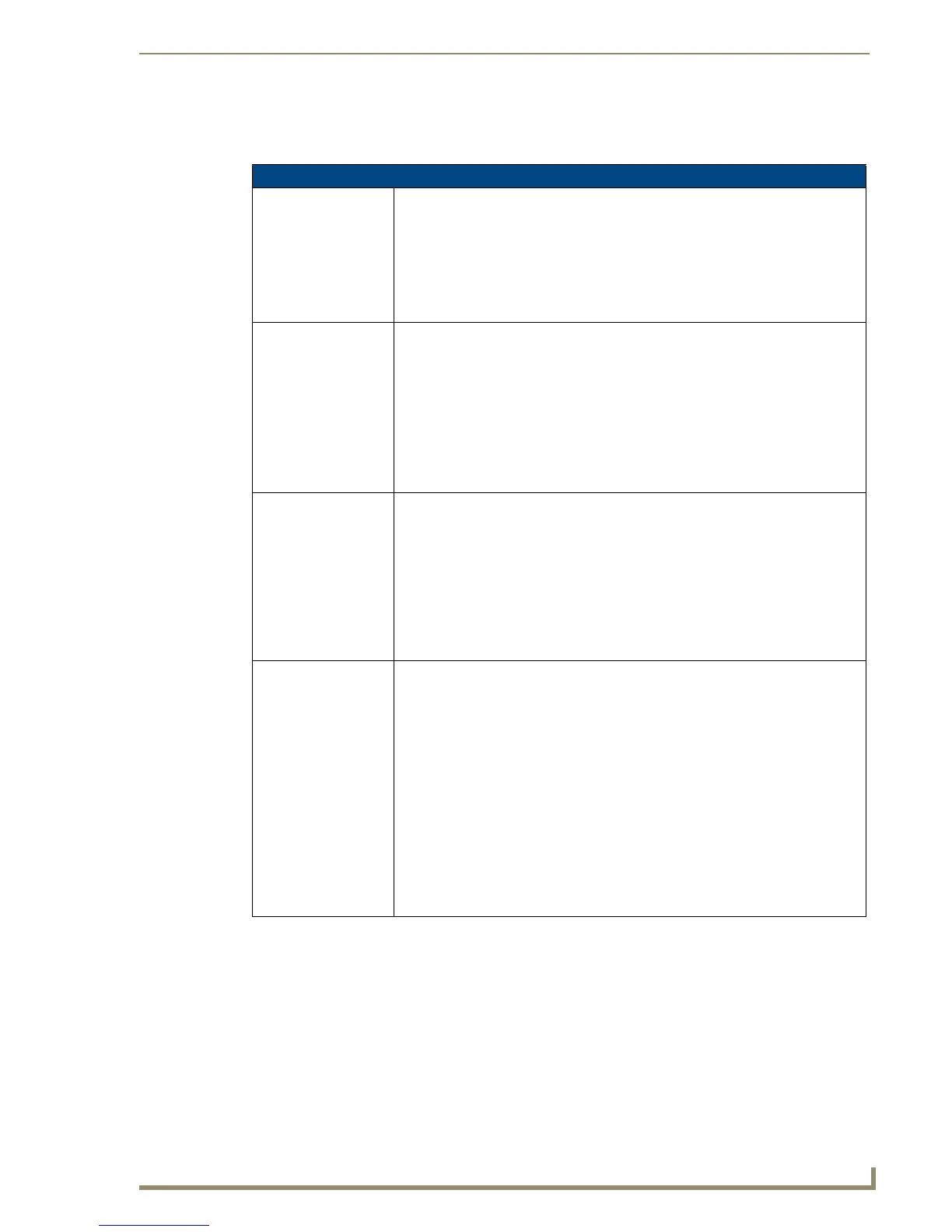Programming
121
NXD-700i & NXT-CA7 7” Modero Touch Panels
SIP Commands
The following table lists and describes SIP commands that are generated from the touch panel.
SIP Commands
^PHN-AUTOANSWER Provides the state of the auto-answer feature.
Syntax:
"'^PHN-AUTOANSWER, <state>'"
Variable:
state = 0 or 1 (off or on)
Example:
SEND_COMMAND Panel,"'^PHN-AUTOANSWER, 1'"
^PHN-CALL Provides call progress notification for a call.
Syntax:
"'^PHN-CALL, <status>, <connection id>'"
Variables:
status = CONNECTED, DISCONNECTED, TRYING, RINGING, or HOLD.
connection id = The identifying number of the connection.
Example:
SEND_COMMAND Panel"'^PHN-CALL, CONNECTED, 1'"
Notifies that the call is connected.
^PHN-DECLINE Decline (send to voice mail if configured) the incoming call on <CallID> as indicated
from the previous PHN-INCOMING message.
CallID should be 0 or 1.
Syntax:
"'^PHN-DECLINE, <CallID>'"
Variable:
CallID = The identifying number of the connection.
Example:
SEND_COMMAND Panel,"'^PHN-DECLINE,0""
^PHN-INCOMING Provides incoming call notification and the connection id used for all future com-
mands related to this call.
The connection id will be 0 or 1.
Syntax:
"'^PHN-INCOMING, <caller number>, <caller name>,
<connection id>, <timestamp>, '"
Variables:
caller number = The phone number of the incoming call.
caller name = The name associated with the caller number.
connection id = The identifying number of the connection.
timestamp = The current time in MM/DD/YY HH:MM:SS format.
Example:
SEND_COMMAND Panel,"'^PHN-INCOMING, 2125551000, AMX, 07/22/08
12:00:00, 1'"
