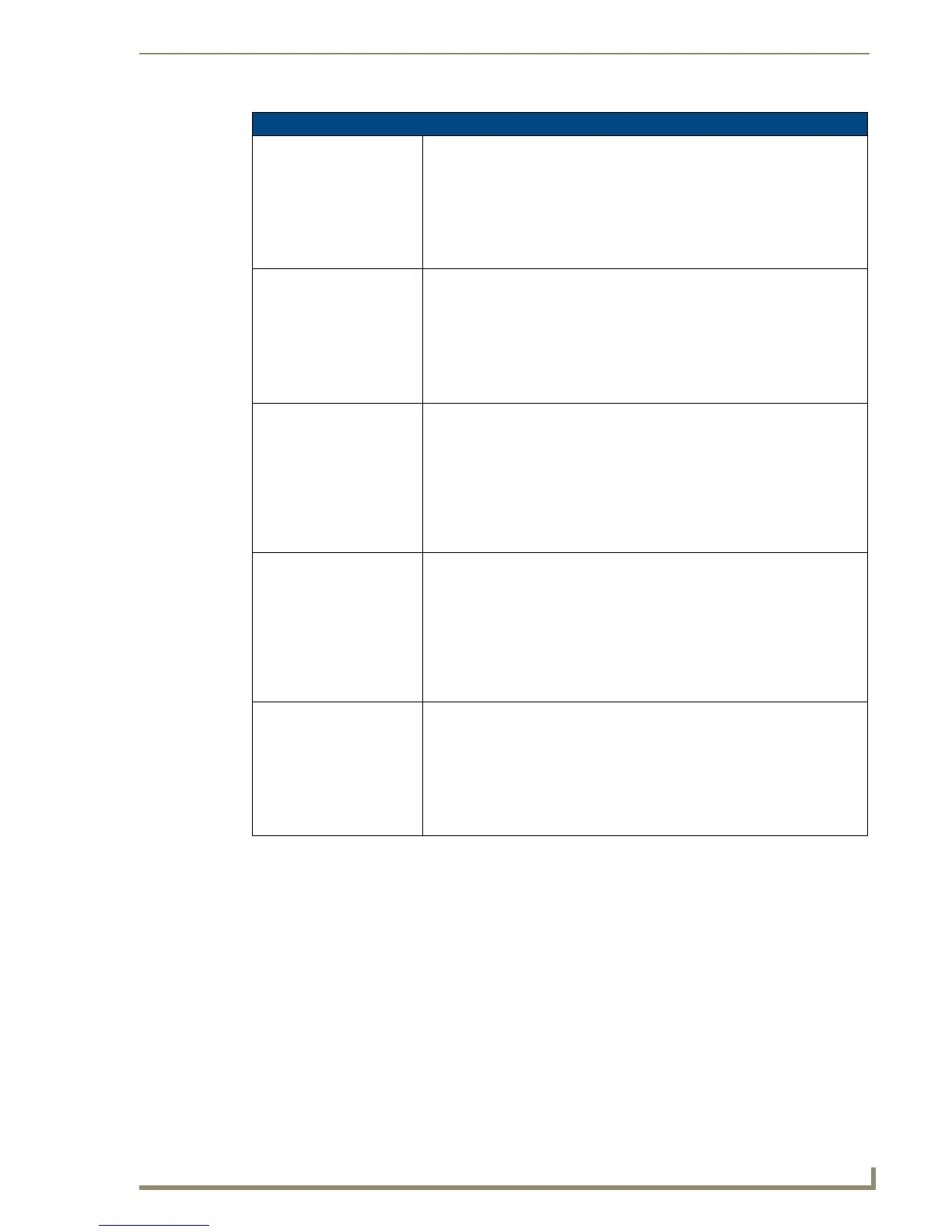Programming
125
NXD-700i & NXT-CA7 7” Modero Touch Panels
SIP Commands (Cont.)
^PHN-SETUP-PASSWORD Sets the user password for the proxy server.
Syntax:
"’^PHN-SETUP-PASSWORD,<password>’"
Variable:
password = The password for the user name
Example:
SEND_COMMAND Panel,"’^PHN-SETUP-PASSWORD,6003’"
^PHN-SETUP-PORT Sets the port number for the proxy server.
Syntax:
"’^PHN-SETUP-PORT,<port>’"
Variable:
port = The port for the proxy server
Example:
SEND_COMMAND Panel,"’^PHN-SETUP-PORT,5060’"
^PHN-SETUP-PROXYADDR Sets the IP address for the proxy server.
Syntax:
"’^PHN-SETUP-PROXYADDR,<IP>’"
Variable:
IP = The IP address for the proxy server
Example:
SEND_COMMAND Panel,"’^PHN-SETUP-
PROXYADDR,192.168.223.111’"
^PHN-SETUP-STUNADDR Sets the IP address for the STUN server.
Syntax:
"’^PHN-SETUP-STUNADDR,<IP>’"
Variable:
IP = The IP address for the STUN server
Example:
SEND_COMMAND Panel,"’^PHN-SETUP-
STUNADDR,192.168.223.111’"
^PHN-SETUP-USERNAME Sets the user name for authentication with the proxy server.
Syntax:
"’^PHN-SETUP-USERNAME,<username>’"
Variable:
username = The user name (usually the phone extension)
Example:
SEND_COMMAND Panel,"’^PHN-SETUP-USERNAME,6003’"
