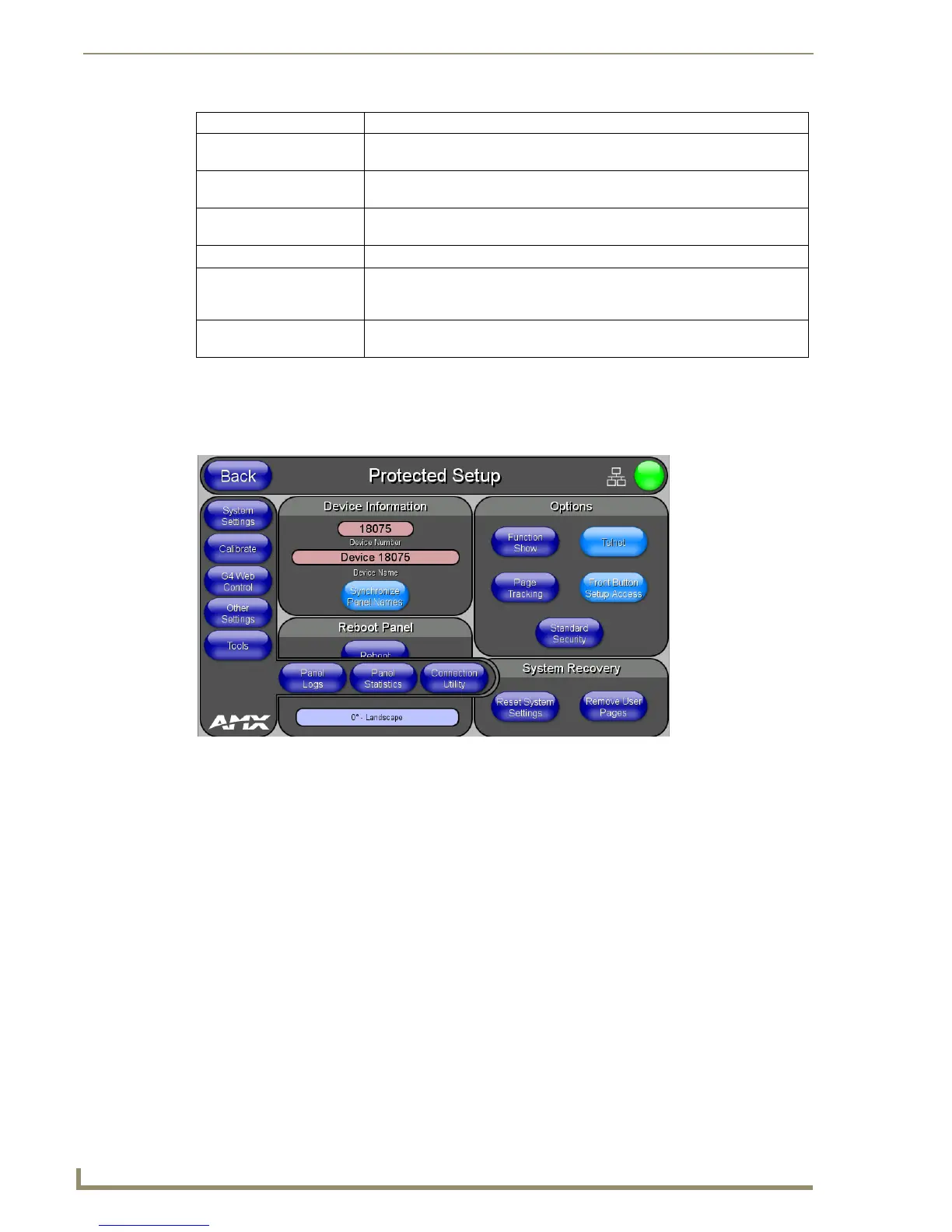Setup Pages and Descriptions
66
NXD-700i & NXT-CA7 7” Modero Touch Panels
Tools
The Tools button provides a menu to select either the Panel Connection Logs Page section on page 66, the
Panel Statistics Page section on page 67, or the Connection Utility section on page 69. Select any of the
options to access that page.
Panel Connection Logs Page
The options on the Panel Connection Logs page allows viewing and tracking of the connection history for the
panel (FIG. 65).
Features on this page are as follows:
Checking the Panel Connection Logs
1.
From the Protected Setup page, press the Tools button. This opens the Tools menu.
Connection State: This option displays whether you are connected to the proxy server.
Proxy Address: This option enables you to enter the IP address or DNS name of the proxy
server that you want to use to register.
Port Number: The option displays the port you use to connect to the proxy server. The stan-
dard SIP port is 5060, but some providers use different ports.
STUN Address: This option enables you to enter the IP address or DNS name of the Simple
Traversal of UDP through NATs (STUN) server. This field is optional.
Local Domain: This is the realm used for authentication. This field is optional.
User Name: This option enables you to enter the user name used for authentication to the
proxy server. Normally, the user name is the same as the phone number
assigned to the extension you are using. This field is optional.
Password: This option enables you to enter the password for the user at the proxy server.
This field is optional.
FIG. 64
Tools popup menu
