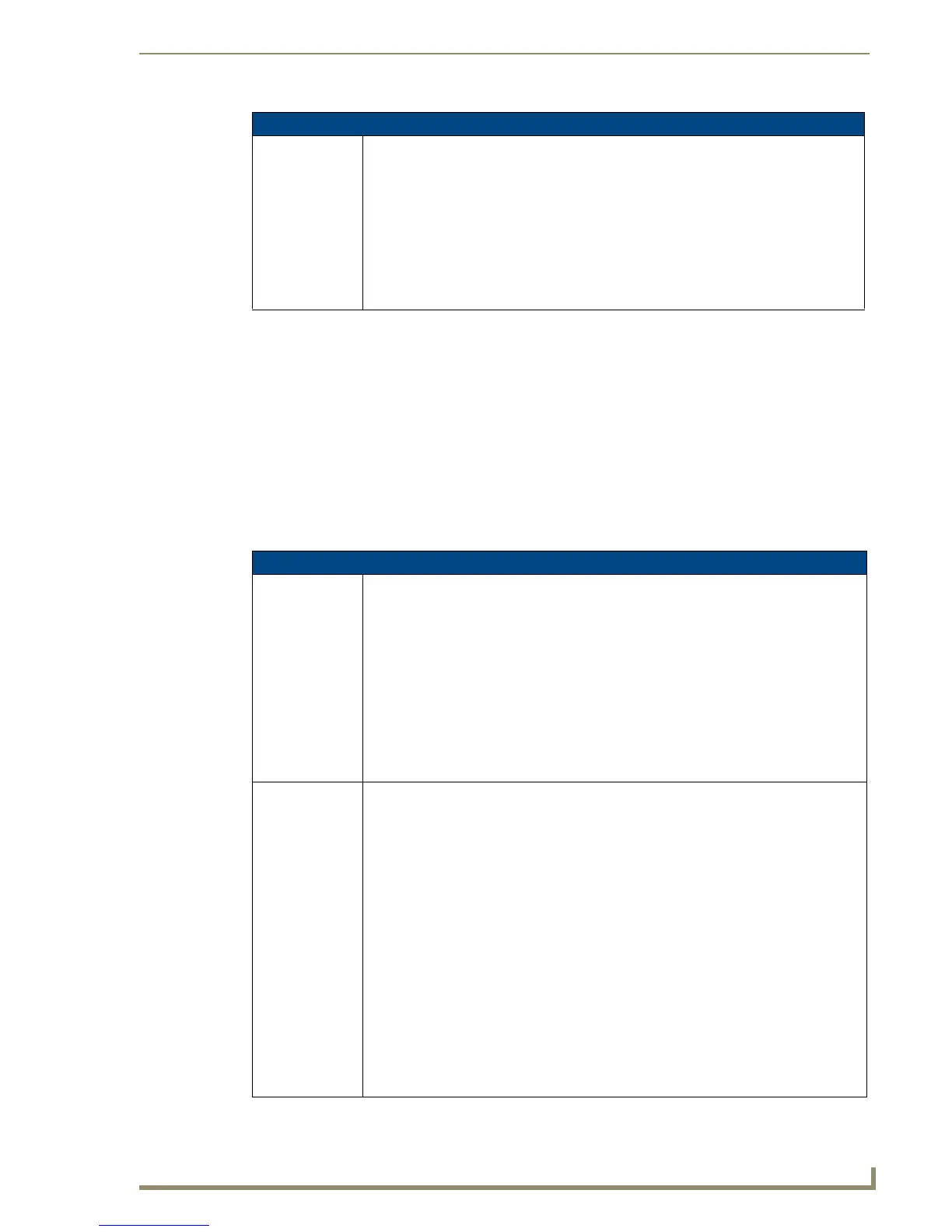Programming
81
NXD-700i & NXT-CA7 7” Modero Touch Panels
Button Commands ("^")
These Button Commands are used in NetLinx Studio and are case insensitive.
All commands that begin with "^" have the capability of assigning a variable text address range and button
state range.
A device must first be defined in the NetLinx programming language with values for the Device: Port:
System (in all programming examples - Panel is used in place of these values).
Variable text ranges allow you to target 1 or more variable text channels in a single command.
Button State ranges allow you to target 1 or more states of a variable text button with a single
command.
"." Character is used for the 'through' notation, also the "&" character is used for the 'And'
notation.
Telnet Commands (Cont.)
cal light This command initiates a light sensor calibration routine.
This routine takes 30 seconds to complete. During this routine, the firmware will record the
maximum light value detected and use this value as the normal light level in which the
panel will be operating. This will enable the panel's "auto-brightness" feature to operate
correctly.
• Be sure to move away from the front of the panel during the light calibration to allow the
light sensor to "see" maximum brightness.
• The panel should be positioned (installed) and operating in the expected light conditions
that the panel will be expected to be used.
Note: There is no response to indicate that the command is complete.
"^" Button Commands
^ANI Run a button animation (in 1/10 second).
Syntax:
"'^ANI-<vt addr range>,<start state>,<end state>,<time>'"
Variable:
variable text address range = 1 - 4000.
start state = Beginning of button state (0= current state).
end state = End of button state.
time = In 1/10 second intervals.
Example:
SEND_COMMAND Panel,"'^ANI-500,1,25,100'"
Runs a button animation at text range 500 from state 1 to state 25 for 10 second.
^APF Add page flip action to a button if it does not already exist.
Syntax:
"'^APF-<vt addr range>,<page flip action>,<page name>'"
Variable:
variable text address range = 1 - 4000.
page flip action = Stan[dardPage] - Flip to standard page
Prev[iousPage] - Flip to previous page
Show[Popup] - Show Popup page
Hide[Popup] - Hide Popup page
Togg[lePopup] - Toggle popup state
ClearG[roup] - Clear popup page group from all pages
ClearP[age] - Clear all popup pages from a page with the
specified page name
ClearA[ll] - Clear all popup pages from all pages
page name = 1 - 50 ASCII characters.
Example:
SEND COMMAND Panel,"'^APF-400,Stan,Main Page'"
Assigns a button to a standard page flip with page name 'Main Page'.
