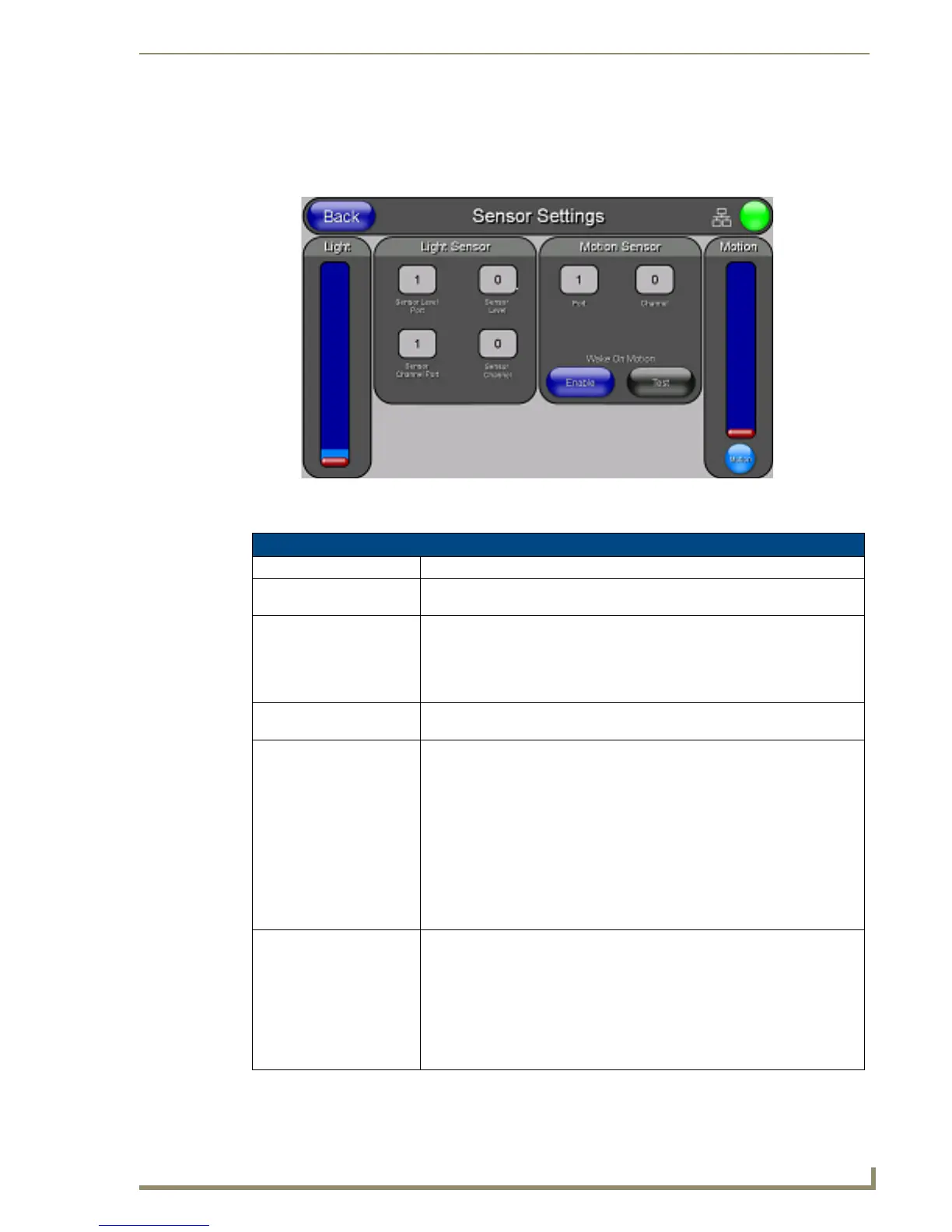Setup Pages and Descriptions
63
NXD-700i & NXT-CA7 7” Modero Touch Panels
Sensor Settings
The Sensor Settings page (FIG. 62) allows adjustment of the Light and Motion Sensor parameters on a Modero
touch panel.
The elements of the Sensor Settings page are described in the table below:
FIG. 62 Sensor Settings page
Sensor Settings Page
Back: Saves the changes and returns you to the previously active touch panel page.
Wired icon: The icon to the left of the Connection Status Icon displays that the current
connection to the Master is Wired (image of three networked computers).
Connection Status icon: This visual display of the connection status allows the user to have a current
visual update of the panel’s connection status regardless of the page that is
currently active.
• A Lock only appears on the icon if the panel has established a connection
with a currently secured target Master requiring a username and password.
Light: The Light bargraph displays a vertical bargraph indicating the light level
detected by the on-board photo-sensor.
Light Sensor: Allows the user to review the Modero panel light sensor port and channel
settings:
• The Sensor Level field indicates the level used to report the light sensor level
back to the NetLinx Master (set in TPD4) (read-only).
• The Sensor Level Port field indicates the port used to report the light sensor
level back to the NetLinx Master (set in TPD4) (read-only).
• The Sensor Channel field indicates the level used to report the sensor
channel back to the NetLinx Master (set in TPD4). It is On when below the
Light Sensor threshold level (read-only).
• The Sensor Channel Port field indicates the port used to report the sensor
channel back to the NetLinx Master (set in TPD4) (read-only).
Motion Sensor: Provides the following fields:
• The Motion Detection field displays a reactive button that changes color
(illuminates) when motion is detected by the Modero panel’s front motion
sensor.
• The Motion Sensor Port field indicates the port used to report the motion
sensor channel back to the NetLinx Master (set in TPD4) (read-only).
• The Motion Sensor Channel field indicates the channel used to report the
motion sensor channel back to the NetLinx Master (set in TPD4) (read-only).
