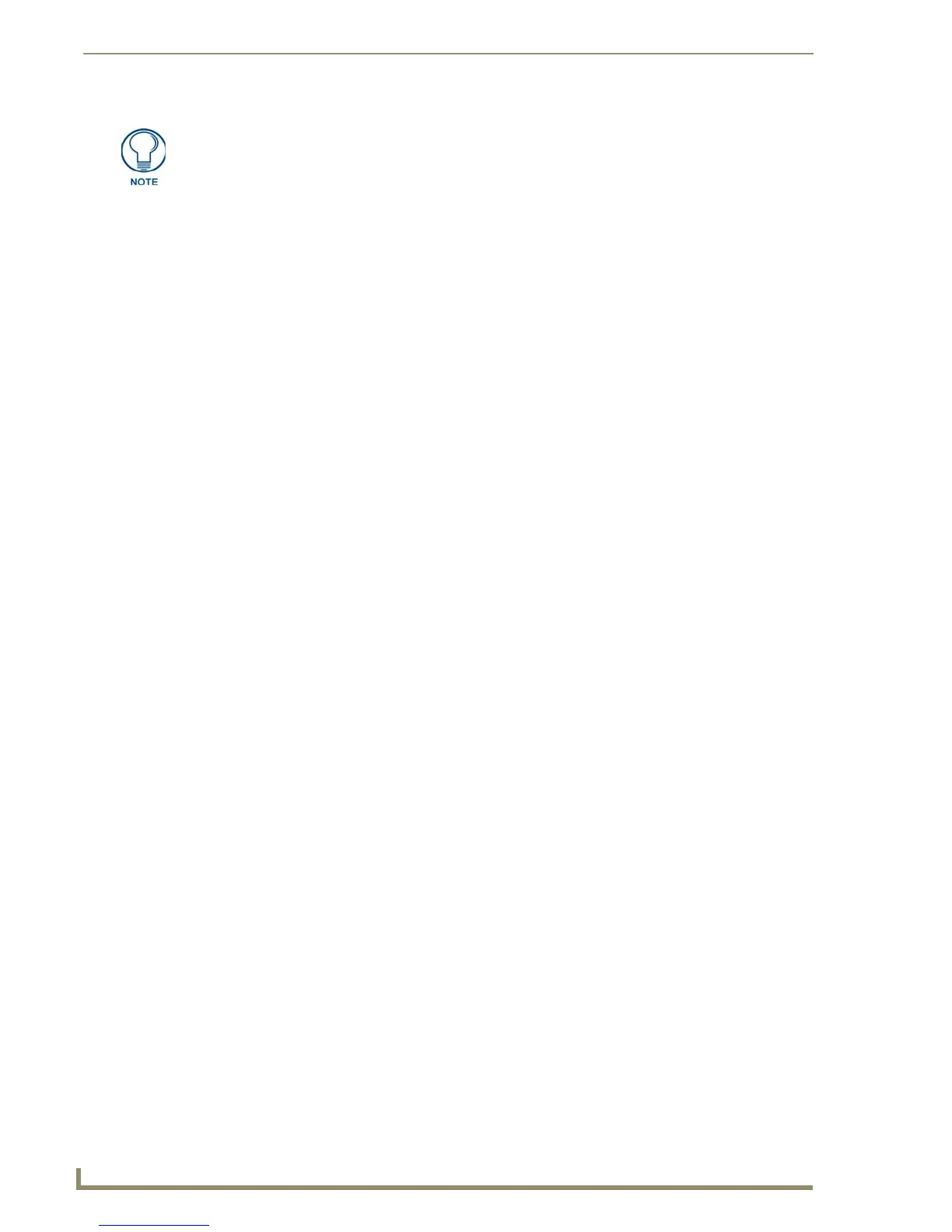Panel Calibration
22
NXD-700i & NXT-CA7 7” Modero Touch Panels
If the calibration was improperly set and you cannot return to the Calibrate
page through the panel’s firmware, this firmware page may be accessed via
G4 WebControl, where you can navigate to the Protected Setup page and press the
Calibrate button through a VNC window.
This action causes the panel to go to the Calibrate page seen above, where the
actual touch panel may be physically calibrated again using the above procedures.
