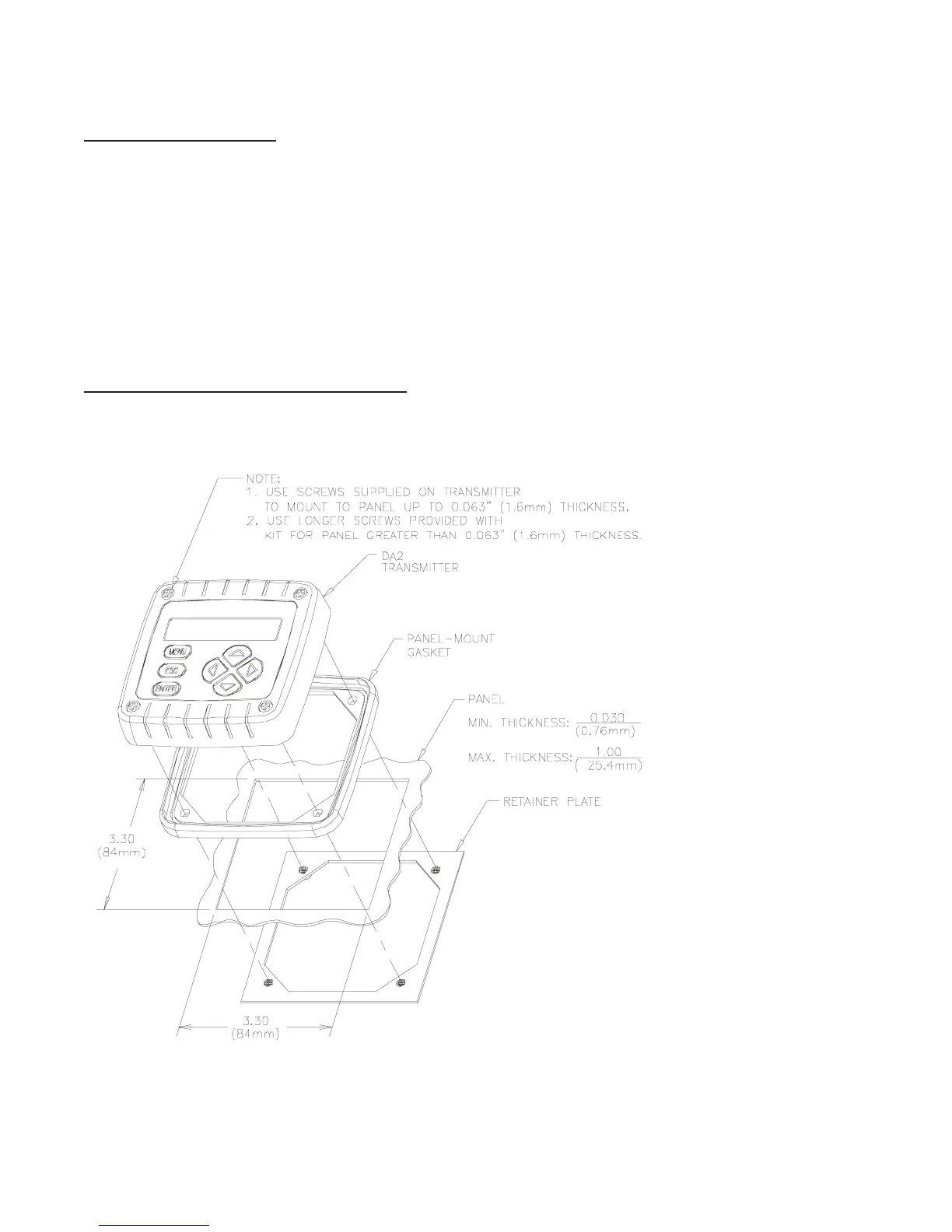PAGE 10
3.2 P3.2 P
3.2 P3.2 P
3.2 P
anel Mounting (DA201A)anel Mounting (DA201A)
anel Mounting (DA201A)anel Mounting (DA201A)
anel Mounting (DA201A)
Figure 3-1 illustrates how to panel mount the transmitter using the supplied panel mount
hardware kit.
1. Cut a 3.30-inch (84 mm) square cutout hole in panel.
2. Position panel-mount gasket over cutout in front of panel, and place retainer plate
behind panel with its four threaded inserts facing away from back of panel.
3. Attach transmitter to retainer plate using its four captive screws.
NOTE: If panel is too thick, remove captive screws from transmitter, and use longer screws
provided in hardware kit.
FIGURE 3-1 Panel Mounting Details (DA201A)