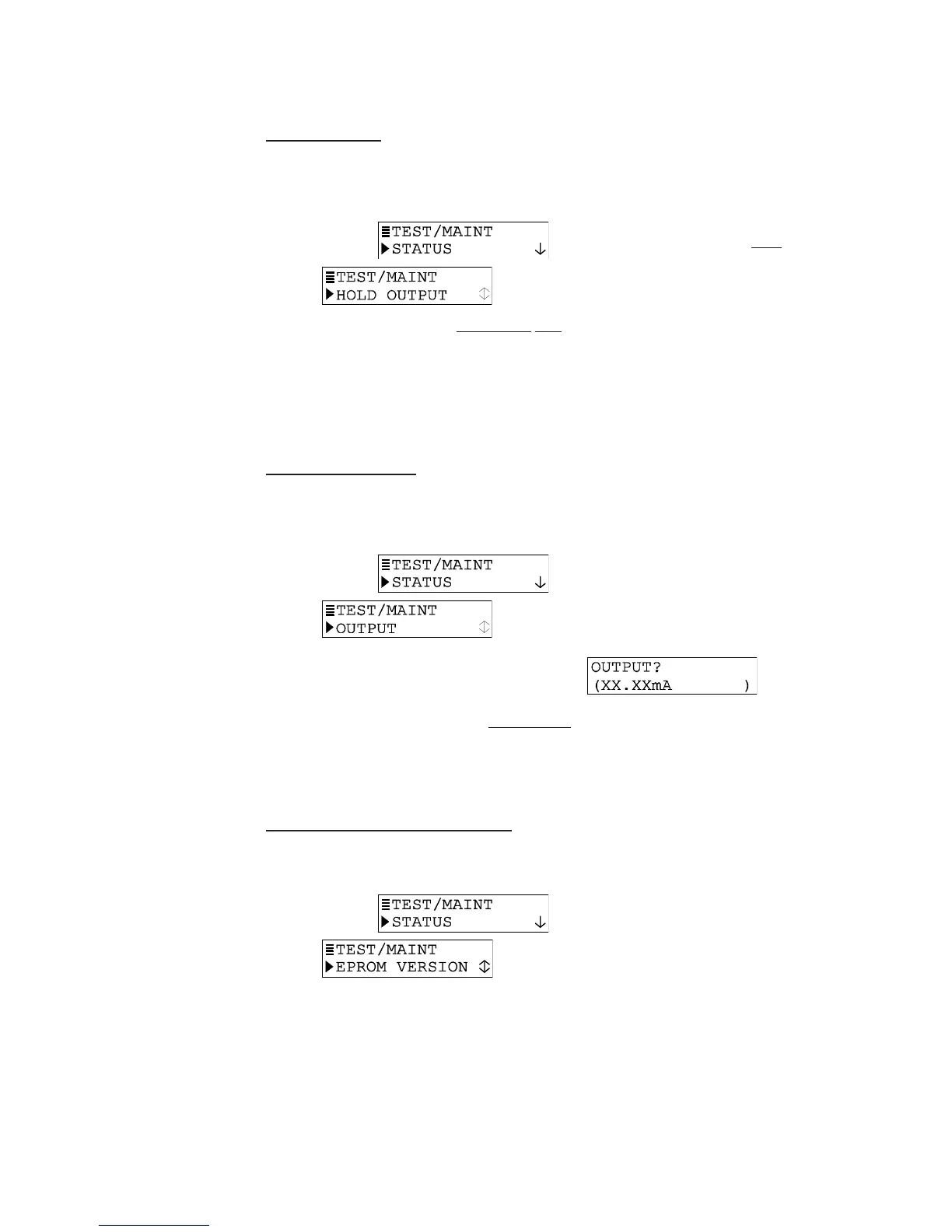PAGE 51
9.2 HOLD OUTPUT9.2 HOLD OUTPUT
9.2 HOLD OUTPUT9.2 HOLD OUTPUT
9.2 HOLD OUTPUT
The HOLD OUTPUT function conveniently holds the analog output at its last measured value for
up to 30 minutes to suspend operation of any connected device.
1. With the
screen displayed, press
ØØ
ØØ
Ø key once to display
2. Press ENTER key to immediately hold the analog output (“HOLD OUTPUT: ENTER TO
RELEASE” screen appears, acknowledging hold is applied).
NOTE: If the keypad is not used within 30 minutes, the analog output will automatically
change back to its active state and the display will return to the MEASURE screen.
3. To release the hold at any time and return the analog output back to its “active” state,
press ENTER key (display returns to previous level of TEST/MAINT menu branch).
9.3 OUTPUT T9.3 OUTPUT T
9.3 OUTPUT T9.3 OUTPUT T
9.3 OUTPUT T
est Signalest Signal
est Signalest Signal
est Signal
The OUTPUT function provides an analog output test signal of a desired mA value to confirm
operation of a connected device.
1. With the
screen displayed, press
ØØ
ØØ
Ø key until
screen appears.
2. Press ENTER key to display a screen like
.
NOTE: The mA output test signal
is now active. Its value is shown on this screen.
3. Use arrow keys to adjust the displayed value to obtain the desired mA test signal.
4. To remove the output test signal and return to the previous level of the TEST/MAINT
menu branch, press ESC key or ENTER key.
9.4 Firmware (EPROM VERSION) Check9.4 Firmware (EPROM VERSION) Check
9.4 Firmware (EPROM VERSION) Check9.4 Firmware (EPROM VERSION) Check
9.4 Firmware (EPROM VERSION) Check
The EPROM VERSION function checks the version of firmware used in the transmitter.
1. With the
screen displayed, press
ØØ
ØØ
Ø key until
screen appears.
2. Press ENTER key to view the EPROM version screen.
3. To return to the previous level of the TEST/MAINT menu branch, press ESC key or
ENTER key.
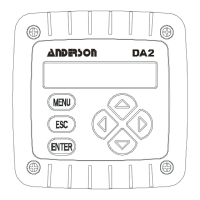