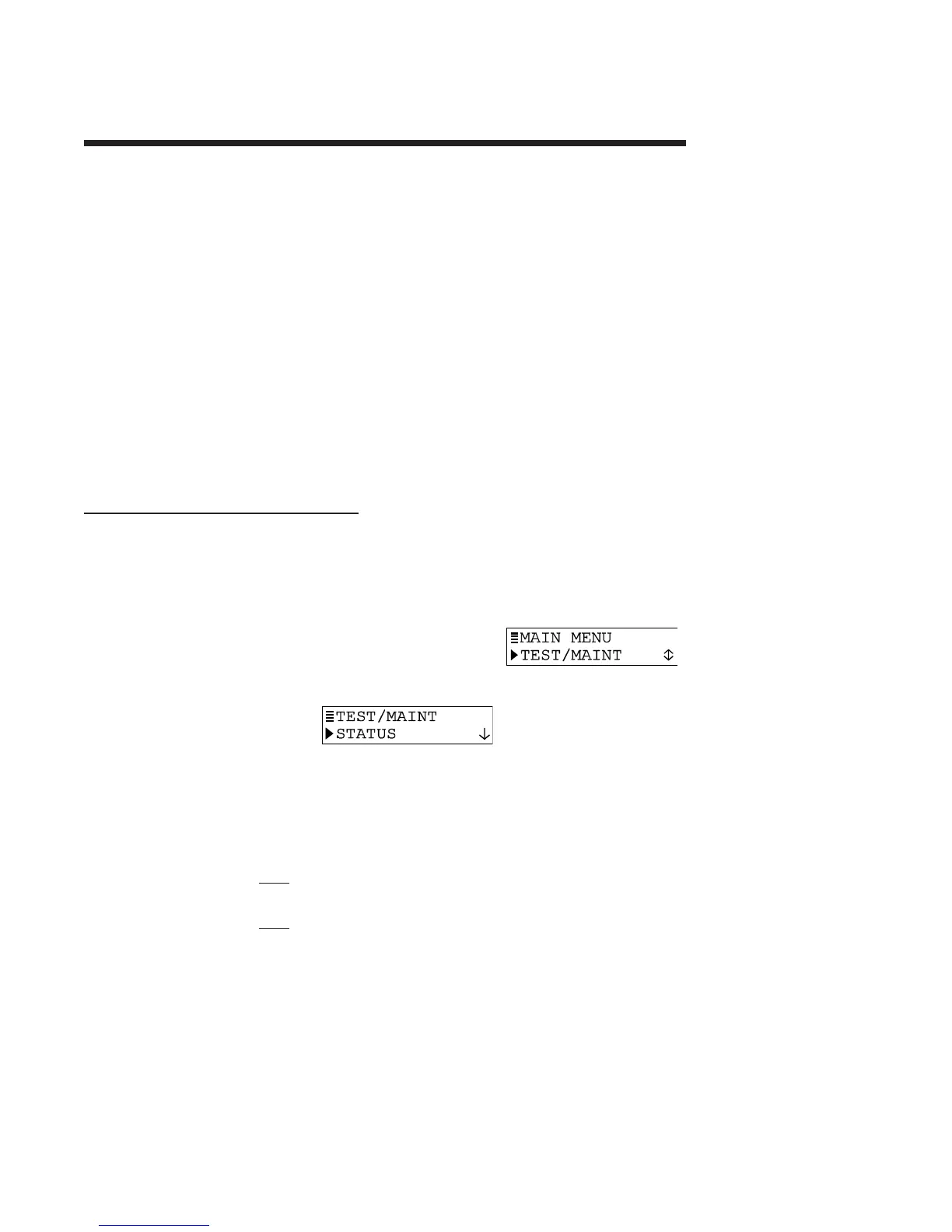PAGE 50
Section 9 - TSection 9 - T
Section 9 - TSection 9 - T
Section 9 - T
esting & Maintenanceesting & Maintenance
esting & Maintenanceesting & Maintenance
esting & Maintenance
The transmitter has TEST/MAINT menu screens to:
• Check operating status of the transmitter and sensor.
• Hold analog output at its last measured value.
• Provide analog output test signal to confirm operation of connected device.
• Identify transmitter firmware EPROM version.
• Simulate a measurement or temperature signal to exercise the measurement loop.
• Reset configuration — not calibration — values to defaults.
• Reset calibration — not configuration — values to defaults.
NOTE: When the passcode feature is enabled (Section 7.5), you must successfully enter the
passcode before attempting to use the TEST/MAINT menu screens.
9.1 ST9.1 ST
9.1 ST9.1 ST
9.1 ST
AA
AA
A
TUS Check (transmitter and sensor)TUS Check (transmitter and sensor)
TUS Check (transmitter and sensor)TUS Check (transmitter and sensor)
TUS Check (transmitter and sensor)
The system diagnostic capabilities of the transmitter enable you to check the operating status of
the transmitter and sensor. The MEASURE screen will flash the “WARNING CHECK STATUS”
message when a system diagnostic “fail” condition has been detected. To determine the
condition causing the warning, display the “STATUS” screens.
1. Press MENU key to display a “MAIN MENU” screen. If the
screen is not showing, use
ØØ
ØØ
Ø or
××
××
× key to display it.
2. Press ENTER key to display
.
3. Press ENTER key again to display “STATUS: ANALYZER OK” screen. This screen
confirms that the transmitter is operating properly. If “FAIL” appears, it may mean:
• Analog-to-digital converter not responding.
• Internal serial communications failure.
4. Press ENTER key
once to view “STATUS: SENSOR OK” screen. If “FAIL” appears, it
indicates that the sensor cable wires or terminals are shorted.
5. Press ENTER key once to view the “STATUS: TEMP OK” screen. If “FAIL” appears, it
indicates that the PT1000 RTD temperature element in the sensor is inoperative,
disconnected or incorrectly wired.
6. To end status checking, press ESC key or ENTER key (display returns to previous
level of TEST/MAINT menu branch).
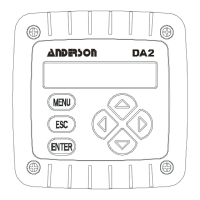