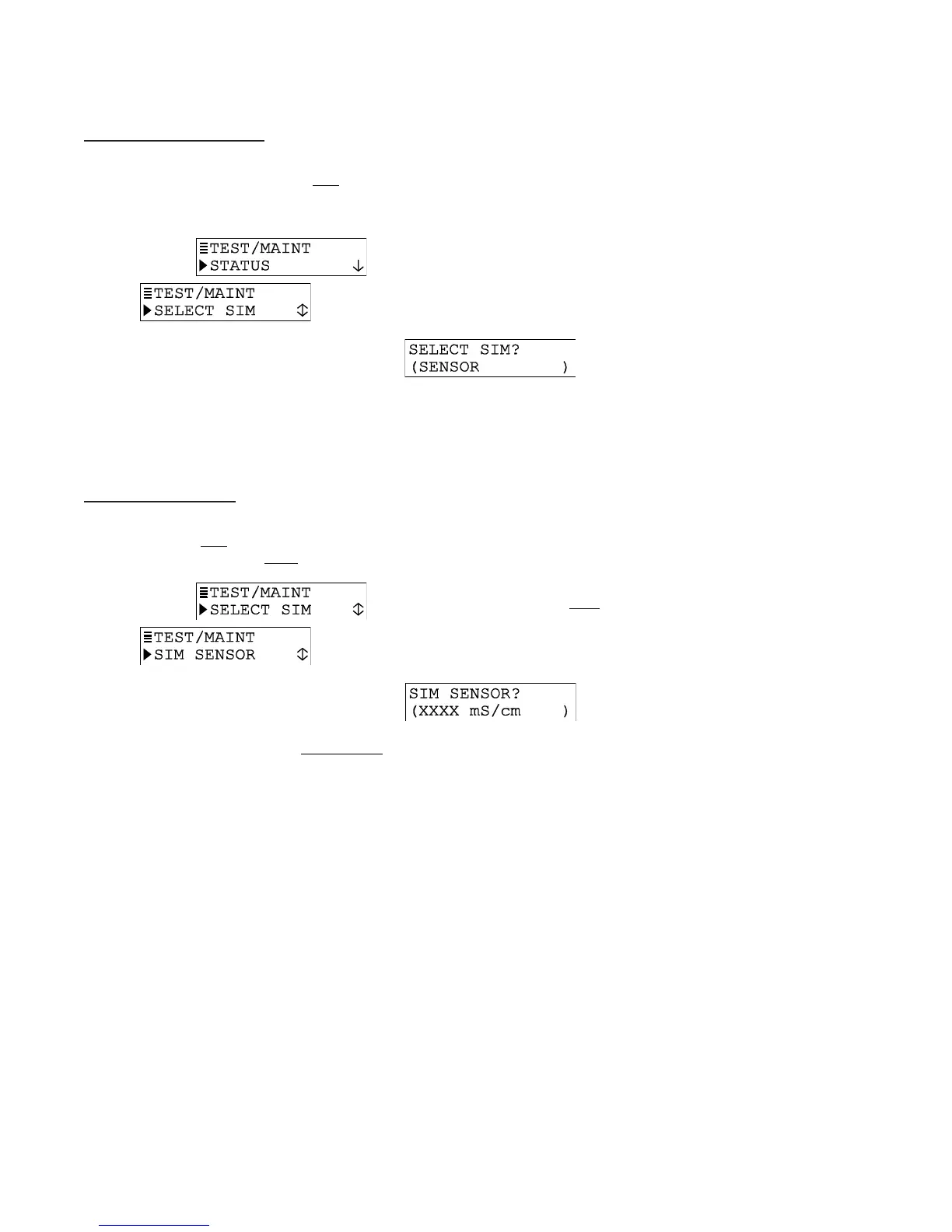PAGE 52
9.5 SELECT SIM Measurment9.5 SELECT SIM Measurment
9.5 SELECT SIM Measurment9.5 SELECT SIM Measurment
9.5 SELECT SIM Measurment
The SELECT SIM function selects a type of simulated measurement. It is used in conjunction
with the SIM SENSOR function (Section 9.6) to simulate a measured value, making the analog
output respond accordingly.
1. With the
screen displayed, press
ØØ
ØØ
Ø
key until
screen appears.
2. Press ENTER key to display a screen like
. Use
ØØ
ØØ
Ø and
××
××
×
keys to select the type of simulated measurement, and press ENTER key to enter it:
• SENSOR: Selects simulated measurement to be the configured measurement
(conductivity, % concentration or TDS).
• TEMPERATURE: Selects simulated measurement to be temperature.
9.6 SIM SENSOR Setting9.6 SIM SENSOR Setting
9.6 SIM SENSOR Setting9.6 SIM SENSOR Setting
9.6 SIM SENSOR Setting
After selecting the type of simulated measurement (Section 9.5), use the SIM SENSOR function
to set the desired simulation value.
1. With the
screen displayed, press
ØØ
ØØ
Ø key once to display
.
2. Press ENTER key to display a screen like .
NOTE: The analog output signal is now active. It has a mA value that corresponds to the
measurement value shown on this screen.
3. Use arrow keys to adjust the displayed simulation value to the desired value.
4. To remove the simulated output and return to the previous level of the TEST/MAINT
menu branch, press ESC key or ENTER key.