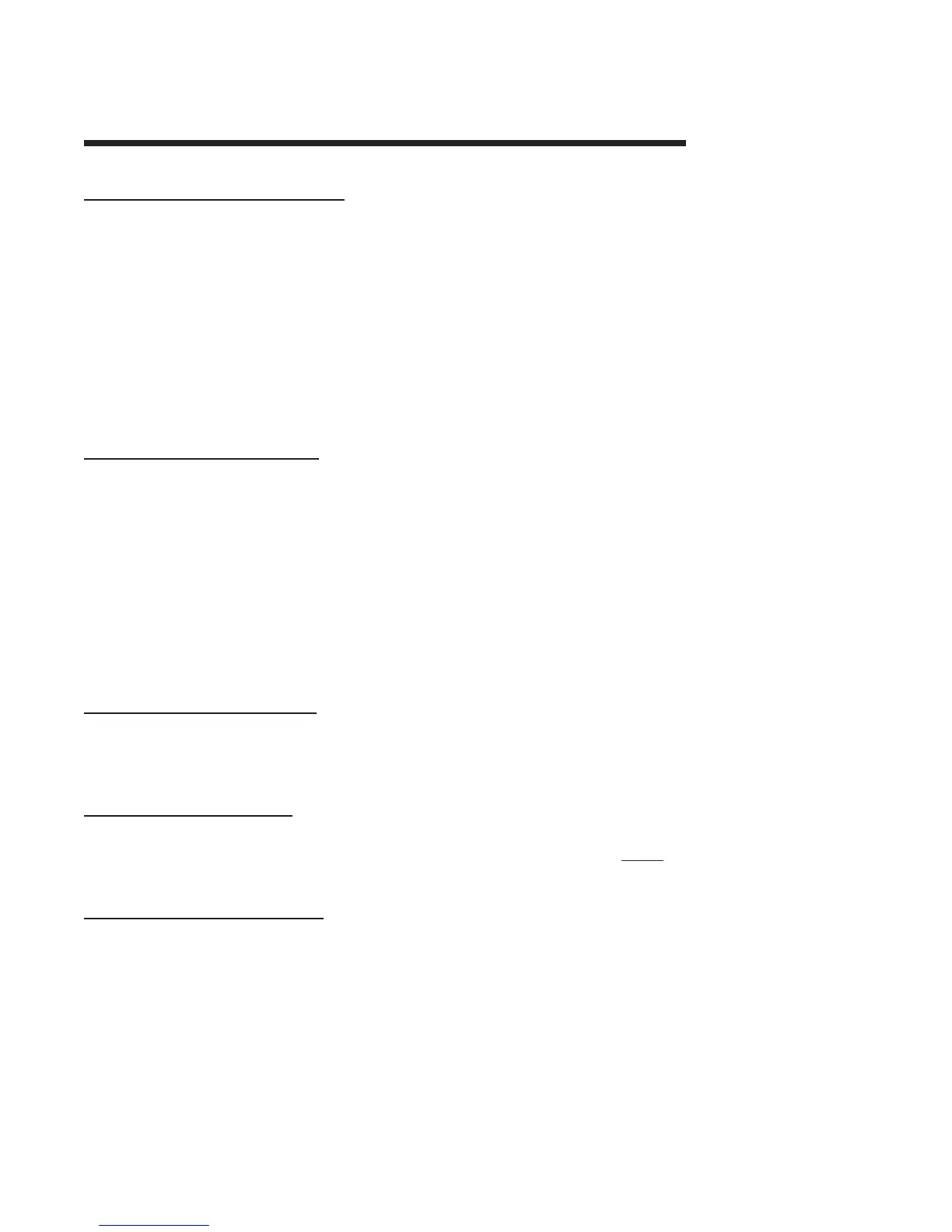PAGE 54
Section 10 - TSection 10 - T
Section 10 - TSection 10 - T
Section 10 - T
roubleshootingroubleshooting
roubleshootingroubleshooting
roubleshooting
10.1 K10.1 K
10.1 K10.1 K
10.1 K
eeping the Teeping the T
eeping the Teeping the T
eeping the T
ransmitter Calibratedransmitter Calibrated
ransmitter Calibratedransmitter Calibrated
ransmitter Calibrated
Depending on application circumstances, periodically calibrate the transmitter to maintain
measurement accuracy.
Maintenance Tip! Upon startup, frequently check the system until operating
experience can determine the optimum time between calibrations that provides
acceptable measurement results.
Calibrate the transmitter using a method described in Section 8.3, 8.4 or 8.5. Calibrating with
old, contaminated or diluted reference solution may cause measure-ment errors. Do not reuse
reference solutions. Note that the value of a reference solution changes as its temperature
changes. Therefore, always allow the temperatures of the sensor and reference solution to
equalize while calibrating.
10.2 Avoiding Electrical Interference10.2 Avoiding Electrical Interference
10.2 Avoiding Electrical Interference10.2 Avoiding Electrical Interference
10.2 Avoiding Electrical Interference
Recommendation: Do not run sensor cable (and interconnect cable, if used) in
same conduit with AC or DC power.
Maintenance Tip! Excess cable should not be coiled near motors or other
equipment that may generate electrical or magnetic fields. Cut cables to proper
length during installation to avoid unnecessary inductive pickup (“electrical noise”
may interfere with the sensor signal).
When experiencing problems, try to determine the primary measurement system component
causing the problem (sensor, transmitter or interconnect cable, if used).
10.3 Checking Electrical Connections10.3 Checking Electrical Connections
10.3 Checking Electrical Connections10.3 Checking Electrical Connections
10.3 Checking Electrical Connections
1. Verify that adequate DC voltage exists at the appropriate transmitter TB1 terminals.
2. Check all transmitter wiring to ensure proper connections.
10.4 V10.4 V
10.4 V10.4 V
10.4 V
erifying Sensor Operationerifying Sensor Operation
erifying Sensor Operationerifying Sensor Operation
erifying Sensor Operation
To verify sensor operation, refer to the procedure in the troubleshooting section of the sensor
operating manual. Or replace the suspect sensor with a known new or working sensor and
perform calibration.
10.5 V10.5 V
10.5 V10.5 V
10.5 V
erifying Terifying T
erifying Terifying T
erifying T
ransmitter Operationransmitter Operation
ransmitter Operationransmitter Operation
ransmitter Operation
1. After disconnecting DC power and the sensor from the transmitter, connect a 1000 ohm
resistor between Terminals 4 (red) and 5 (yellow) on TB2.
2. Connect a 100,000 ohm resistor between Terminals 1 (white) and 7 (green) on TB2.
3. Reconnect DC power to the transmitter.
4. Verify that the transmitter conductivity reading is between 5.00 and 50.00 mS/cm. Also,
verify that the temperature reading is between -10 and +10°C.
If these readings are achieved, the transmitter is operating properly, but the interconnect cable
(if used) may be faulty.
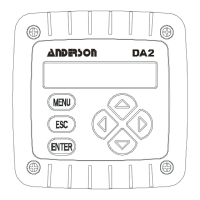