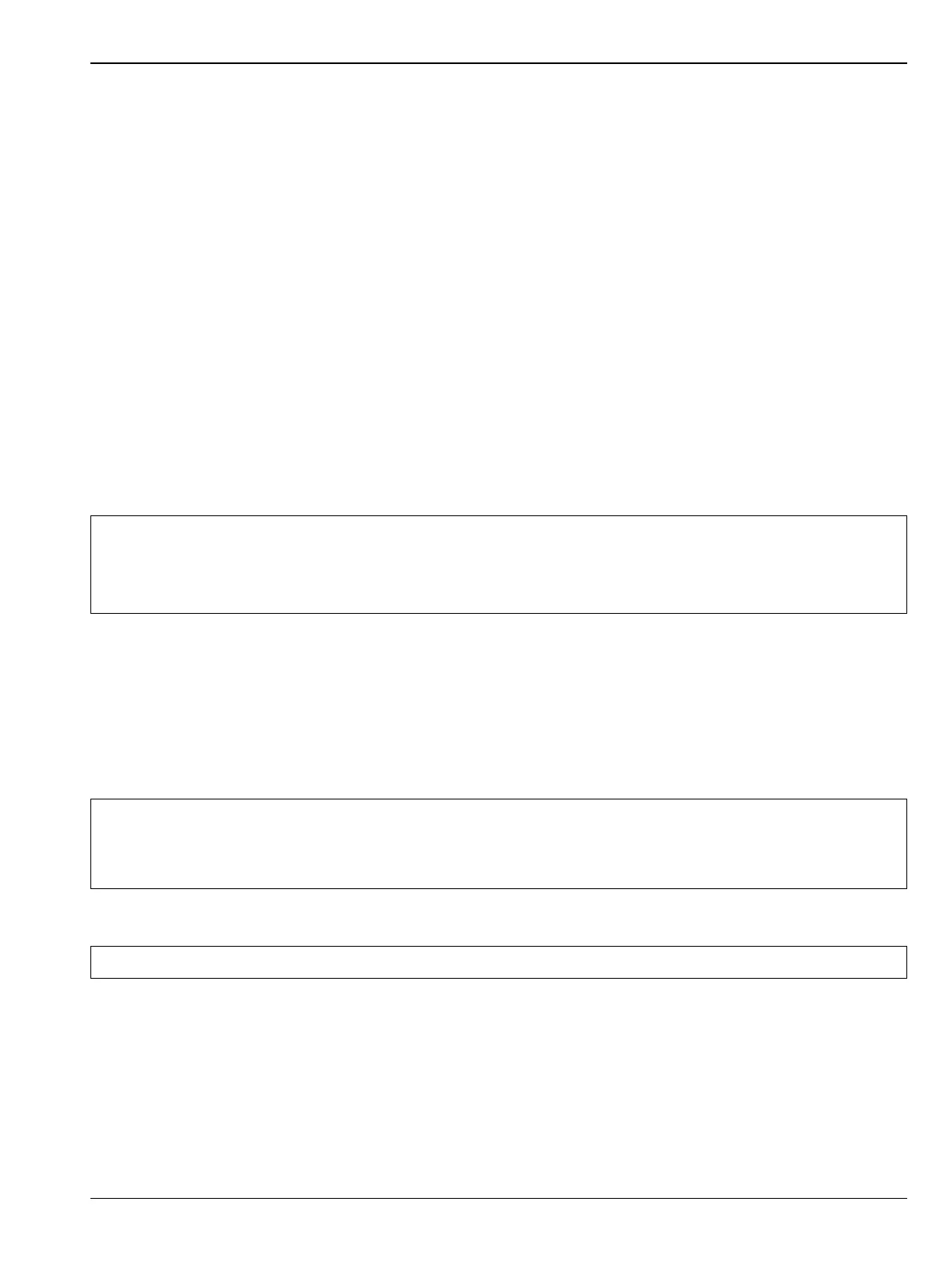Option Verification 5-5 GPS Verification, Option 31
MT8212E and MT8213E MM PN: 10580-00255 Rev. J 5-17
5-5 GPS Verification, Option 31
This test verifies that the optional GPS receiver of the model MT821xE Cell Master is functional.
Frequency Accuracy Verification
The test in this section verifies the Spectrum Analyzer Frequency Accuracy with GPS Option 31 of the
MT821xE Cell Master in Spectrum Analyzer mode.
Equipment Required
• Anritsu MG3692X Signal Generator
• 10 MHz Reference Standard
• Anritsu 34RKNF50 50 ohm Adapter
• Anritsu 15NN50-1.5C RF Coaxial Cable
• Anritsu 2000-1528-R GPS Antenna
Procedure
1. Connect the GPS antenna to the GPS Antenna connector on the MT821xE. On the MT821xE, change the
mode to Spectrum Analyzer and preset the instrument.
2. Press the Shift key and then the System key.
3. Press the GPS submenu key, then press the GPS On/Off submenu key to turn the GPS On.
4. When the GPS fix is acquired, the GPS indicator at the top of the LCD display turns green.
5. The latitude and the longitude are also displayed next to the GPS indicator.
6. Wait for approximately three minutes after the Reference Source indicator in the lower left-hand corner
of the LCD display has changed to GPS High Accuracy.
7. Connect the external 10 MHz Reference to the Anritsu MG3692x Signal Generator.
8. Connect the output of the Signal Generator to the Spectrum Analyzer RF In of the MT821xE.
9. Set the MG3692x output to 4GHzCW, with an RF output level of –30 dBm.
10. On the MT821xE, press the Amplitude key, and set the Reference Level to –10 dBm.
11. Press the Freq main menu key and set the center frequency to 4.0 GHz.
12. Press the Span main menu key and set the span to 10 kHz.
13. Press the BW main menu key and set RBW to 100 Hz.
Note
If a fixed GPS antenna is not available, then the Anritsu 2000-1528-R GPS antenna can be used for
this test.
Confirm that the Anritsu 2000-1528-R GPS antenna is in direct line-of-sight relationship to the
satellites, or place the antenna outside without any obstructions.
Note
If a GPS fix is acquired by using the Anritsu 2000-1528-R GPS antenna placed outside, then
bringing the instrument inside will cause a loss of satellite tracking. A red cross will appear on the
green GPS indicator, and the Reference Source indicator will change to “Int Std Accy”. The following
test verifies frequency accuracy to a lesser specification.
Caution Do not connect the external 10 MHz Reference to the MT821xE Cell Master.
