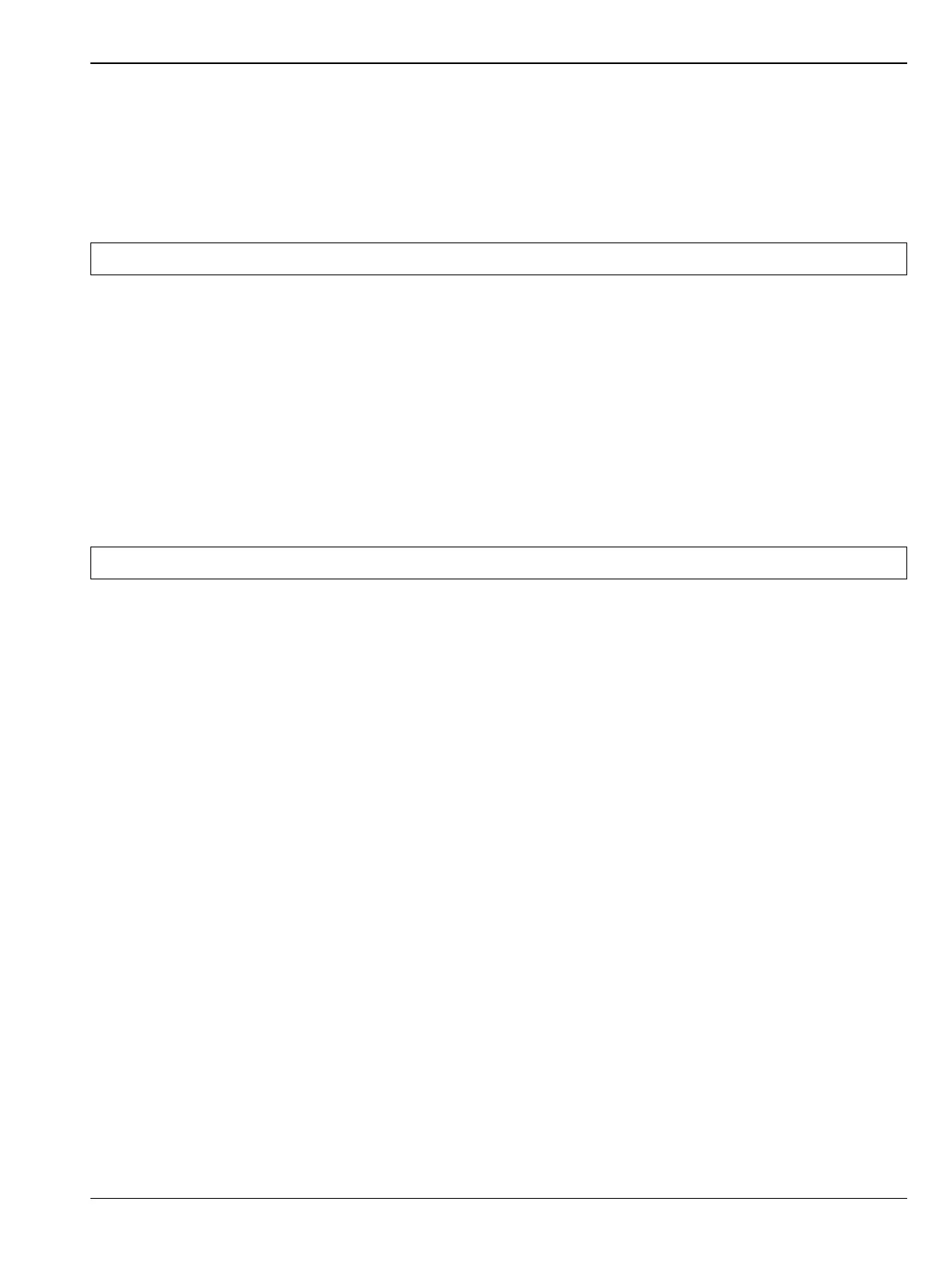Option Verification 5-19 LTE Signal Analyzer Verification, Options 541 and 542
MT8212E and MT8213E MM PN: 10580-00255 Rev. J 5-103
21. For units with 20 MHz IF BW Available, which can be seen within the System Status window, repeat
Step 3 through Step 20 using the 20 MHz pattern, E-TM_1-1_20M.
LTE Frequency Error Tests (Option 542)
The tests in this section verify the function of the optional LTE Signal Analyzer in Model MT821xE
Cell Master.
Procedure
1. Connect the MA2482D Power Sensor to the power meter and zero the sensor.
2. Set the Power Meter Measurement MODE to True RMS, set Averaging MODE to Moving, and set
Averaging NUMBER to 256.
3. Set the calibration factor frequency of the power sensor to 750 MHz.
4. Connect the equipment as shown in Figure 5-21.
5. Set the MG3700A as follows:
a. Press the yellow Preset button (answer yes to the question).
b. Press the Set key.
c. Press the (F1) soft key to select Load File to Memory.
d. Press the (F1) soft key again to select Select Package.
e. Using the Down Arrow key, step through the selection list until LTE_DL_E-TM is highlighted.
f. Press the Set key.
g. Press the F6 (Return) soft key.
h. Press the Set key. The Select Package list box appears. Again select LTE_DL_E-TM and press Set.
i. Another file list appears. Select (highlight) E-TM_3-1_10M.
j. Press the Set key.
k. Press the MOD On/Off key and verify that the LED is On. Confirm that the “playing” indicator is
displaying the moving pattern.
l. Press the Frequency key, then enter 750 MHz.
m. Press the Level key, then enter –3 dBm.
n. Turn the output On.
6. Adjust the MG3700A level setting with the knob so that the power meter reads –20.0 dBm ± 0.5 dB.
7. Set the MT821xE to LTE Signal Analyzer mode and preset the instrument.
8. Set the MT821xE as follows:
a. Press the Freq main menu key and set the Center Frequency to 750 MHz.
b. Press the Measurements main menu key and press Modulation.
c. Press the Constellation submenu key.
9. Record the MT821xE Frequency Error reading in the 750 MHz, –20 dBm section of Table A-92,
“Option 542, Frequency Accuracy” on page A-55.
10. Verify that the value is within specification.
Note The LTE pattern requires a Waveform Data license MX370108A that must be purchased.
Note Both Set keys on the MG3700A perform the same function.
