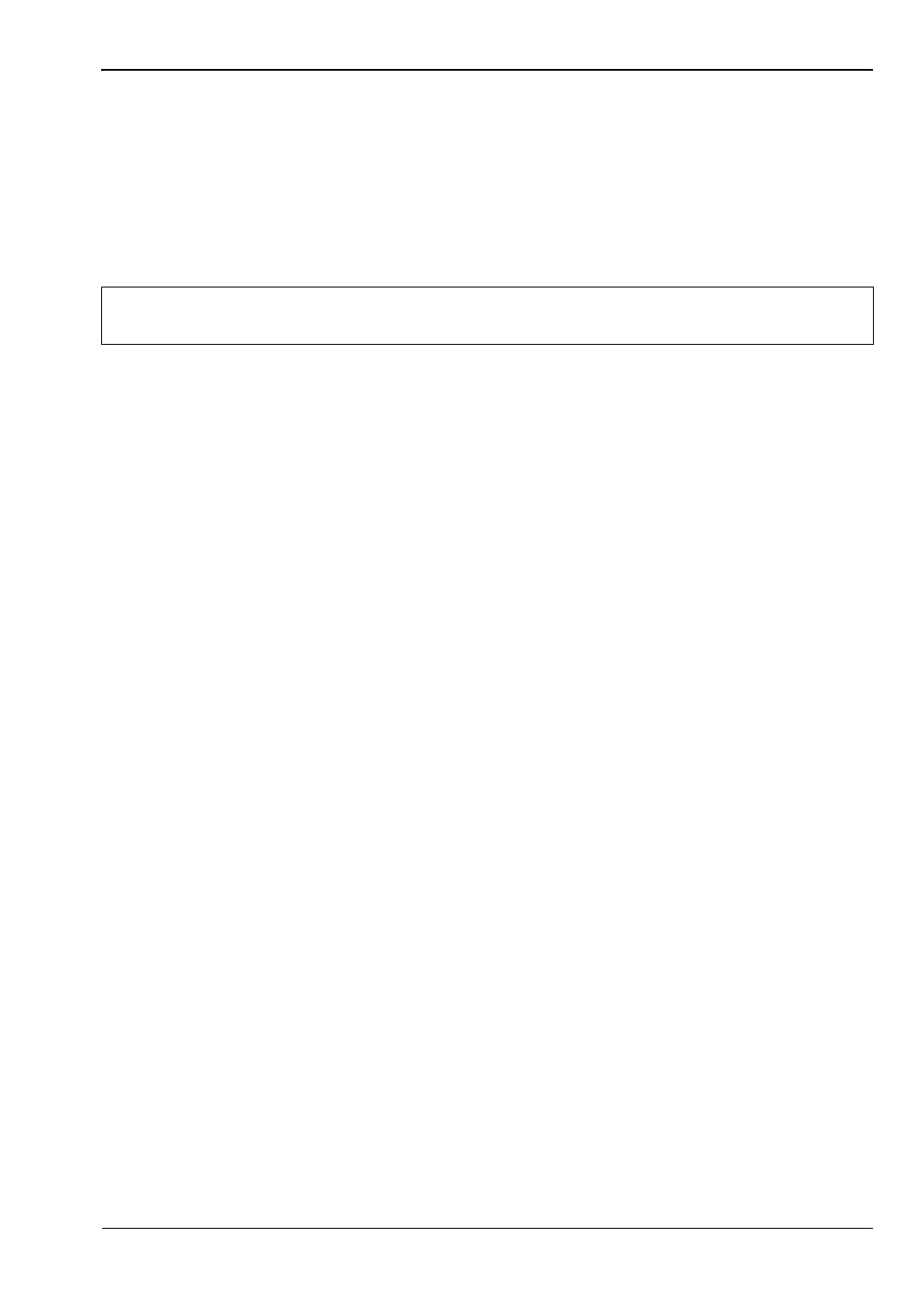Spectrum Analyzer 2-14 Channel Power Measurement
Spectrum Analyzer MG PN: 10580-00349 Rev. H 2-19
9. Press the Ch Pwr Width submenu key and enter 200 kHz for the integration bandwidth,
or set the integration bandwidth appropriate for the particular application.
10. Press the Span submenu key and enter 600 kHz as the channel span, or set the channel
span to a value appropriate for the particular application.
11. Make the measurement by pressing the Measure (4) key, the Power and Bandwidth
submenu key, and the Channel Power submenu key. Then press On. The measurement
results are displayed in the message area.
Note
Channel Power is a constant measurement. After it is turned on, it will remain on
until it is turned off by pressing the On/Off submenu key again.
ООО "Техэнком" Контрольно-измерительные приборы и оборудование www.tehencom.com