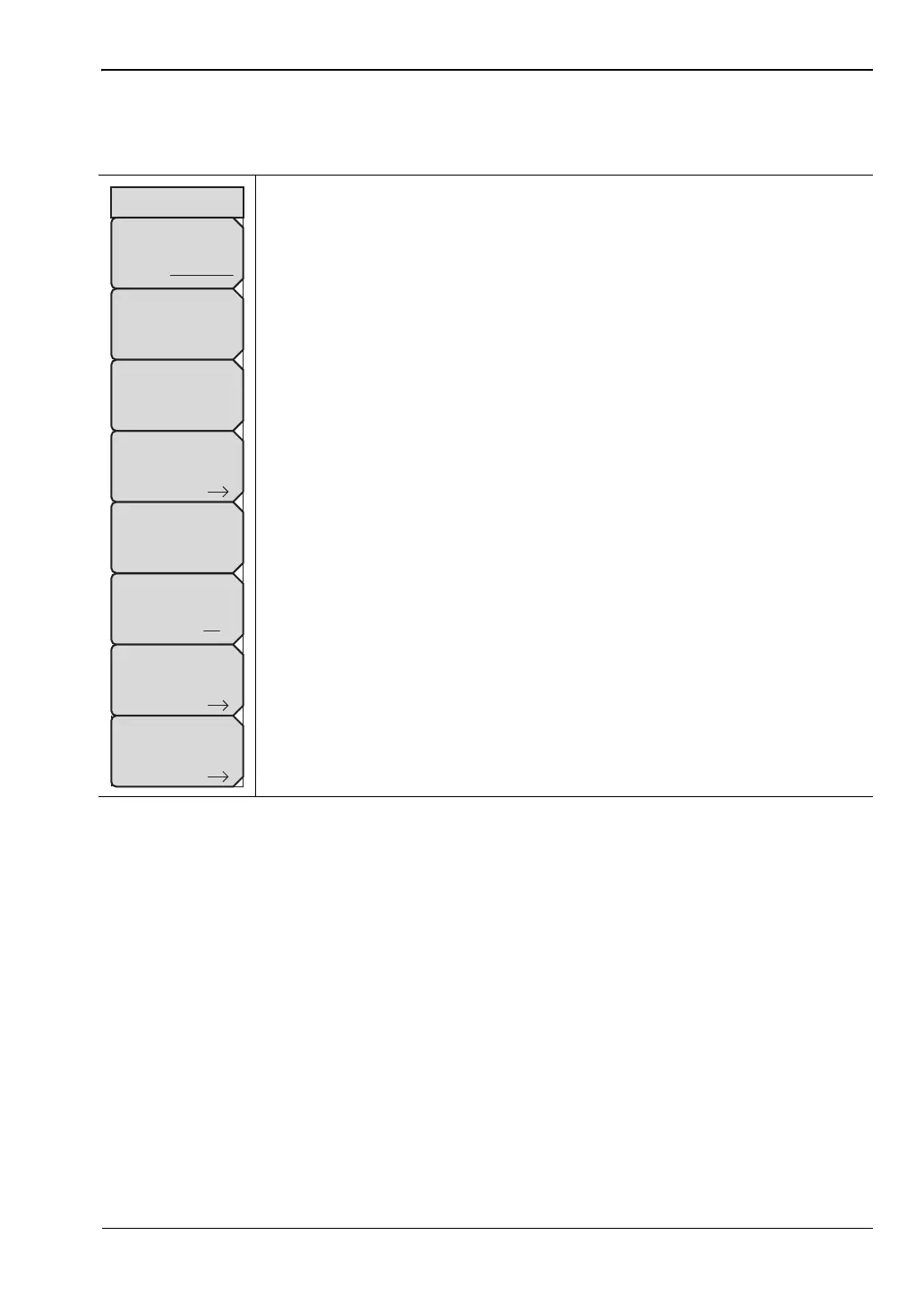Spectrum Analyzer 2-33 Sweep Menu
Spectrum Analyzer MG PN: 10580-00349 Rev. H 2-63
2-33 Sweep Menu
Key Sequence: Shift > Sweep (3) key
Sweep Single/Continuous: This submenu key toggles between continuous
sweep and single sweep. In single sweep mode, the results of a sweep are
displayed on the screen while the instrument awaits a trigger event to start a
new sweep.
Sweep Once: When Sweep is set to Single, Sweep Once triggers a single
measurement sweep. This key has no function when the instrument is in
continuous sweep mode.
Sweep # Averages: Sweeps the number of times set using the # of
Averages button under the Trace A Ops menu. Trace A must be set to
Averaging (Shift > Trace (5) key > Trace A Operations > Average->Trace A)
for this menu to function. Each trace is displayed using the exponential
average of each sweep.
Sweep Mode: Pressing this submenu key opens the “Sweep Mode Menu”
on page 2-64. The key is not valid in Zero Span.
Sweep Time: Sets the sweep time for the measurement.
Auto Sweep Time: When Off, the measurement sweeps the time set in
Sweep Time. When On, the instrument calculates a minimum sweep time and
uses it for all subsequent sweeps.
Triggering: Available in Zero Span only. Displays the “Triggering Menu”
on page 2-65.
Gated Sweep Setup: Gated Sweep requires:
Option 90, or
Option 551 or 883 on model MS2712E/13E or MT8212E/13E
Press the Gated Sweep Setup key to open the “Gate Setup Menu”
on page 2-67. This function is not allowed in Zero Span mode.
Figure 2-48. SPA Sweep Menu
Auto Sweep Time
On Off
Sweep
Sweep Time
100 ms
Triggering
Sweep
Single Continuous
Sweep Mode
Sweep Once
Sweep 10
Averages
Gated Sweep Setup
ООО "Техэнком" Контрольно-измерительные приборы и оборудование www.tehencom.com