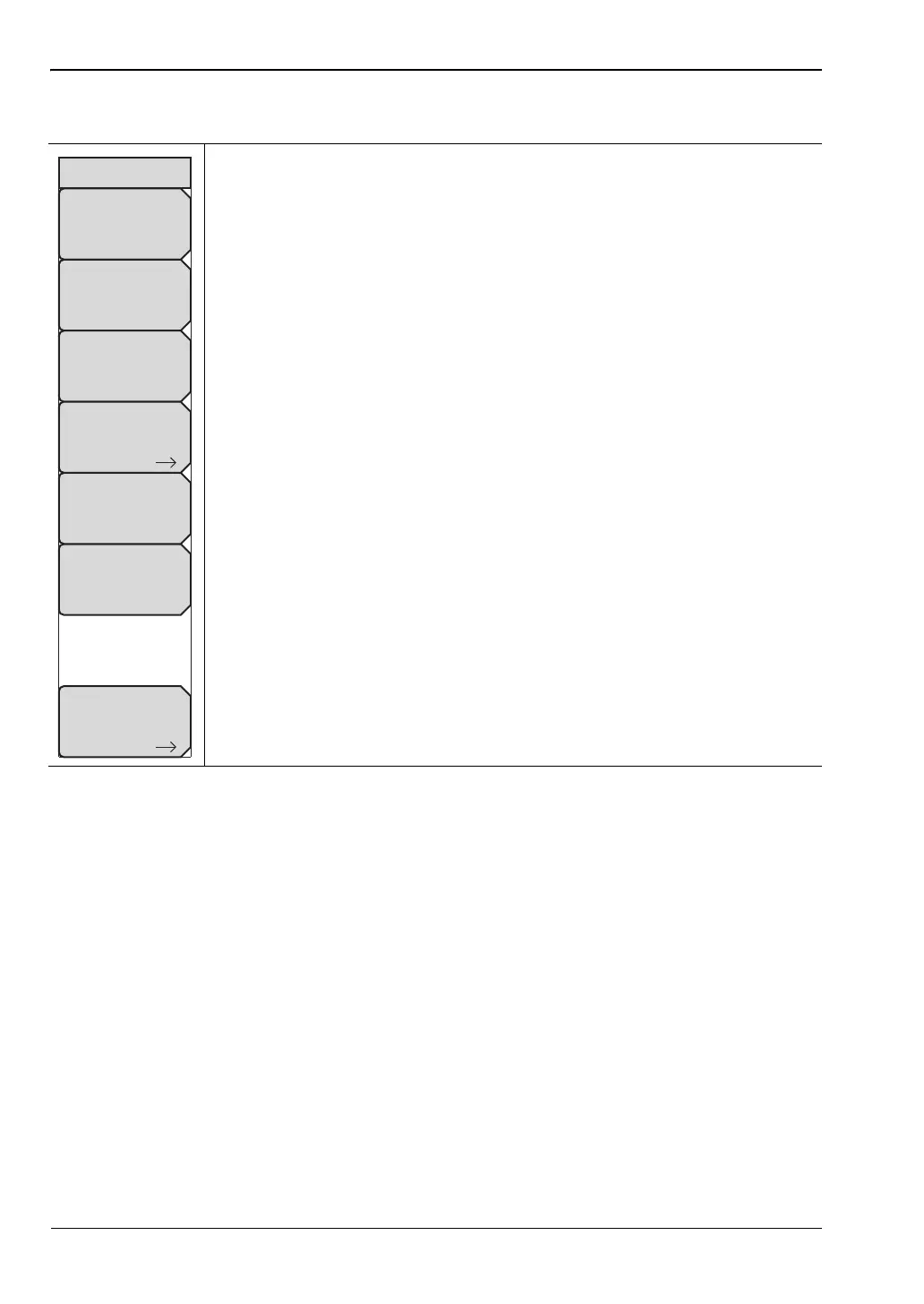3-10 Freq (Frequency) Menu Interference Analyzer (Option 25)
3-32 PN: 10580-00349 Rev. H Spectrum Analyzer MG
Freq (Frequency) Menu (Continued)
Signal Standard: Use the up or down arrow keys or the rotary knob to
highlight a signal standard and press Enter to select.
When a signal standard is selected, the center frequency and span for the
first channel of the last segment of the particular standard is automatically
tuned. Other settings, such as channel spacing and integration bandwidth,
are also automatically entered.
Channel #: Use the up or down arrow keys, the keypad, or the rotary knob to
select a channel number for the selected signal standard. The center of the
channel is tuned to the center of the spectrum analyzer display. The
frequency value is the amount by which the center frequency differs from the
center of the channel.
Step Size & Offset: Opens the “Freq 2/2 Menu” on page 3-34. If Freq Offset
is any value other than 0 Hz, then the Frequency menu shows “Offset” on the
submenu keys for setting frequencies.
Figure 3-25. IA Frequency Menu 1/2 (Part 2 of 2)
Freq 1/2
Center Freq
1.931 250 GHz
Start Freq
1.930 611 500 GHz
Stop Freq
1.931 666 500 GHz
Channel
25, 0.0 kHz
Signal
Standard
Span
Step Size &
Offset
ООО "Техэнком" Контрольно-измерительные приборы и оборудование www.tehencom.com