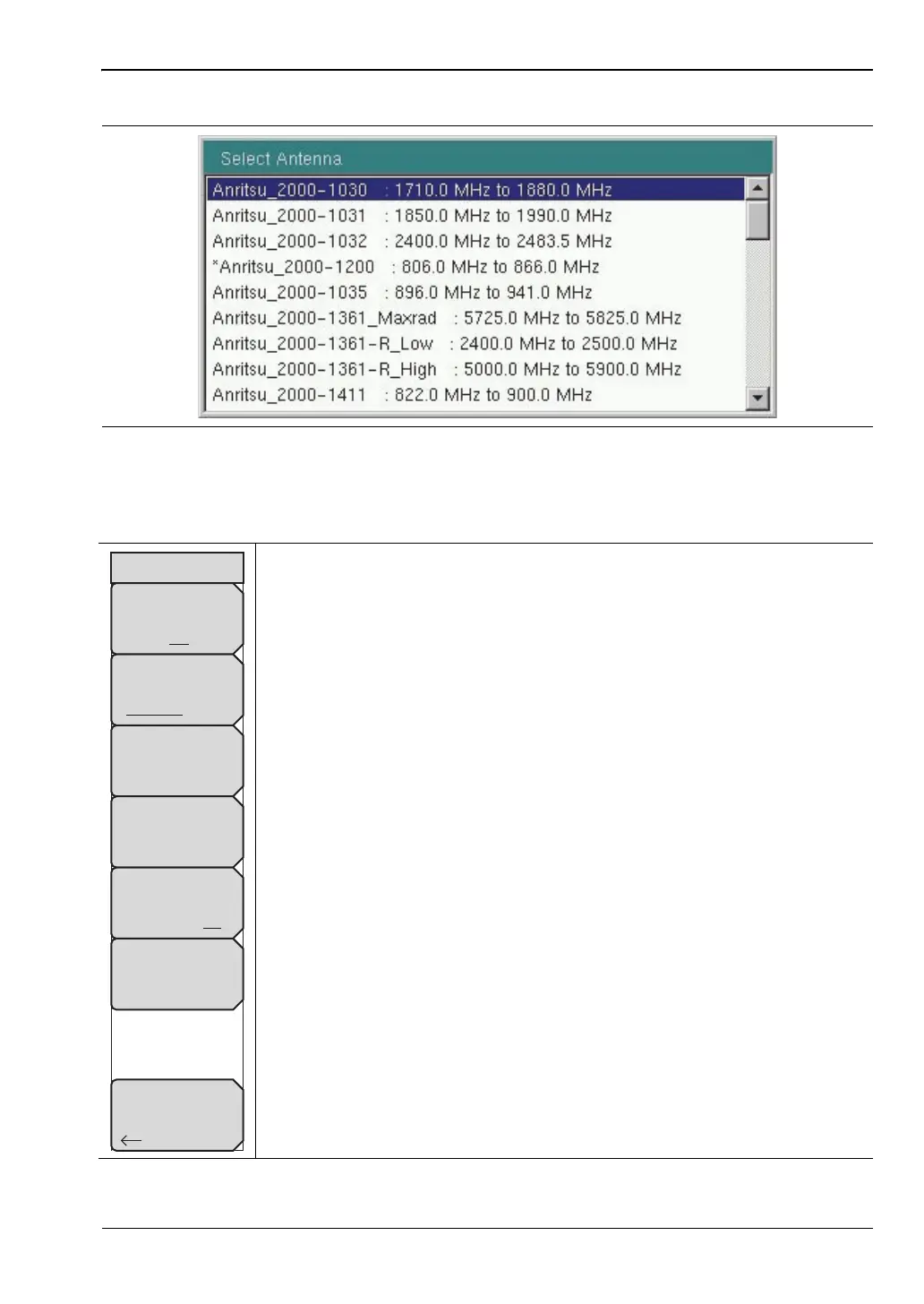Interference Analyzer (Option 25) 3-15 Measurements Menu
Spectrum Analyzer MG PN: 10580-00349 Rev. H 3-45
OCC BW Menu
Key Sequence: Measurements > Spectrum > Power and Bandwidth > OCC BW
Figure 3-38. Select Antenna Dialog Box
On/Off: This submenu key turns the Occupied Bandwidth On or Off.
Method: Press this submenu key to select either the % of Internal Power
(default) or dB Down measurement method. Toggling the setting on this key
activates one of the two submenu keys below.
%: PUse the keypad, directional arrow keys, or the rotary knob to enter the
percent of power, from 0% to 99%.
dBc: PUse the keypad, directional arrow keys, or the rotary knob to enter
the dBc value (0 dBc to 100 dBc).
OCC BW Limit On/Off: Press this submenu key to turn Occupied
Bandwidth Limit on and off.
OCC BW Limit: Press this key and use the arrow keys, rotary knob, or
numeric keypad to enter the upper limit value for the Occupied Bandwidth.
Back: Returns to the “Power and BW Menu” on page 3-43.
Figure 3-39. IA OCC BW Menu
%
99.00 %
dBc
3
Method
% Int Pwr > dBc
OCC BW
On
Off
OCC BW Limit
10.350 MHz
OCC BW Limit
On Off
Back
ООО "Техэнком" Контрольно-измерительные приборы и оборудование www.tehencom.com