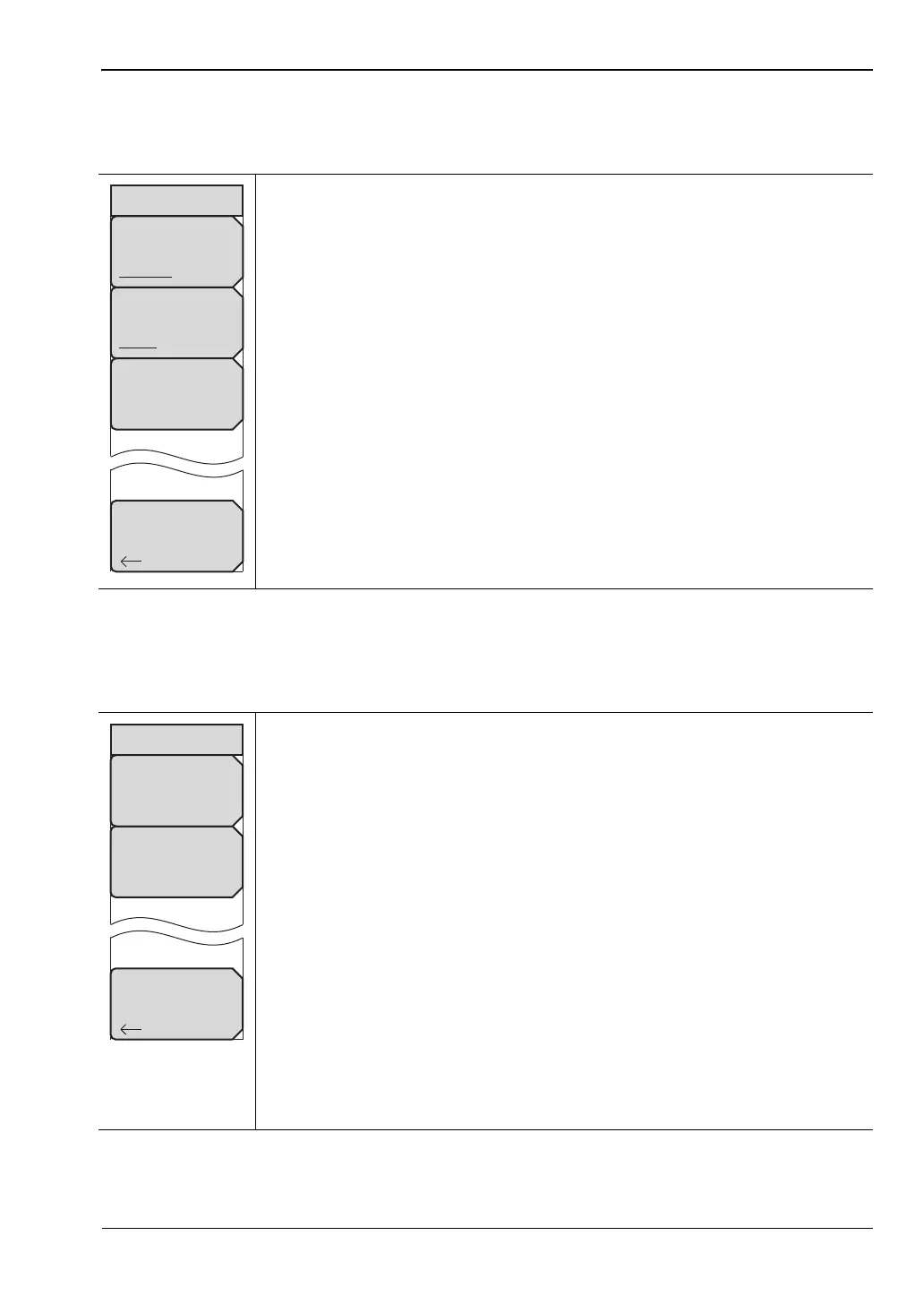Interference Analyzer (Option 25) 3-15 Measurements Menu
Spectrum Analyzer MG PN: 10580-00349 Rev. H 3-59
IQ Capture Triggering Menu
Key Sequence: Measurements > Spectrum > IQ Waveform Capture > Triggering
IQ Capture Save Menu
Key Sequence: Measurements > Spectrum > IQ Waveform Capture > File Name & Location
Source: Press this submenu key to set the desired type of triggering.
Free Run: The default trigger type is Free Run, in which the instrument
begins another sweep as soon as one is finished.
External: A TTL signal applied to the External Trigger BNC input
connector causes a single sweep to occur after the set delay. After the
sweep is complete, the resultant trace is displayed until the next trigger
signal arrives.
Slope: Sets the trigger slope to rising or falling.
Delay: Used when External is selected for the Source. Capture begins after
set time delay, once the trigger has occurred. The delay can be entered either
as a percentage of the sweep time or as an absolute time delay with units of
ns, μs, or ms.
Back: Returns to the “IQ Waveform Capture Menu (Option 24)”
on page 3-58.
Figure 3-53. IA IQ Capture Triggering Menu
Capture Location: Opens the Select Save Location dialog and
Save Location menu. Refer to the instrument’s User Guide for additional
information.
Filename (Prefix): Allows changing the prefix of the output file. Files are
saved with a running counter appended to this prefix. Its extension is
*.wcap. For example: CaptureOut0045.wcap. CaptureOut is the set prefix
file name, and 0045 is the counter number appended to the prefix.
Pressing File Name (Prefix) opens the Edit Filename Prefix dialog and
Save menu. The waveform capture output file is a combination of XML and
binary data. The beginning of the file contains all of the capture-related
parameters such as center frequency, bandwidth, and capture rate as well as
any contextual information about the file, such as time, date, and GPS
location (if available). At the bottom of the file, in between the <Data> tags,
is the raw I and Q data in binary form. I and Q data points are each 3 bytes
long and stored in 24-bit twos complement in an alternating fashion
(in other words, I0, Q0, I1, Q1…).
Back: Returns to the “IQ Waveform Capture Menu (Option 24)”
on page 3-58.
Figure 3-54. IA IQ Capture Save Menu
Capture Triggering
Back
Source
Free Run External
Slope
Rising Falling
Delay
0 μs
Save
Back
File Name
(Prefix)
Capture
Location
ООО "Техэнком" Контрольно-измерительные приборы и оборудование www.tehencom.com