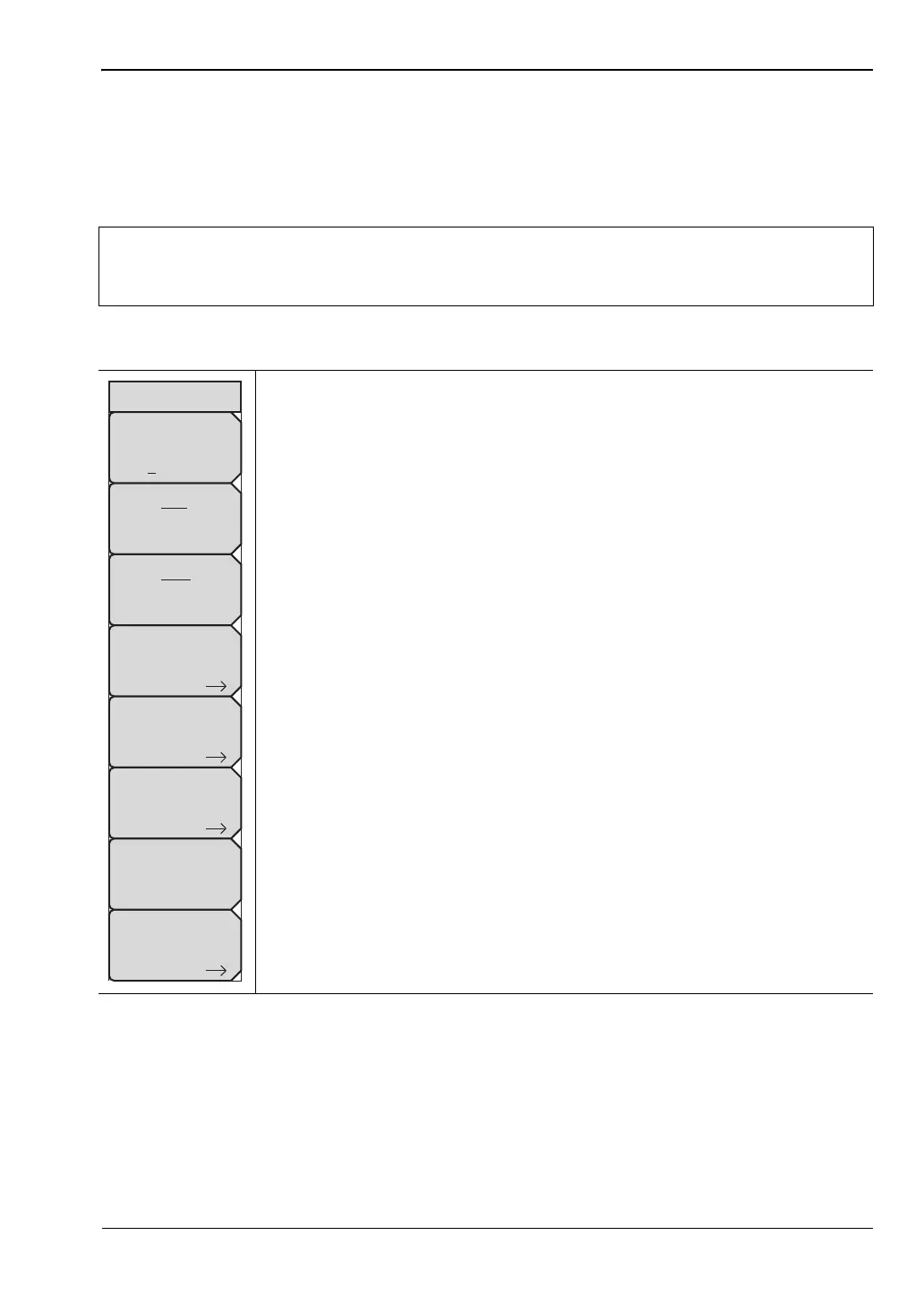Interference Analyzer (Option 25) 3-18 Trace Menu
Spectrum Analyzer MG PN: 10580-00349 Rev. H 3-79
3-18 Trace Menu
Key Sequence: Shift > Trace (5) key
The instrument is capable of displaying up to three traces, one with live data, and the other
two either with stored data or trace math data.
Note
This menu is active only when making Spectrum measurements. The key
sequence is not operational when Spectogram, Signal Strength, RSSI, Signal ID,
or Interference Mapping measurements are active.
Trace A, B, C: Sets trace A, B, or C as the active trace. Repeatedly
pressing this key toggles through trace A, B, and C. The active trace is
underlined.
View/Blank: Displays or hides the active trace.
Write/Hold: Selects between holding the current swept trace on the screen
or continually sweeping and updating the displayed measurement. This is
not applicable to Trace B or Trace C unless trace math involving Trace A is
active.
Trace A Operations: Lists the Trace A Ops menu to select an operation
that can be applied to Trace A. See “Trace A Ops Menu” on page 3-80.
Trace B Operations: Lists the Trace B Ops menu to select an operation
that can be applied to Trace B. See “Trace B Ops Menu” on page 3-81.
Trace C Operations: Lists the Trace C Ops menu to select an operation
that can be applied to Trace C. See “Trace C Ops Menu” on page 3-82.
Reset Trace: Resets the trace averaging, Max Hold and Min Hold, and
restarts the sweep.
Trace Info: Stops the current trace and displays a summary table of trace
parameters and current settings. Press Enter to clear the table from the
display and restart the trace.
Figure 3-73. IA Trace Menu
Trace
Trace A
Operations
Trace B
Operations
Trace C
Operations
Trace Info
View
Blank
Reset
Trace
Trace
A B C
Write
Hold
ООО "Техэнком" Контрольно-измерительные приборы и оборудование www.tehencom.com