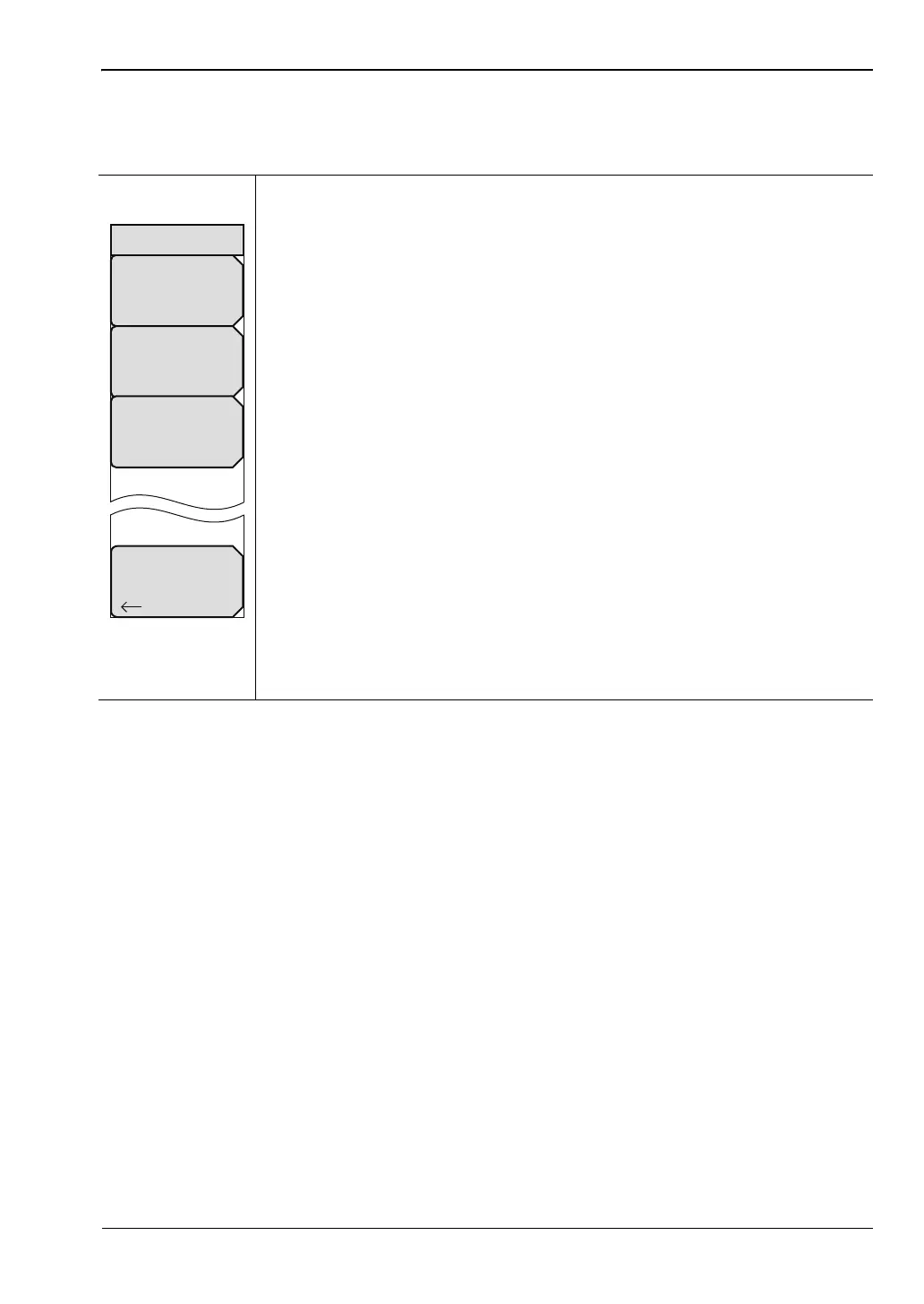AM/FM/PM Analyzer (Option 509) 7-14 Audio Spectrum FM Menu
Spectrum Analyzer MG PN: 10580-00349 Rev. H 7-21
7-14 Audio Spectrum FM Menu
Key Sequence: Measure or (Shift + 4) > Audio Spectrum > Audio Spectrum
Span: Press to set the span for the FM audio spectrum display. Use the
numeric keypad, the rotary knob, or the arrow keys to set the value. Valid
values are 2 kHz, 5 kHz, 10 kHz, 20 kHz, 70 kHz, and 140 kHz.
Scale % IFBW: Press to set the vertical scale in percent of intermediate
frequency bandwidth (IFBW). Use the numeric keypad, the rotary knob, or
the arrow keys to set the percent value.
Squelch Power: Press to set the squelch power level.
Back: Press to return to the Measurements menu.
Figure 7-18. Audio Spectrum FM Menu
Back
Scale % IFBW
##.## %
Squelch Power
### dBm
Span
## Hz
Audio Spectrum
ООО "Техэнком" Контрольно-измерительные приборы и оборудование www.tehencom.com