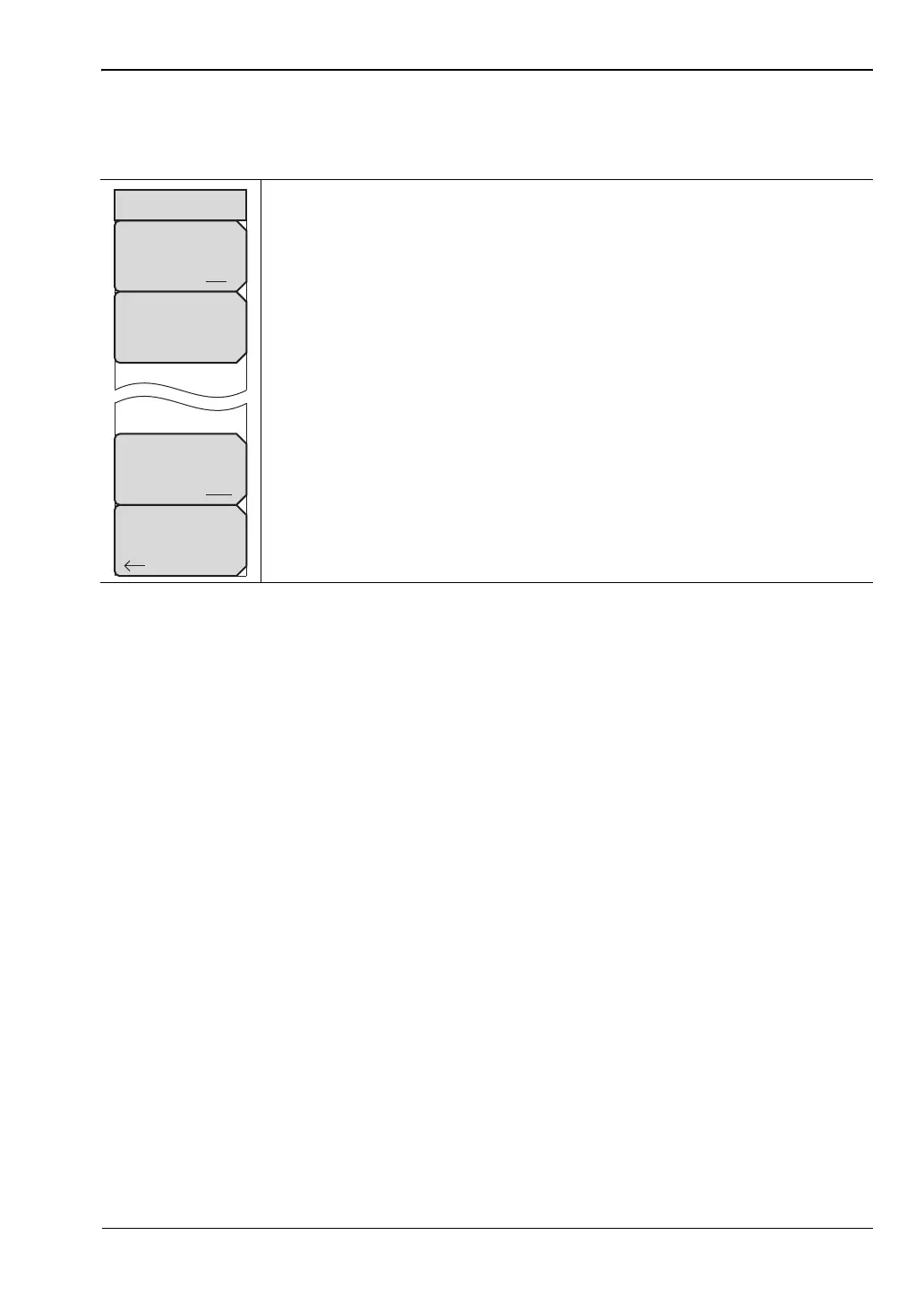Bias Tee (Option 10) 8-2 Bias Tee Menu
Spectrum Analyzer MG PN: 10580-00349 Rev. H 8-3
8-2 Bias Tee Menu
Key Sequence: Shift > System (8) key > Application Options > Bias Tee
Bias Tee: Press this submenu key to toggle On and Off the variable power
supply.
Bias Tee Voltage: Press this submenu key to set the power supply voltage.
The current Bias Tee voltage selection is shown in red near the top of the
graticule.
Current: Press this submenu key to toggle the bias tee current between
Low and High.
Back: Press this submenu key to return to the previous menu.
Figure 8-2. Bias Tee Menu
Bias Tee
Off On
Current
Low High
Back
Bias Tee
Bias Tee Voltage
16.1 V
ООО "Техэнком" Контрольно-измерительные приборы и оборудование www.tehencom.com