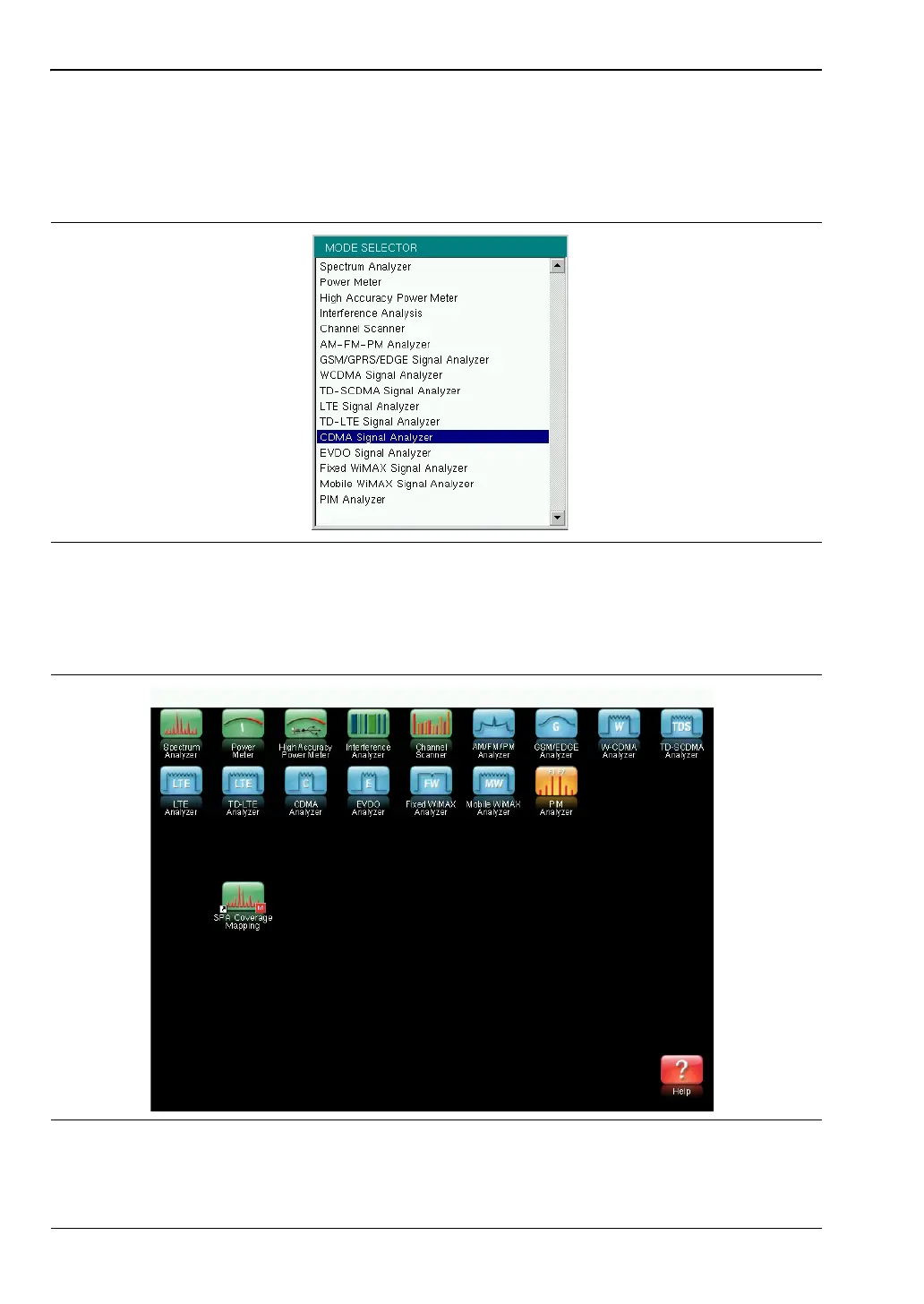1-2 3GPP2 Signal Overview General Information
1-2 PN: 10580-00235 Rev. D 3GPP2 MG
1-3 Selecting a Measurement Mode
Select a measurement mode by pressing Shift and then the Mode (9) button to open the Mode
Selector dialog box. Highlight the desired measurement mode using the Up or Down arrow
keys and press Enter.
Some Anritsu handheld instruments also have a Menu button which displays icons of
installed measurement modes and allows measurement mode selection using the touch
screen.
Refer to the instrument User Guide for additional information.
Figure 1-1. Mode Selector Dialog Box
Figure 1-2. Mode Selector Dialog Box
ООО "Техэнком" Контрольно-измерительные приборы и оборудование www.tehencom.com