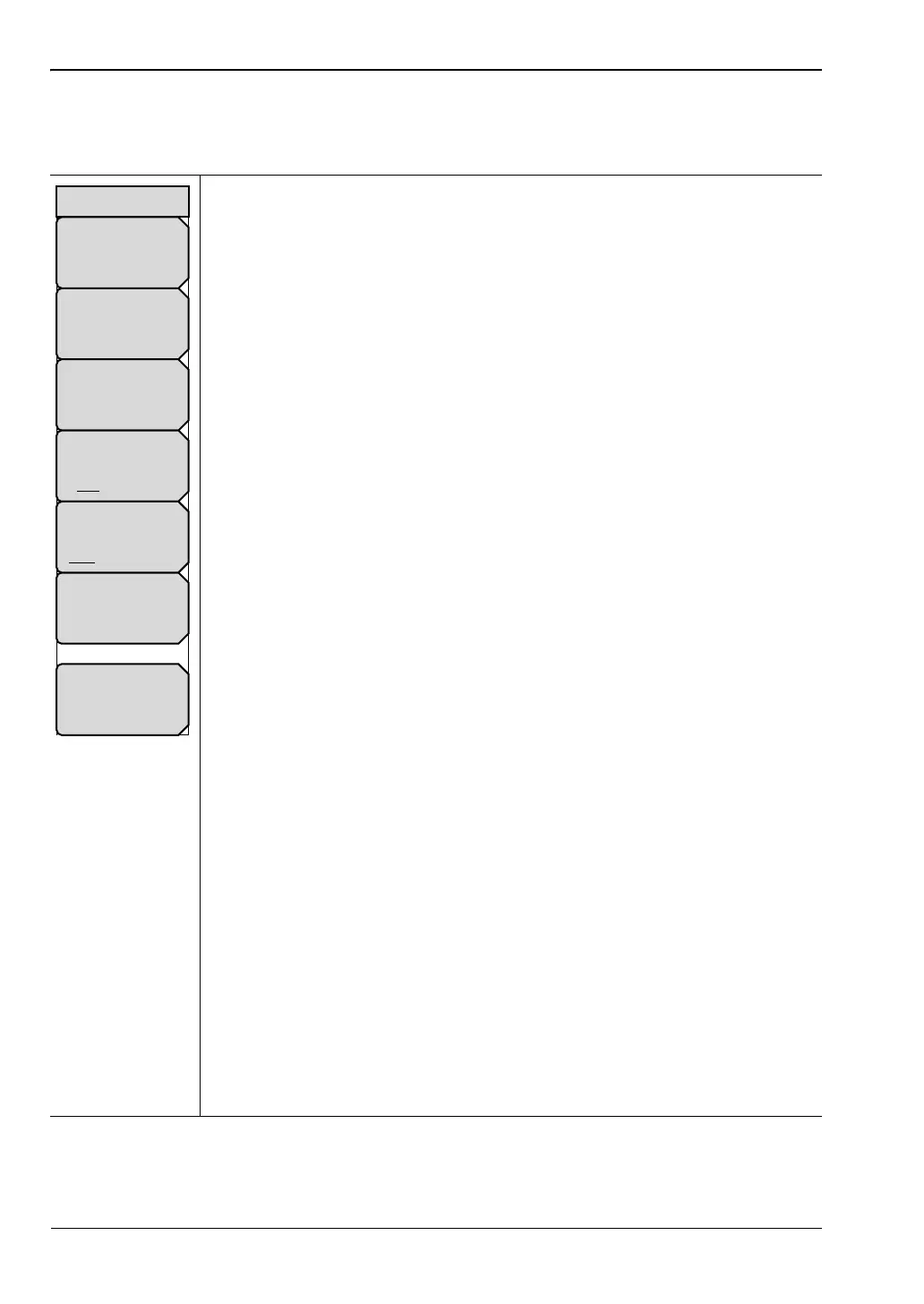3-10 Setup Menu Chapter 3 —Mobile WiMAX Signal Analyzer
3-22 PN: 10580-00236 Rev. D WiMAX MG
3-10 Setup Menu
Key Sequence: Setup
BW: Opens the Select Bandwidth list box. Use the Up/Down arrow keys or
the rotary knob, and then press the Enter key. The following three
bandwidths are available: 3.5 MHz, 5 MHz, 7 MHz, 8.75 MHz, and 10 MHz.
The default bandwidth is 5 MHz.
CP Ratio (G): The CP Ratio is fixed at 1/8 for Mobile WiMAX. You cannot
change this parameter.
Span: Press this submenu key to open the Span list box and select the
desired span for the Spectrum view. Use the Up/Down arrow keys or the
rotary knob, and then press the Enter key. The available span selections
are: 5 MHz, 10 MHz, 20 MHz, and 30 MHz.
Note: The span value is automatically adjusted to the next largest available
span when the bandwidth setting is changed. The span can be changed to
any of the available values in order to override the automatic selection.
Frame Length: Toggles between 5 ms and 10 ms for the desired frame
length.
Demod: Toggles through the available selections for Automatic, Manual,
and Frame Control Header (Auto, Man, FCH).
When Auto is chosen, the instrument attempts to demodulate the signal,
decode the DL-MAP, and use that information to demodulate the data
portion of the frame.
When Manual is chosen, a parameter file must be available (you must have
already loaded this parameter file). The parameters from this file are used by
the instrument to demodulate the data bursts.
Note: The Manual mode setting is not saved in setup files, nor is it saved
when power is turned off. If Demod is set to Manual mode before the
instrument is turned off, then the Demod setting becomes Auto mode when
the instrument is turned on.
When FCH is chosen, only the FCH portion of the signal is demodulated.
Load Param File: Press this submenu key to open the Parameter
Files (XML) list box and to select the parameters that are stored in an XML
file. This file needs to be generated by using the Anritsu IQProducer
software.
More Options: Press this submenu key to open the “Setup (2) Menu” on
page 3-23, to view the menu description.
Figure 3-19. Mobile WiMAX Setup Menu
Setup
CP Ratio (G)
1/8
Span
10 MHz
Load Param File
BW
1.25 MHz
Frame Length
5ns 10ms
More
Options
Demod
Auto Man FCH
ООО "Техэнком" Контрольно-измерительные приборы и оборудование www.tehencom.com