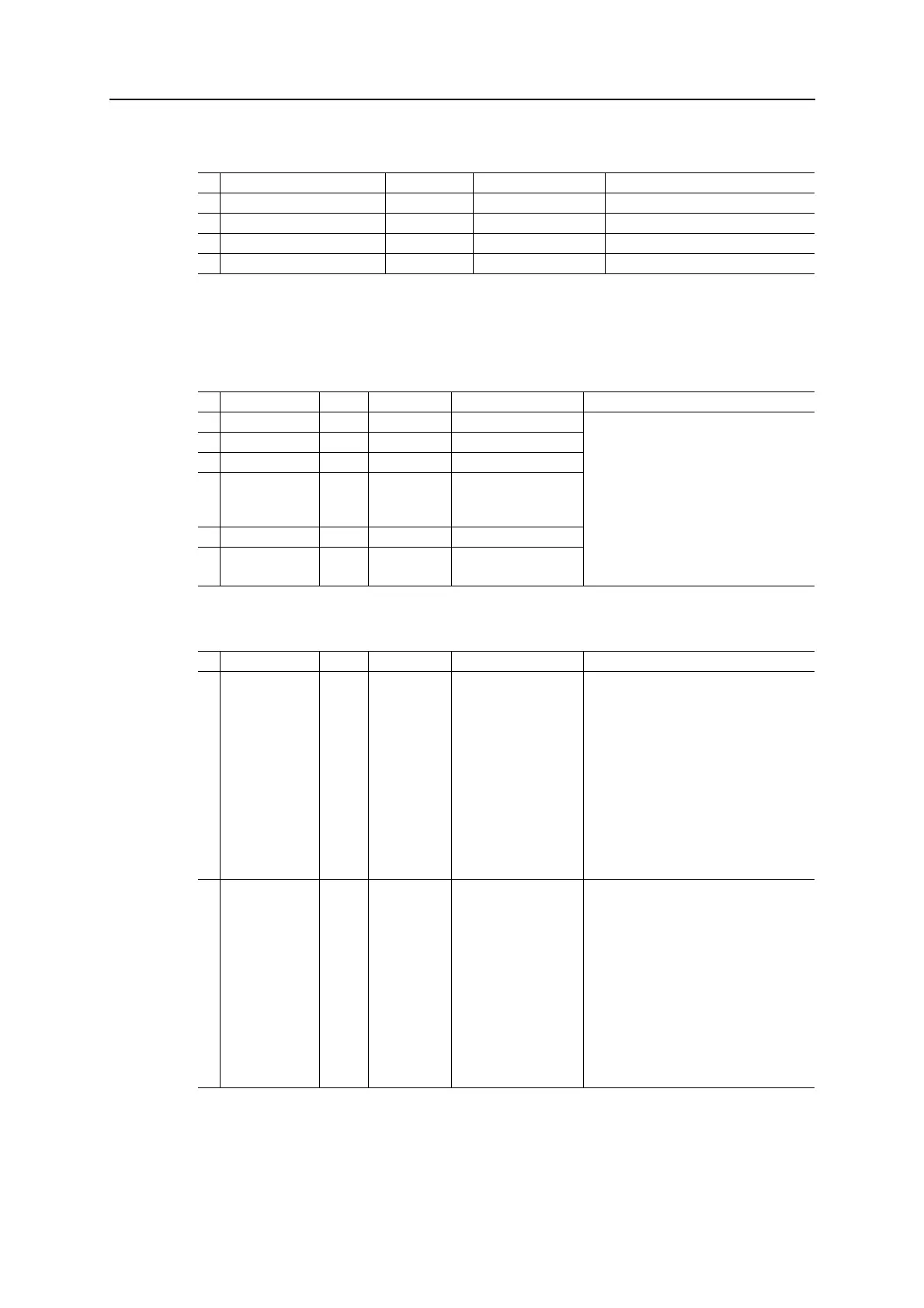162
Doc.Id. HMSI-27-212
Anybus CompactCom 40 EtherNet/IP
Doc.Rev. 1.5
Object Attributes (Instance #0)
Instance Attributes (Instance #1)
Basic
Extended
# Name Access Data Type Value
1 Name Get Array of CHAR ‘EtherNet/IP’
2 Revision Get UINT8 02h
3 Number of instances Get UINT16 0001h
4 Highest instance no. Get UINT16 0001h
# Name Access Type Default Value Comment
1 Vendor ID Get UINT16 005Ah These values are set in the Identity Object
(CIP) at startup.
See also...
- “Device Customization” on page 13
- “Identity Object (01h)” on page 63 (CIP-
object)
Note: Changing any of these attributes
requires a new Vendor ID.
2 Device Type Get UINT16 002Bh
3 Product Code Get UINT16 0037h
4 Revision Get struct of:
UINT8 Major
UINT8 Minor
(software revision)
5 Serial Number Get UINT32 (set at production)
6 Product Name Get Array of CHAR ‘Anybus CompactCom
40 EtherNet/IP(TM)’
# Name Access Type Default Value Comment
7 Producing
Instance No.
Get Array of
UINT16
- The values in this array are the EtherNet/IP
Assembly instance numbers that matches
the host application Assembly Mapping
Ojbect instances that are listed in attribute
#11 (Write PD Instance List). If the Assembly
Mapping Object is not implemented, one
element in this array is allowed, to set the
producing instance number.
The maximum number of entries in the array
is 6.
See “Multiple Assembly Instances” on page
165 for an example.
8 Consuming
Instance No.
Get Array of
UINT16
- The values in this array are the EtherNet/IP
Assembly instance numbers that matches
the host application Assembly Mapping
Ojbect instances that are listed in attribute
#12 (Read PD Instance List). If the Assem-
bly Mapping Object is not implemented, one
element in this array is allowed, to set the
consuming instance number.
See “Multiple Assembly Instances” on page
165 for an example.
The maximum number of entries in the array
is 6.